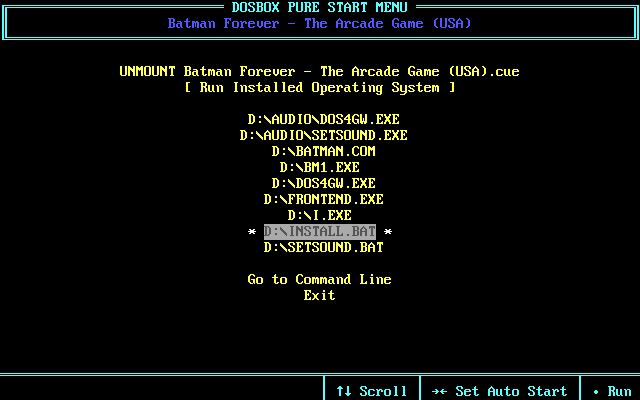Coincidentally, yesterday I was testing this game on Arcade Kronos ST-V.
It is correct, the CUE+BIN is compressed and the zip is loaded directly. CD games require installation, games and achievements are saved on the Hard Disk. I recently made an Installation video, it is not the same case but it serves as a reference.
Contrary to what Exodos enthusiasts say, it is not recommended to use pre-compiled packages. They give more problems than solutions.
Two things before starting.
-
The game supports GUS “Gravis Ultrasound” and has the files embedded, fully recommended, just activate in the core menu and reboot.
-
The Redump disk is CUE+BIN multiples, DOSBox does not support BIN multiples, you have to convert it to BIN single. The only way I know of is with chdman.
First it is converted to chd:
chdman createcd -i 'Batman Forever - The Arcade Game (USA).cue' -o 'Batman Forever - The Arcade Game (USA).chd'
Delete CUE+BINs and extracts the chd:
chdman extractcd -i 'Batman Forever - The Arcade Game (USA).chd' -o 'Batman Forever - The Arcade Game (USA).cue'
You can now delete the chd and compress the CUE+BIN in a zip file.
The installation is very intuitive, I will explain it step by step.
When you load the zip with PURE, this screen appears. Start the installation from INSTALL.BAT.
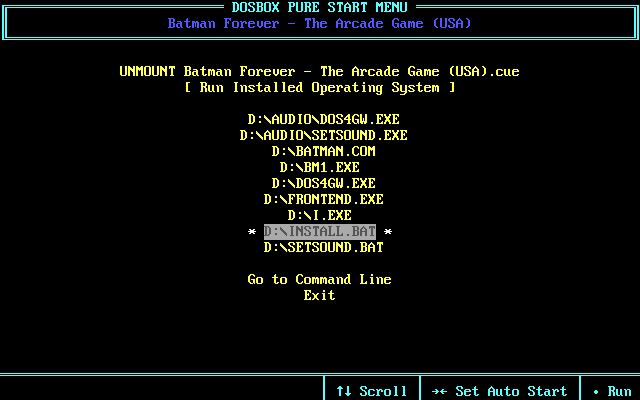
Activate “Game Focus On” with the ScrLk key (Scroll Lock) to activate the original DOS keyboard.
In Destination Drive Letter press C and then Enter to accept the default path.
Select MAXIMUM in installation type (to have music), press Enter to accept and press Y to start the installation.
Once the installation is finished, press A to continue and select Exit to leave the menu.
Immediately the sound configuration appears, press Enter to configure, if you activated GUS it appears preselected. It only remains to accept and exit to the menu by selecting Done.
Now you can start the game from BATMAN.COM, in C:
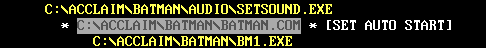
If you press once to the right, you activate the automatic start.
It only remains to load a shader of your preference and enjoy.
This game is a direct console port, but it runs very fast and looks very sharp in DOS.