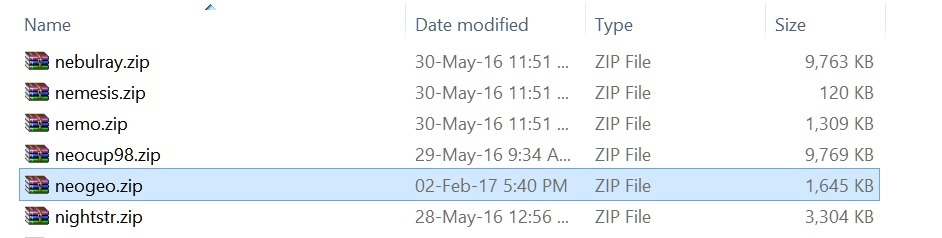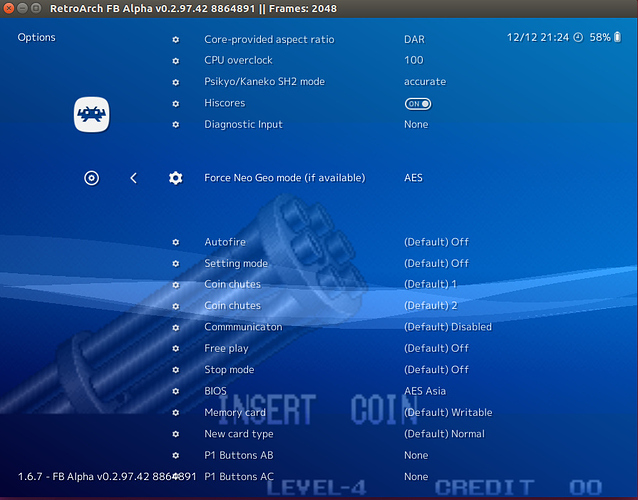NEO GEO AES is the home version of the arcades, in the console versions you can change difficulty, bind controls, change language, in some versus fighters you can switch to other characters between a fight and another, among other nice features, while the arcade version MVS, we can change somethings, but not as intuitively like in the console version.
You’ll need: Retroarch 1.4.0 (or above) fbalpha_libretro (without tags) FinalBurn Alpha roms
The bios you’ll need is the one made for FinalBurn Alpha, if other neogeo.zip bios is used, for example; the MAME version, AES mode won’t work and the games will load in MVS (arcade) mode.
With all files above, open a NEO GEO game and press F1 to open up the menus and press Enter in Quick Menu:
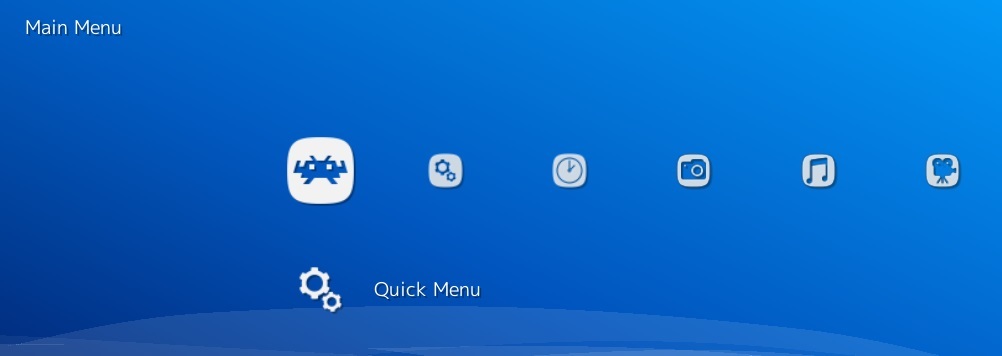
Go down to Options and press Enter:
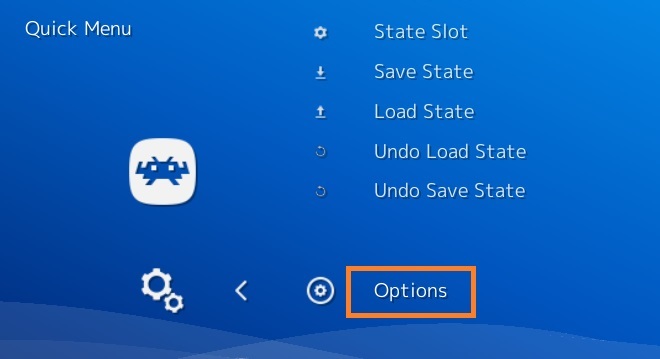
Go down until you find “NEO GEO Mode” and press ▻ in the kerboard to change from MVS to AES:
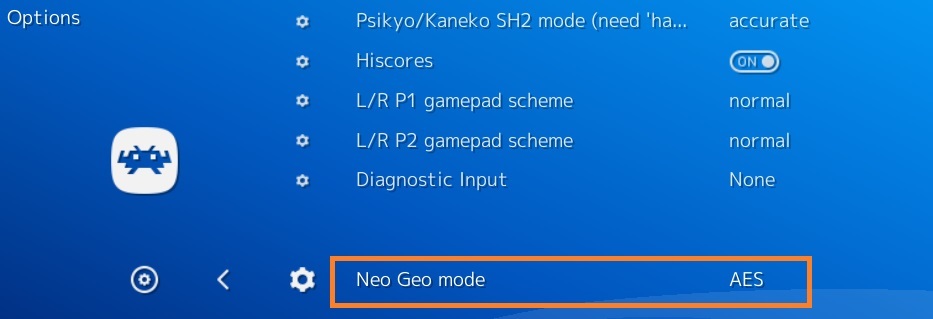
That’s it, you may press ESC to exit Retroarch, the next time you load a new NEO GEO rom, it will be loaded in AES mode.