Hi there so I have spent like the past 2 hours trying to setup retroarch with the MESS core. I am specifically trying to configure the core to launch Atari 5200 roms [.bin or .zip or .7z or .a52 extensions… whichever will work]. I currently have a zipped 5200.rom file [the Atari 5200 bios] and I have placed it in a mess folder I created in the retroarch\system directory. I also have placed MESS’s hash folder [found in the mame0165s.zipfile downloaded from here http://www.mamedev.org/release.html] under retroarch\system\mess . When i try and load a game file retroarch just crashes… I get an error about “Retroarch: video_monitor_compute_fps_statistics: Does not have enough samples for monitor refresh rate estimation. Requires to run at least 4096 frames.”
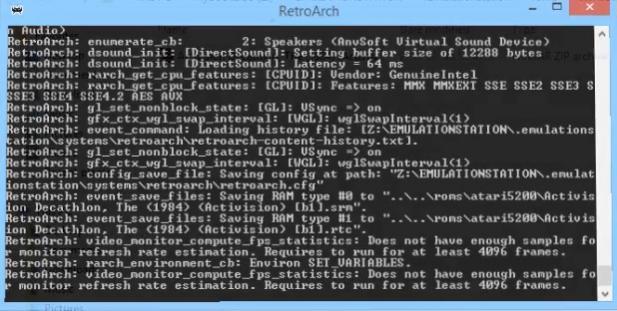
I am really at my wit’s end for this. MESS seems like it is very hard to configure with retroarch and so some help would be very much appreciated. Any idea what I am doing wrong or at least could someone provide me a quick tutorial on how to configure MESS to work with retroarch? Or provide me with information on how to fix this error [whichever fixes my problem]?
