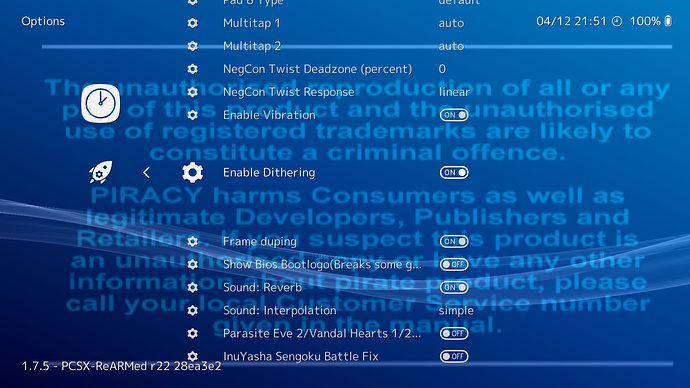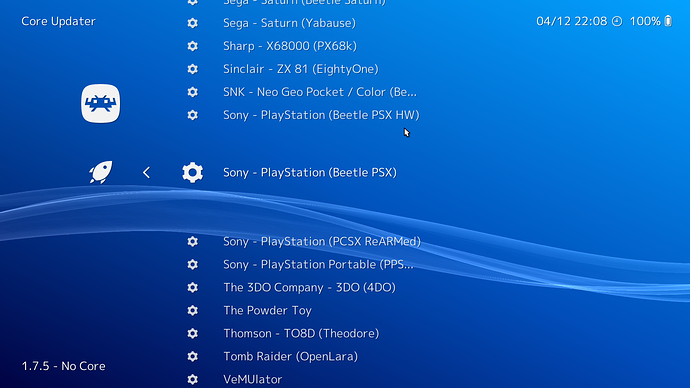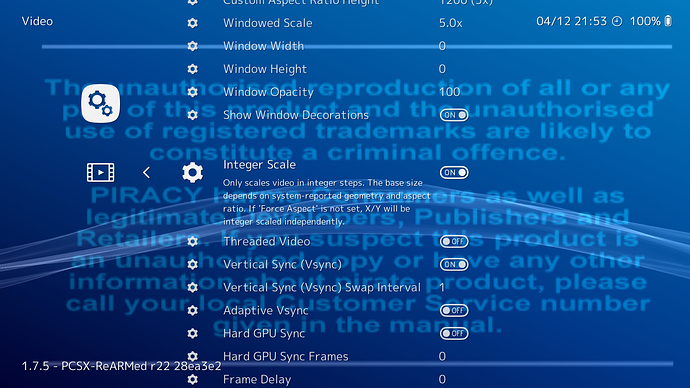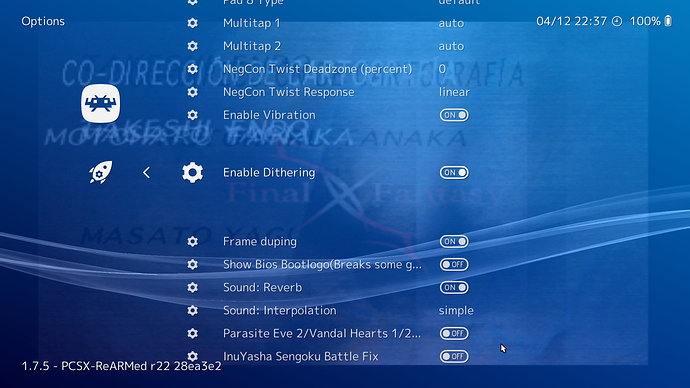I have 3 emulators installed from psx, Beetle PSX HW, Beetle PSX and PCSX reaARMED, and I want to change the internal resolution to 2x or 4x, but none of the emulators I mention give me that option … is it an emulator error? or any incompatibility of my Notebook? or do we have to change any option to show that option?
By the way, I also tried to download the Mednafen PSX HW core and it is not in the list of kernels to download, only the emulators that I mentioned above appear. I updated the kernel list, and it does not appear … what can I do?
My notebook is: Acer Nitro AN515-52 Intel Core i7 8750h NVIDIA GeForce 1050 8gb RAM
here screenshots…