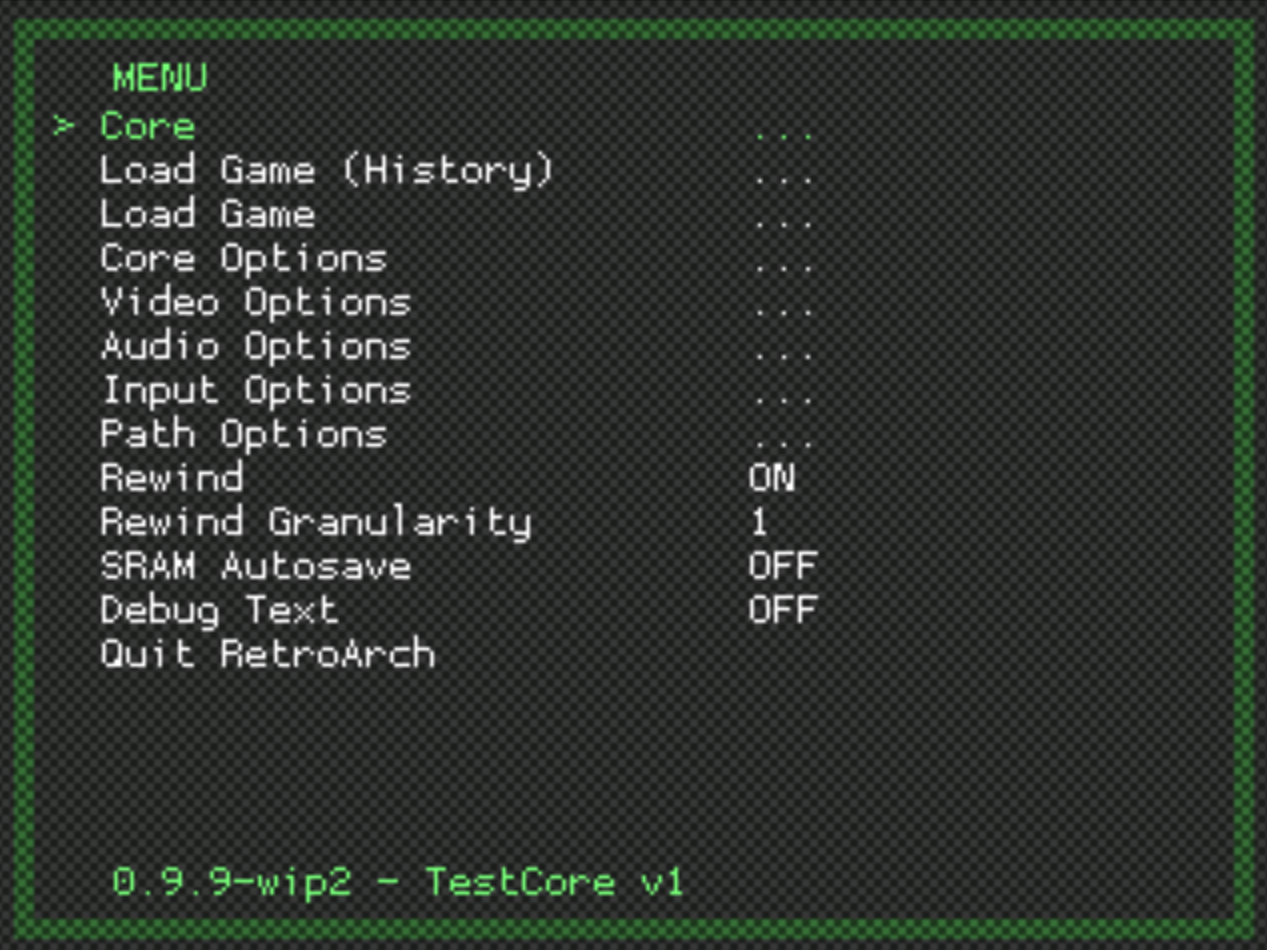OK, so documentation hasn’t been one of this project’s strong points - one of the most glaring failures as of late being that the main documents concerning the libretro API and the shader spec were all down.
I’ve taken some effort to update and upload both documents again - they have been updated somewhat to reflect the numerous changes that have happened ever since SSNES became RetroArch and the PS3 standalone emulators were killed to make room for RetroArch PS3.
I will also be looking into creating a wiki soon as I feel it’s quickly becoming necessary with the amount of cores we have and the known ‘issues’ associated with them.