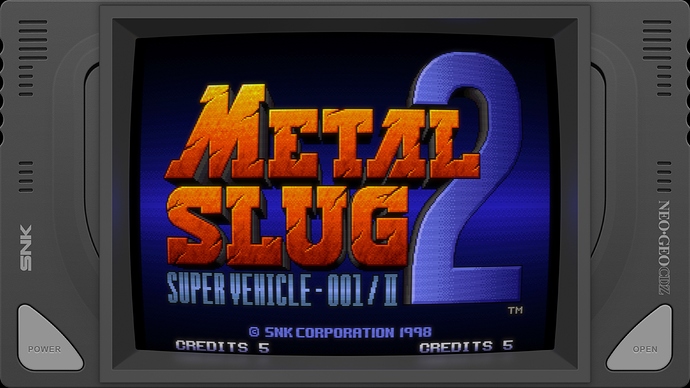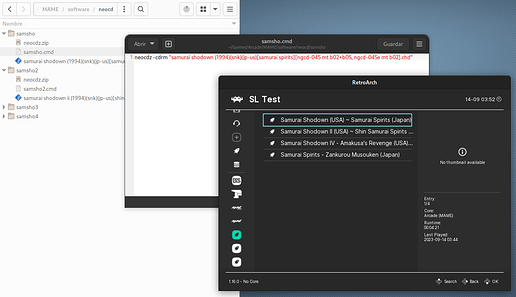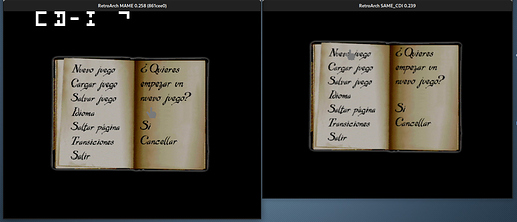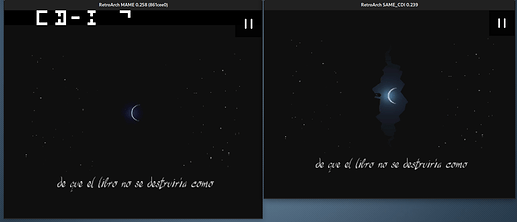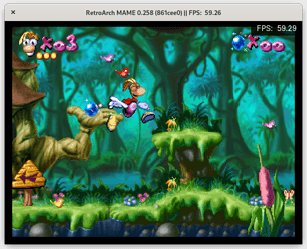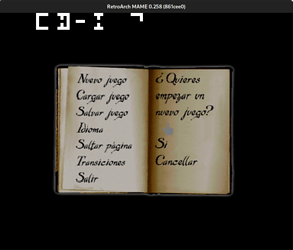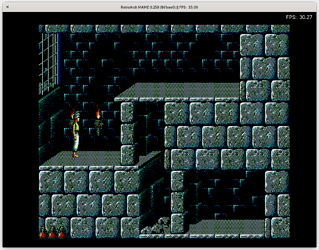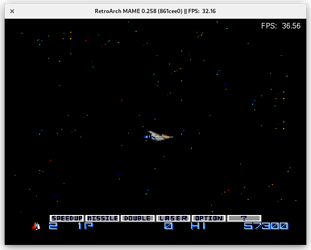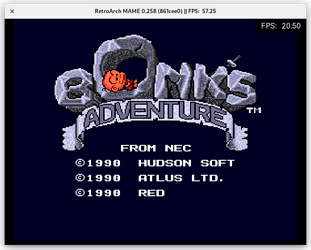Can MAME (MAME 258) run games from neo geo cd? If so, how to do it?
Be better to use the NEO GEO CD Core
Yes it can, if you want.
First you will need the “hash” folder from the same version of MAME standalone as the core. It will need to be placed at “Retroarch\system\mame\hash”
Next you will need to create a folder somewhere named neocdz. In the folder you will need a MAME Software List CHD of a game, in it’s default folder. e.g. Metal Slug 2 would be…
neocdz\mslug2\metal slug 2 (1998)(snk)(jp).chd
You also need a dummy zip file the same name as the folder e.g. mslug2.zip…
neocdz\mslug2.zip
A dummy zip is just an empty text file with the correct filename.
Finally you need the neocdz.zip from the same MAME version as the core.
neocdz\neocdz.zip
You will also need to make sure that your MAME core has Software lists enabled, along with auto media.
Your MAME.opt should look like this.
mame.opt
mame_alternate_renderer = "disabled"
mame_altres = "640x480"
mame_auto_save = "disabled"
mame_boot_from_cli = "disabled"
mame_boot_to_bios = "disabled"
mame_boot_to_osd = "disabled"
mame_buttons_profiles = "enabled"
mame_cheats_enable = "disabled"
mame_cpu_overclock = "default"
mame_joystick_deadzone = "0.20"
mame_joystick_saturation = "1.00"
mame_lightgun_mode = "none"
mame_lightgun_offscreen_mode = "free"
mame_mame_4way_enable = "4way"
mame_mame_paths_enable = "disabled"
mame_media_type = "rom"
mame_mouse_enable = "enabled"
mame_read_config = "disabled"
mame_rotation_mode = "internal"
mame_saves = "game"
mame_softlists_auto_media = "enabled"
mame_softlists_enable = "enabled"
mame_thread_mode = "enabled"
mame_throttle = "disabled"
mame_write_config = "disabled"
The most important lines for standard Software List usage are…
mame_softlists_auto_media = "enabled"
mame_softlists_enable = "enabled"
but any of these lines enabled may cause issues.
mame_boot_from_cli = "disabled"
mame_boot_to_bios = "disabled"
mame_boot_to_osd = "disabled"
Once you have it set up you can just load mslug2.zip as content.
This is a fairly standard MAME Software List method for loading CD content. It looks complex, but once learned, becomes easy.
You can also simply create a cmd file such as
neocdz -cdrm "Neo Turf Masters.chd"
I wouldn’t be so sure about that. Some users mentioned to me that they stopped using that core after discovering it had emulation issues with their favorite games.
Afaik, the situation is better in FBNeo, i don’t know about MAME though.
Unfortunately FBNeo wants the disc image raw, so no CHD…
Yeah, for some reason an emulator without CHD support is a big no-no for some users. That’s fine as far as we are concerned, wasting some GBs does not seem unreasonable in 2023, and i’m not even sure libchdr’s license is compatible with FBNeo.
 Thanks you!
Thanks you!
I found it quite easy, you can even create a playlist with the .xml from mame or a .dat from the SL set.
The only drawback (or inconvenience) I can find, is that you have to duplicate the bios in each folder, or make the .cmd with full paths, so as not to lose the order of the torrent and be able to update it easily.
I wonder. core can’t do this without making each cmd file?
@Elessar84 this is fine to try, out of curiosity, but all NeoGeo CD games, have downgrade to speed up the CD loading, and I think it only has one exclusive game, the rest you get them in roms.
I guess so, I don’t think it’s too different from the roms and besides, FBNeo had Killer Instincs in .chd. Space is always a priority, if you’re on a PC, maybe not, but on a portable device you might want to save some giga.
You are comparing apples and melons. As far as i can tell, libflac contains GPL code which is incompatible with our non-commercial license.
And no, FBNeo never used Killer Instinct’s CHD, it was using the raw image instead.
True, but you will need to disable the two opt settings I flagged. So not the “standard” Software List method I was trying to detail.
I was trying to create a base knowledge that can be built upon.
If you go this route I recommend creating a neocdz.opt with the different settings.
No need to disable anything or create specific settings since the defaults work with that cmd. And obviously the cmd is supposed to be named as the content, not the machine.
Did not know that but guess learn something New every day
what Games Crashes/Stops Core?
It was mostly about audio playback issues iirc, i believe some of them have been reported on that core’s issue tracker.
I deleted my opt file and let the core generate a new one. It worked, but only after I used the full path to the CHD.
This is a surprise to me because in the past, even to find the neocdz.zip I would have to include a -rompath switch.
Edit: I just did some testing and the -rompath is still required to run lua boot scripts, but apparently not to find the bios roms.
It seems my methods still work but there have been some changes since you took over maintenance of the core.
Excellent job you are doing with this core. I think we are going to have better MAME than MAME itself. 
Testing CD-i…
MAME 0.258 has the mouse activated and not the gamepad and the letters on top (I guess it’s the console led). SAME-CDi has the gamepad and not the mouse. Ideally both would work, or the option to activate the mouse. I also notice that SAME-CDi has a smoother image and the letters look better.
What is “-cdrm”? I have seen in some pages that they put -cdrom.
How do you load cartridge systems like nes, a2600?
How do you load multiple disks? like multidisk games or mac computers that need the os disk and the game.
“cdrm” is simply how the media type is named. Check the “Media Type” core option for more.
Before anyone attacks me, I’ll start by saying yes I know my way is a bit harder or more info than necessary…also I use it on Android and not a pc…but I usually change all the rom names…reason for that is because some systems like old computers have the same rom names and therefore using bezels clash because of the same names…for me I don’t disable anything in mame setting since mame0.174…I only enable boot to bios for handhelds like tiger and konami…2ndly I usually unzip the old stuff like computers and chds…I also change the rom names of chds…I do it all with an app so it’s done in seconds…as far as cmd files go, I do it via a script so again the files are generated in seconds …the only info I put in the cmd is system name, full path to the game and ui_active enabled and anything like what bios to use or a controller type or things like that…the major difference for me is that I need a system ini in the mame ini folder…thats the only physical work I have to do and that itself is easy because I take 1 from another system change the rom path and rename it to the new system im adding…now the only reason I do it this way is because that was the only way I learned on my own before ppl were actually teaching others how to do it more simple…the only time I have to manually edit a cmd file is for systems like apple2 because some games are multi disk and I have to write down all the disk to use and load
The only thing that will attack you is the spirit of William Shakespeare for destroying English. LOL
One of the virtues of open source software is that it is very expansive, use it as it makes you happy and comfortable. That said, we will always recommend the optimal way, or the way it was intended.
@sonninnos after an exhaustive and boring search, I managed to get how to run a few things…
I have tested very few systems, these work:
Atari 2600:
a2600 -cart "riveraid.zip"
Jaguar:
jaguar -cart "rayman.zip"
CD-i:
cdimono1 -cdrom "myst (1996)(philips)(eu).chd"
FM-Towns:
fmtownsv03 -flop1 "Blank disk (MS-DOS formatted).hdm" -cdrm "prince of persia (japan).chd"
Neo-Geo:
neocdz -cdrm "samurai shodown (1994)(snk)(jp-us)[samurai spirits][ngcd-045 mt b02+b05, ngcd-045e mt b02].chd"
PC-Engine:
pce -cart "gradius.zip"
Turbografx:
tg16 -cart "bonk.zip"
I have not been able to make them work, the Core closes. “Failed to load content”
Nintendo:
nes -cart "smb3.zip"
PC-98 Cartride:
pc9801 -cart "ppersia.zip"
PC-98 CD:
pc9801 -cdrm "konoyo no hate de koi o utau shoujo - yu-no (japan).chd"
PC-Engine CD
pce scdsys -cdrm "magical fantasy adventure - popful mail (acd, scd)(jpn).chd"
Turbografx CD:
tg16 scdsys -cdrm "prince of persia (scd)(usa).chd"
A doubt… If I load Prince of Persia from FM Towns, I have to load the floppy disk for the saves in .hdm, and create the user in the game. If I load it compressed I can’t create user, I guess it won’t save the games either.
The game “Doukyuusei 2 (japan)” has 3 custom floppy disks of the game, without it the game won’t start. I loaded the zip with all 3 and it read them and booted.
Can you load floppies in zip, but they are not saved?
@Boz1978 I remembered you. This way of the .cmd file is much easier to load FM Towns, than the other one. And the “fmtownsv03” bios is twice as fast.
hello ? Does this guide still work? I do the procedure exactly with neogeo cd but it doesn’t work every time I try to run the game I get failed to load
curious that with the same guide I can run psx games in chd in mame
Could someone help me on how to run the neogeo cd games in mame?