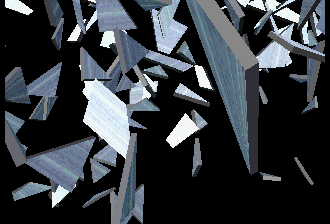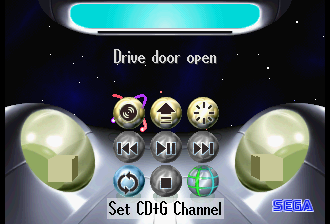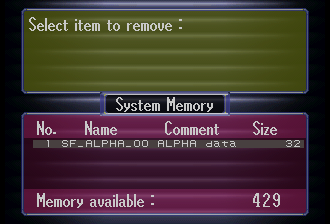Haven’t tried with Mednafen standalone but it’s very much possible to boot directly into the bios with Beetle PSX or Beetle Saturn (The PSX and Saturn cores of Mednafen PSX/Saturn) no need for dummy files.
All you need to do is eject your disc (disc image I mean cue/bin, chd iso or whatever format) as soon as you start the emulation during the boot animation. Which effectively has the same results as booting with no disc. So on Saturn:
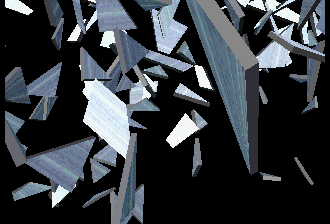
During this, before the animation completes/before it finishes booting the game press ‘eject’ on the keyboard or gamepad or wherever you mapped it and this is what you’ll see afterward as the console detects no disc is inserted at this point.
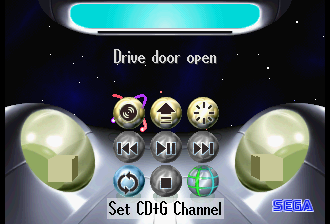
From there, you can then go to the memory manager of the bios:
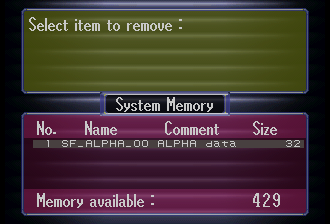
You can eject the disc by either going to the disc control menu or better yet by simply having a key predefined in the core’s cfg file. For example if you add this to Beetle PSX or Beetle Saturn:
input_disk_eject_toggle = “F10”
When you press f10 on your keyboard at any point during the game the virtual disc/image will be ejected. If you press it again when ejected, it’ll insert the disc again and you can then listen to the disc’s audio tracks if you want (if there are any -a lot of games’ music can’t be played this way as they are stored in a different format)

This works with basically any optic disc based system (3DO, CD32, Sega CD Dreamcast etc)