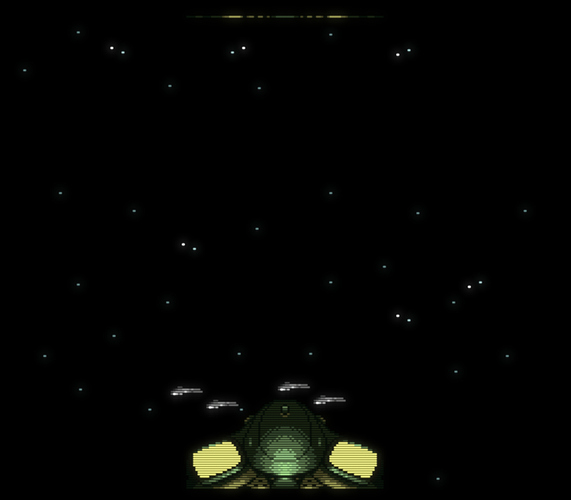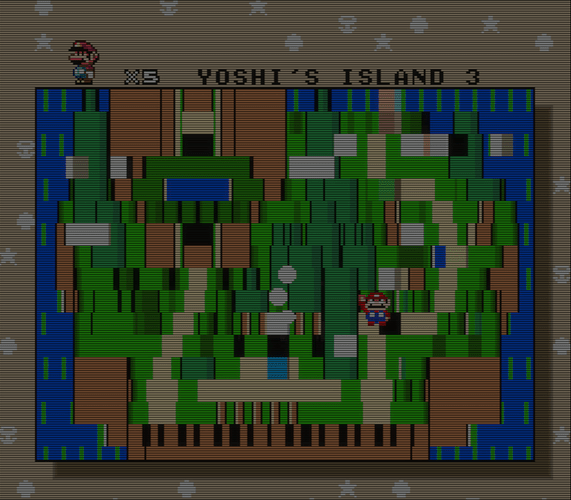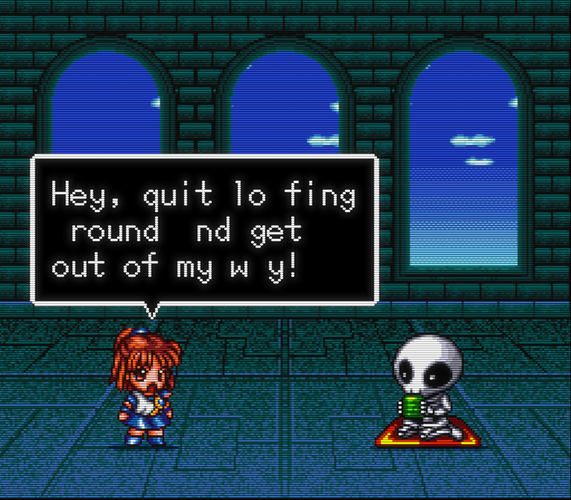Yea, I keep meaning to get around to mentioning that so we can get it fixed, but keep forgetting about it!
Yup, same bug, same fix (applies to the standalone build, too) - thanks!
That’s because the picture is 239px, so cutting off 16 ends up making it 223. I changed it to only cut off 7px at the top, so the picture should be 224px as expected now.
Can you re-test the shader and see if this makes any difference? If not, I’ll have to investigate what snes9x does differently - I’m just outputting a typical 512x448/478 picture when in high resolution modes.
Also, I just committed a fairly large change that rewrites a good portion of the rendering code for the PPU to make it a lot more accurate (fixes a couple of minor issues), the performance should be essentially the same as before, though. But it did touch a lot of code, so if you notice any weird visual glitches in games that weren’t there before, please let me know!