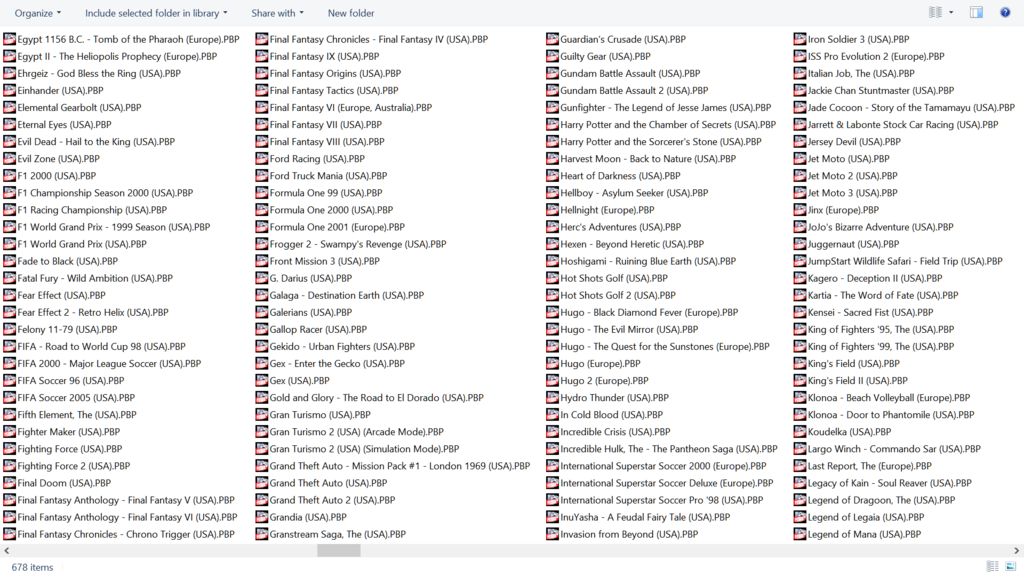[QUOTE=spinningacorn;48502]Ok… I didn’t know this  What benefits does PBP have over M3U, since you can swap discs from the menu in both cases? Or are they both equivalent solutions?[/QUOTE]
Minimally nothing. But I’m still very new to RetroArch so maybe there’s a benefit/detriment beyond just file sizes.
What benefits does PBP have over M3U, since you can swap discs from the menu in both cases? Or are they both equivalent solutions?[/QUOTE]
Minimally nothing. But I’m still very new to RetroArch so maybe there’s a benefit/detriment beyond just file sizes.
M3U basically allows you to make a playlist of files that Mednafen will treat as discs, they can be CCD, CUE, PBP etc. I didn’t know about the multi-disc pbp support until this thread. Like I said earlier, I use BIN/CUE for my sets. One, for portability and two, for less possible track issues. Some games (Twisted Metal for one) have their music or other pieces of data set on different tracks/sessions on the disc and a single image file doesn’t always work with those. Unless converting to PBP files has gotten better over the last few years I don’t know how well that’s handled.
Anyway, PBP allows you keep your roms in a compressed state when playing. Many game ISOs are just padded with 0’s, compression can help fix that. That said, NTFS compression exists if you need it for BIN/CUEs.


 What benefits does PBP have over M3U, since you can swap discs from the menu in both cases? Or are they both equivalent solutions?
What benefits does PBP have over M3U, since you can swap discs from the menu in both cases? Or are they both equivalent solutions?