Is like magic i did what you said, also suddenly it started to work o.O
By the way dear hunterk and wertz, do you guys know why i’m having such a bad time enjoying games? Is like
I did open the retro-arch and start the street fighter on this terrible xbox pc 360 controller, and the D-pads are terrible i don’t if thats because the d-pads are terrible but i cannot Jump Backwards or forward, like pressing UP-DPAD in combination with left or right dpad… is like stuck 
Also i’m getting very depressed, sad, because i was gifted with this EVGA GTX 1060 6GB + SSD crucial 240gb , them i did all my best to buy a ryzen cpu 5 1600 , with kit ram patrior 2x4 3200 mhz, plus the motherboard ab350 chipset asrock fatality k4 gaming, and to be honest i dont know what to do, i have tried many windows 7 and 10 with version anniversary and creator, and so far anniversary seems to be more charming than creator it doesn’t seems to get buggy when moving icons through desktop but my problem is like there is like VISUAL LAG
For example you can tell there is not cpu usage at all, or memory problems in task manager, but i can tell there are like visual lag or stutter sometimes at 60fps running the retroarch on street fighter alpha 3 i have my drivers updated, bios updated. i tried to disable Simul/thaneous multi/threading in bios and i dont know buddies 
I just feel like have pentium 4 pc, is like i cannot enjoy the games, or maybe i’m crazy or maybe i’m so sensitivity but to be honest wish i can have more knowledge about doing, deep test to diagnose latencies, things
Because i have tried even tools like intel compilacer path 1.0 to remove Intel Genuine codes that seems to hold CPU brands like amd among others… and yeah it can have some improve but it seems that placebo to me…
I have tried clean windows refresh install among updates, avoiding generic drivers by microsoft, doing all clean but i’m so tired…
I really dont know what to do, games also like counter strike 1.6 perfoms like slow, also yesterday when playing in retroarch and having bad time with the d-pads , i notice that in Details tab from Task manager some sv.chost.exe when analazing with chain wait tool from Windows 10, they were like: Someting is holding i/o and mostly was like Windows framework service, and other service… but that only happens when open the retro arch
also when using STEAM software i notice that when it log in with friends open, and i do analize wait chaing seems to cause issues the Steam itself, the only wait to avoid any i/o hold is by log in or launching steam in offline mode
I know this is not a steam forum or Windows 10 forum but i feel in the need to explain my problem  thanks again.
thanks again.



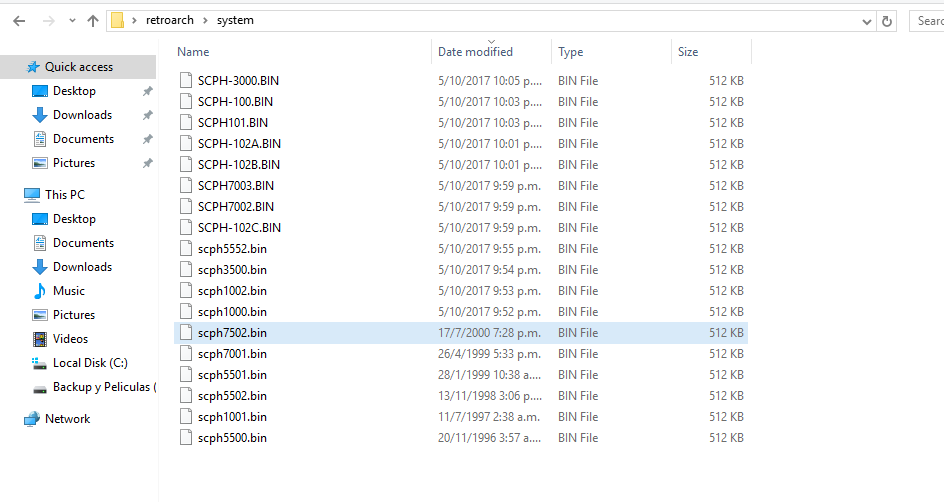

 thanks again.
thanks again. anyways D-pad on xbox controller is bad, i have xbox 360 and really bad especially platform games. but if you know to fix stuff, the fix is very simple, apparently the issue is the dpad is moving around, which means usually UP is not pressing on the right location. a youtube video is available to fix that issue and it should last you long(i have mine about 4 years now)/
anyways D-pad on xbox controller is bad, i have xbox 360 and really bad especially platform games. but if you know to fix stuff, the fix is very simple, apparently the issue is the dpad is moving around, which means usually UP is not pressing on the right location. a youtube video is available to fix that issue and it should last you long(i have mine about 4 years now)/