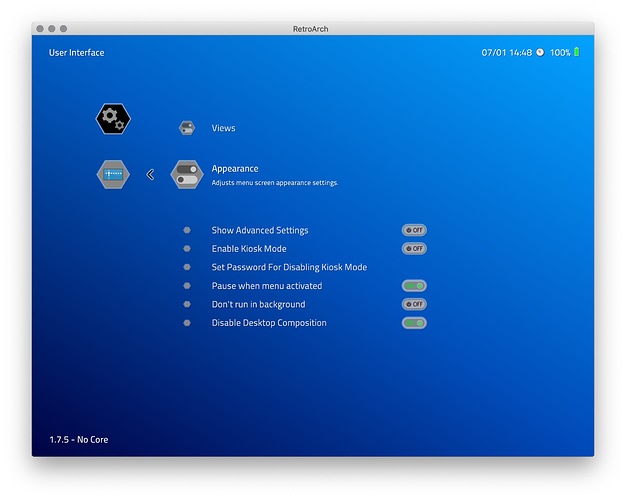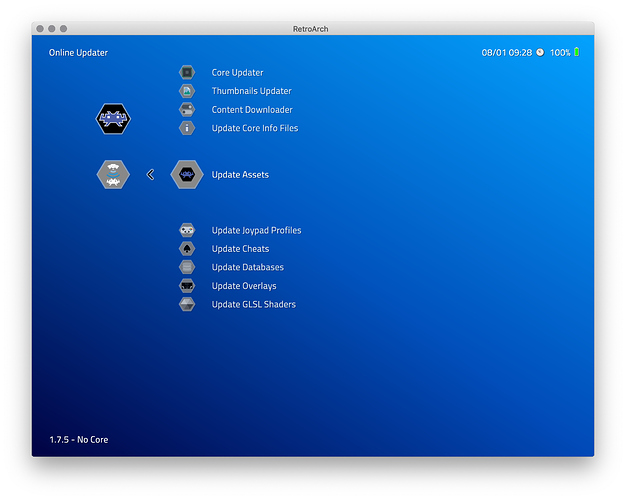I went ahead and ran the BASH script and created new SVG files for the repository. I also added the XEGS and a new setting icon for each of the themes, based on the feedback in this thread. I’ll be adding the PNG additions to the main Libretro repository shortly.
@baxysquare you may want to check the alignment of the pointer and battery icons, they shouldn’t be centered
OK, I will take a look, relative to Monochrome. I’ve had them that way for years so I’m not sure why someone hasn’t noticed sooner.
UPDATE: I took a look at the battery in Monochrome and confirmed that the battery centers on a 64 pixel canvas at 31.5px by 28.75px. The bigger issue I ran into is that the battery icon technically goes off grid with it’s design elements a lot. To illustrate, I made a slightly smaller battery, with all the elements aligned to grid. That changes the Y axis center point to 28.5px. I had similar issues with the pointer, but it’s actually on a 16 pixel canvas. Since I work on a 256 pixel canvas, I upscaled and placed the icons as close as I possibly could. I will add the new battery and pointer files in an upcoming PR.
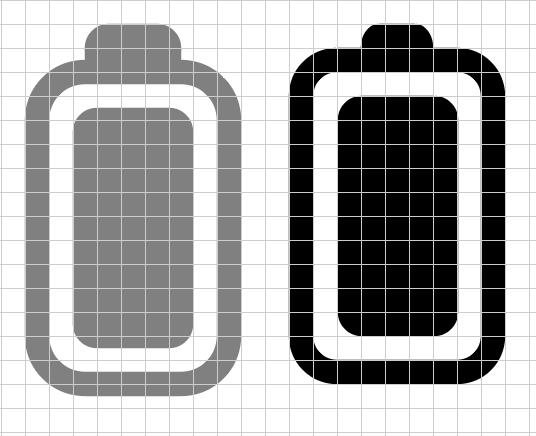
I just submitted a pull request with fixed battery and pointer icons for Systematic. I’ll catch them for RetroActive and NeoActive in the next PR.
For Systematic, I also added PC Engine LT, Super CD-ROM2, Famicom Twin, Panasonic Q, New 2DS XL colors, iQue, 3DO Alive II and Mega CD/Sega CD Model 1 with open disc tray, for those who are looking for them. If there are any systems you’ve would like to see added, let me know and I’ll add them to the to-do list.
I’m curious if anyone out there actually uses NeoActive. At this point I have little interest in supporting this theme, as I believe most people prefer using Systematic or RetroActive. But if my impressions are incorrect, please let me know and I’ll reconsider my stance.
I kinda like NeoActive, but have you tried experimenting with square or circle icons instead for it?
NeoActive has only relatively recently took on some character of its own. The diamond shaped icons actually came from the Monochrome hyper-ellipse but are turned 45 degrees. I felt like this was a way to pay homage to Monochrome. After all, NeoActive was my answer to the question of “what if Monochrome and RetroActive were blended together?”
Hello all. I was told you have to make your own theme. That’s above my pay grade, but I was flipping through driver settings to see what else from XML to RGUI to see what it looked like along with the options there, but Retro Arch keeps shutting down so I can’t get into it to change it back. Basically noob to Retro Arch, but got the overlays a week ago and dynamic wallpapers setup this morning. For the most part, I got it all set up. The themes and the coding would be above my pay grade. Any assistance would be greatly appreciated.
Keith Krummel
I’m not quite sure what you’re referring to when you say “make your own theme.” There are a few of us who’ve submitted complete themes to supplement the default Monochrome theme and give you the latitude to mix and match their backgrounds to go with the icons.
If you have an idea for a theme style, you could submit the idea as a post on the Themes section and if a theme designer wants to take it on, then so be it.
I assume you switched from XMB to RGUI, which is something I haven’t tried. I’m clearly in the XMB camp and am looking at supporting the Ludo frontend as it gets closer to rollout.
You should be able to reset RetroArch to the way it was on first install by removing the settings files and directory. Every platform stores those settings in a bit different location, but you should be able to track them down, delete them and restart RetroArch.
Thanks for the response. The only place I found to change themes was using Lakka so I tried downloading it, but they said it would wipe out Windows and I have to create my own theme. Then I deleted it.
I saw some either backgrounds or themes in the assets folder in multiple folders but didn’t know the correct way to swap through them each background/themes for each type in the folder so I switched XML to RGUI to try to figure out how try the backgrounds or themes and so on and so on. As soon as I changed it, I got an error saying that Windows has to stop the program.
It is already set up with four cores, Roms, overlays, dynamic backgrounds and playing save states. Would all of that disappear if I reset it as you mentioned?
I did some research and found this Lakka Support Document. I know you’re using RetroArch for Windows, but the principles should be identical. If you can use RGUI to navigate to Settings->Driver settings->Menu Driver and switch it back to XMB, you should be back in business.
In terms of changing UI elements in the XMB, try going to Settings -> User Interface -> Appearance. There you will be able to choose between the theme options. Start with “Menu Icon Theme” and select the icon pack you like best. From there, tweak the background settings to your liking and you should be good to go.
Thanks again. The problem is that the rgui keeps shutting down Retroarch saying that Windows has to close it for strange reasons.
So we can only change themes in the retro arch menu, or do we download them from the forum you shared yesterday?
Hmm. So I’m not on a Windows machine so I’m not we’ll qualified to help troubleshoot. I’d tell you to delete all the RetroArch files from your home directory, wherever they might be. Then (re)start the app and see if it brings you back to the XMB. You could also try uninstalling and reinstalling the app as well.
In terms of themes, they should come pre-installed with the Windows version and you can switch between them under Settings -> User Interface -> Appearance, as shown in the screen capture in yesterday’s post. There is a way to use custom icons from the Menu Icon Theme setting, but for now, I’d tell you to choose between one of the existing icon sets.
We are always trying to improve the theme designs, so if you ever want to update to the latest set, go to Main Menu -> Online Updater -> Update assets to refresh the icons. The next time you start RetroArch, the latest theme icons will be there.
Is there an alternative way to download your icons without going through GitHub ? I really like your icons and want to assign them to my ROMs Folder. thx in advance 
You could extract them from any of the builds on the Libretro server. But that’s probably more painful than simply downloading the ZIP file from the GitHub RetroArch Assets repository. You can find the PNG files in the /xmb directory and the SVG files in the /src/xmb directory.
GitHub is where we store all the source code for the project, including all the icons.
I just wanted to let you know that NeoActive and RetroActive themes have officially been retired from Retroarch. RetroActive has been merged with FlatUI to become the FlatUX theme, which should be available in an upcoming release.
If you still want to use these themes, they are archived over on baxy-retroarch-themes. You can download them and install them as a custom theme.
If you want to take over development for Retroactive or Neoactive, you are welcome to fork the repo and start contributing.
I was surprised that RetroActive was removed. It was my favorite XMB theme.
It was mentioned in the PR that you feel FlatUX replaces it, but I think they are very different. Here’s a screenshot of the most popular consoles for reference:
RetroActive:
FlatUX:
RetroActive was more colorful, “fun” and closer to the real-life colors. FlatUX has a very different feeling. It’s more muted and does not feel like it serves as a replacement IMO.
I understand that it’s a lot of work to maintain many themes, but does leaving a static theme with no updates that much trouble? Even if it has a few missing icons. I can understand if this is a space limitation, though.
I guess I can keep using RetroActive, doing a custom theme, but most RetroArch users will just not even know the theme exists and I can’t help but feel like it’s a downgrade.
Just wanted to leave my 2 cents.
Regardless, thank you so much for the hard work of maintaining these awesome themes!
Sorry for the double-post, but for any RetroActive fans that might be reading this, I have found out that 2 other themes have console/controller icons similar to the ones that RetroActive had.
Those are the “Daite” and “Systematic” themes. Give them a try.
I think I might use Daite as a replacement for RetroActive.
Sorry for the late response. Thank you so much for your kind words about RetroActive. It made me smile to read your comments and I’m so glad it was/is your favorite. In particular I’m glad you like the color palette. I actually use this same palette in Systematic and expanded it just a bit to help make the systems and media pop even more.
As you said, you can use it as a custom theme since the files are available on the baxy-retroarch-themes repository. You can also simply replace all the PNG files within the FlatUX (or RetroActive) theme directory and that should make it work.
There were a lot of factors involved in the retirement. We received criticism about the size of the repository, so I relocated the source files for all my contributions and retired these two themes.
The RetroSystem theme is technically a fork of the original version of RetroActive, where the icons have parody logos on them. That original version is referred to as “RetroActive Marked” and is also still available over on the baxy-retroarch-themes repository, but is very incomplete at this point. Therefore, RetroSystem currently serves as a spiritual successor and it’s maintained by @alfrix and so I felt like it’s in good hands.
RetroActive was always intended to be a replacement for FlatUI, so it made sense to apply the extended color palette and remove the translucent borders. From my perspective, it’s the completed version of both RetroActive and FlatUI, and they both should be retired. But I don’t want to be the one to remove FlatUI from the repository, because I feel it should be a decision for the community to make.
Last but not least, it all comes down to the ability I have to contribute and maintain the themes. I would probably be a bit more motivated if the themes were available in Ozone, GLUI and RGUI. But since the themes are only a part of XMB, they tend to get buried and forgotten. No artist wants their work buried in obscurity, yet that’s effectively where we are, so long as Monochrome is the only available theme available in the other UXs.
At this point my primary contributory focus is on maintaining Systematic. From there, I’ll do my best to keep up with Automatic and FlatUX, along with contributing to Monochrome here and there when I can.
Didn’t know you were the author of those. Thanks a lot for the themes! I main the XMB interface and you brought a lot of variety to it. Regrettably, your work may not be on the spotlight, but it’s still appreciated. Whatever you done will live on.
No, thank YOU for all your hard work in providing us these great themes! 
Yes, Systematic is also one of my favorites too, of course. It’s just that I prefer to have the controller icons instead of the console ones.
A suggestion:
Since the controllers icons in Retroactive have the same palette and theme as Systematic and they pair nicely, why not include them in the Systematic theme as alternatives so people can rename (or symlink) the files and use the controllers ones if they so desire?
Taking the space issue in consideration, this way it would be just a few extra icons, and not a full theme.
I also explored that one, but I don’t enjoy it so much. It is a different vibe. 
Yeah definitely agree. I wish your themes were available on the other menus. In fact, your themes are one of the reason why I prefer XMB.