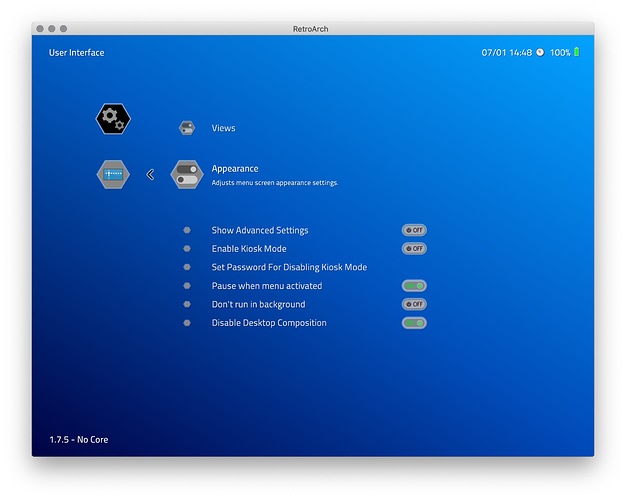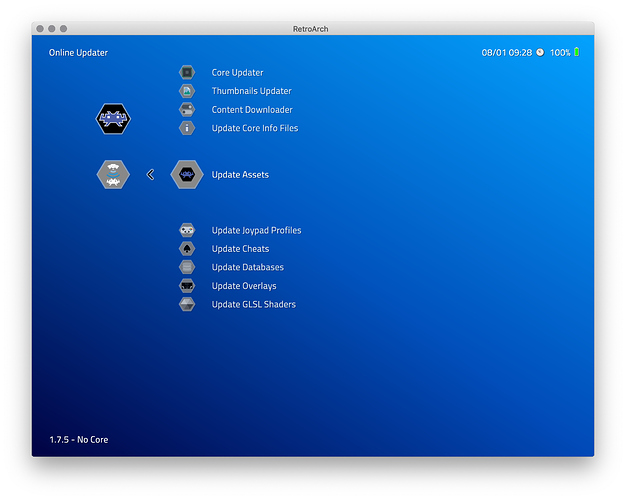Is there any reason why you don’t use an virtual machine?
My Mac that I consider to be my daily driver only has a 250GB SSD so I have to be very selective about what I install. Additionally, I can generally do everything I need and want to do using macOS so I have no real dependence on Windows.
My main apps for theme development are Adobe Illlustrator, Inkscape and ImageMagick. I’ve tried them in Windows and I prefer to use them on the Mac. With Inkscape, I actually prefer it on Linux, but the convenience of having it on the Mac makes me tolerate its quirks.
i realize now the problem with the dpi, the canvas exports to 341.33334 this is a major problem that i didn’t foresee, I’ll see if i can do something about it, then fix all the modified icons of my theme facepalm.
i’m familiar with bash scripting, so i can make one for Linux distros, but i have no idea on how to do it on Mac
@baxysquare the canvas exports to 256pt (points) maybe something wrong in Ai?
luckily for me most things can be fixed by scripts
$fix = Get-Content "$svg_path\$svg_name.svg"
$fix=$fix -Replace 'width="341.33334"', 'width="256"'
$fix=$fix -Replace 'height="341.33334"', 'height="256"'
Set-Content -Path "$svg_path\$svg_name.svg" -Value $fix
i will update the above script with the fix
@alfrix I theorized there was a fundamental difference in DPI functionality, where Illustrator (or the macOS) treats screen DPI as 72 while Inkscape in X11/XQuartz uses 96. As part of Inkscape’s conversion of any Illustrator PDF, it proportionally upscales the canvas and the artwork for some reason.
Incidentally, when you open an Inkscape SVG in Illustrator, similar weirdness seems to occur, but it’s been so long since I tried to do that, I can’t remember exactly what that weirdness is. Perhaps it’s time to experiment again, just for enlightenment on the issue.
The Mac has a command line that is very similar that of Linux, because they both have roots in Unix. Thanks so much for all your work on the script thus far!
Bash script for Linux distros (using inkscape)
#!/bin/bash
# Alfrix 2017
# Batch convert Ai PDFs to SVG
pdftosvg () {
pdf_path=$1
svg_path=$2
for pdfs in $pdf_path
do
pdf_name=$(basename "$pdfs")
pdf_name="${pdf_name%.*}"
echo "Processing "$pdf_name
inkscape -z -f "$pdfs" -D -l="$svg_path/$pdf_name.svg"
#pdftosvg "$pdfs" "$svg_path/$pdf_name.svg"
#fix baxys pdfs
sed -i -e 's/width="341.33334"/width="256"/g' "$svg_path/$pdf_name.svg"
sed -i -e 's/height="341.33334"/height="256"/g' "$svg_path/$pdf_name.svg"
#sed -i -e 's/256pt/256/g' "$svg_path/$pdf_name.svg"
done
}
#pdftosvg pdf_path svg_path
pdftosvg "/home/alfre/pdf/*.pdf" "/home/alfre/svg"As i researched a bit, i noticed that the bash script may work on mac providing an extension after sed -i for example
sed -i .bak -e 's/width="341.33334"/width="256"/g' "$svg_path/$pdf_name.svg"
or just delete the “-i” argument
but i don’t have any way of testing it
I went ahead and ran the BASH script and created new SVG files for the repository. I also added the XEGS and a new setting icon for each of the themes, based on the feedback in this thread. I’ll be adding the PNG additions to the main Libretro repository shortly.
@baxysquare you may want to check the alignment of the pointer and battery icons, they shouldn’t be centered
OK, I will take a look, relative to Monochrome. I’ve had them that way for years so I’m not sure why someone hasn’t noticed sooner.
UPDATE: I took a look at the battery in Monochrome and confirmed that the battery centers on a 64 pixel canvas at 31.5px by 28.75px. The bigger issue I ran into is that the battery icon technically goes off grid with it’s design elements a lot. To illustrate, I made a slightly smaller battery, with all the elements aligned to grid. That changes the Y axis center point to 28.5px. I had similar issues with the pointer, but it’s actually on a 16 pixel canvas. Since I work on a 256 pixel canvas, I upscaled and placed the icons as close as I possibly could. I will add the new battery and pointer files in an upcoming PR.
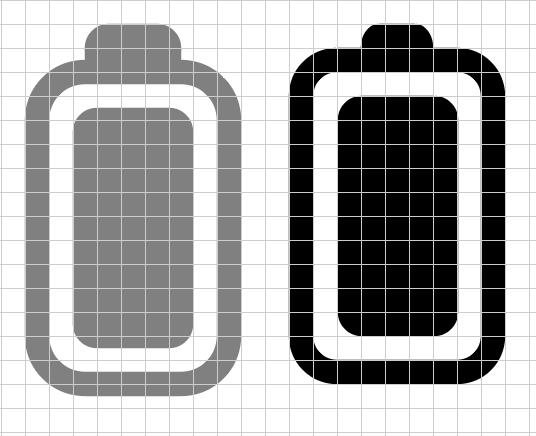
I just submitted a pull request with fixed battery and pointer icons for Systematic. I’ll catch them for RetroActive and NeoActive in the next PR.
For Systematic, I also added PC Engine LT, Super CD-ROM2, Famicom Twin, Panasonic Q, New 2DS XL colors, iQue, 3DO Alive II and Mega CD/Sega CD Model 1 with open disc tray, for those who are looking for them. If there are any systems you’ve would like to see added, let me know and I’ll add them to the to-do list.
I’m curious if anyone out there actually uses NeoActive. At this point I have little interest in supporting this theme, as I believe most people prefer using Systematic or RetroActive. But if my impressions are incorrect, please let me know and I’ll reconsider my stance.
I kinda like NeoActive, but have you tried experimenting with square or circle icons instead for it?
NeoActive has only relatively recently took on some character of its own. The diamond shaped icons actually came from the Monochrome hyper-ellipse but are turned 45 degrees. I felt like this was a way to pay homage to Monochrome. After all, NeoActive was my answer to the question of “what if Monochrome and RetroActive were blended together?”
Hello all. I was told you have to make your own theme. That’s above my pay grade, but I was flipping through driver settings to see what else from XML to RGUI to see what it looked like along with the options there, but Retro Arch keeps shutting down so I can’t get into it to change it back. Basically noob to Retro Arch, but got the overlays a week ago and dynamic wallpapers setup this morning. For the most part, I got it all set up. The themes and the coding would be above my pay grade. Any assistance would be greatly appreciated.
Keith Krummel
I’m not quite sure what you’re referring to when you say “make your own theme.” There are a few of us who’ve submitted complete themes to supplement the default Monochrome theme and give you the latitude to mix and match their backgrounds to go with the icons.
If you have an idea for a theme style, you could submit the idea as a post on the Themes section and if a theme designer wants to take it on, then so be it.
I assume you switched from XMB to RGUI, which is something I haven’t tried. I’m clearly in the XMB camp and am looking at supporting the Ludo frontend as it gets closer to rollout.
You should be able to reset RetroArch to the way it was on first install by removing the settings files and directory. Every platform stores those settings in a bit different location, but you should be able to track them down, delete them and restart RetroArch.
Thanks for the response. The only place I found to change themes was using Lakka so I tried downloading it, but they said it would wipe out Windows and I have to create my own theme. Then I deleted it.
I saw some either backgrounds or themes in the assets folder in multiple folders but didn’t know the correct way to swap through them each background/themes for each type in the folder so I switched XML to RGUI to try to figure out how try the backgrounds or themes and so on and so on. As soon as I changed it, I got an error saying that Windows has to stop the program.
It is already set up with four cores, Roms, overlays, dynamic backgrounds and playing save states. Would all of that disappear if I reset it as you mentioned?
I did some research and found this Lakka Support Document. I know you’re using RetroArch for Windows, but the principles should be identical. If you can use RGUI to navigate to Settings->Driver settings->Menu Driver and switch it back to XMB, you should be back in business.
In terms of changing UI elements in the XMB, try going to Settings -> User Interface -> Appearance. There you will be able to choose between the theme options. Start with “Menu Icon Theme” and select the icon pack you like best. From there, tweak the background settings to your liking and you should be good to go.
Thanks again. The problem is that the rgui keeps shutting down Retroarch saying that Windows has to close it for strange reasons.
So we can only change themes in the retro arch menu, or do we download them from the forum you shared yesterday?
Hmm. So I’m not on a Windows machine so I’m not we’ll qualified to help troubleshoot. I’d tell you to delete all the RetroArch files from your home directory, wherever they might be. Then (re)start the app and see if it brings you back to the XMB. You could also try uninstalling and reinstalling the app as well.
In terms of themes, they should come pre-installed with the Windows version and you can switch between them under Settings -> User Interface -> Appearance, as shown in the screen capture in yesterday’s post. There is a way to use custom icons from the Menu Icon Theme setting, but for now, I’d tell you to choose between one of the existing icon sets.
We are always trying to improve the theme designs, so if you ever want to update to the latest set, go to Main Menu -> Online Updater -> Update assets to refresh the icons. The next time you start RetroArch, the latest theme icons will be there.
Is there an alternative way to download your icons without going through GitHub ? I really like your icons and want to assign them to my ROMs Folder. thx in advance