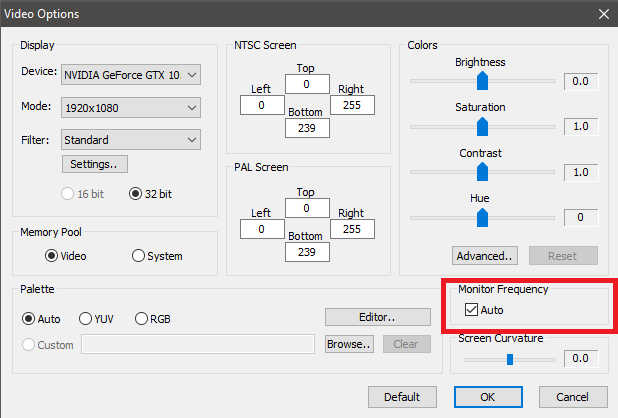Hi,
I’m currently trying to get Retroarch to auto-switch monitor resolution to 50hz when I’m starting a PAL NES game using the Nestopia UE core. I’m currently running Retroarch x64 nightly 2016-11-17 on Windows 10 x64. I’ve installed the NstDatabase.xml and I can see that it gets picked up in the console log. Here’s what happens when I try to launch SMB1 PAL:
RetroArch [libretro INFO] :: [Nestopia]: Machine is PAL. RetroArch [INFO] :: Skipping SRAM load… RetroArch [INFO] :: Version of libretro API: 1 RetroArch [INFO] :: Compiled against API: 1 RetroArch [INFO] :: Set audio input rate to: 44100.00 Hz. RetroArch [INFO] :: Timings deviate too much. Will not adjust. (Display = 59.94 Hz, Game = 50.00 Hz) RetroArch [INFO] :: Found shader “C:\Emulation\Emulators\RetroArch\shaders\retroarch.cgp” RetroArch [INFO] :: Video @ fullscreen RetroArch [INFO] :: Found GL context: wgl RetroArch [INFO] :: Detecting screen resolution 3840x2160. RetroArch [INFO] :: Setting fullscreen to 3840x2160 @ 60Hz on device \.\DISPLAY1. RetroArch [INFO] :: [WGL]: wglSwapInterval(1) RetroArch [INFO] :: [GL]: Vendor: NVIDIA Corporation, Renderer: GeForce GTX 1080/PCIe/SSE2. RetroArch [INFO] :: [GL]: Version: 4.5.0 NVIDIA 375.70. RetroArch [INFO] :: [GL]: Using ARB_sync to reduce latency.
- Why does it say: “Timings deviate too much. Will not adjust.” ??? It’s quite clear that my display is running on 60hz, and the game is 50hz. ???
- Why does it say: “Setting fullscreen to 3840x2160 @ 60Hz on device \.\DISPLAY1.” <— I don’t want it to change to 60Hz!!! I want 50Hz!!!
As we all know, running 50Hz PAL games in 60Hz causes tearing and stuttering. Why is this not working? Is there some special hidden configuration value that I have missed???
-Eicar