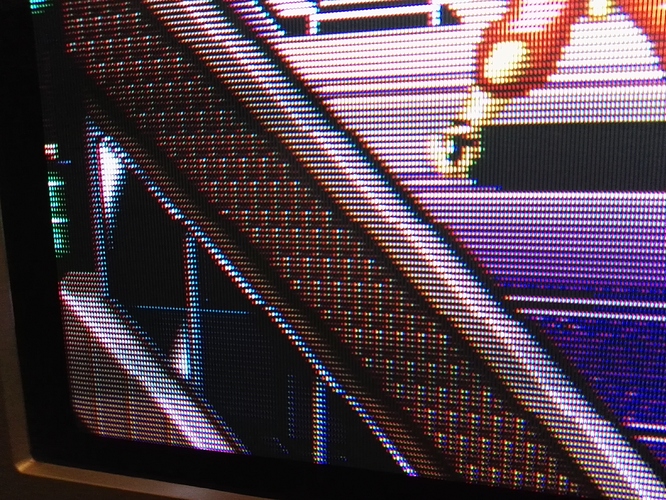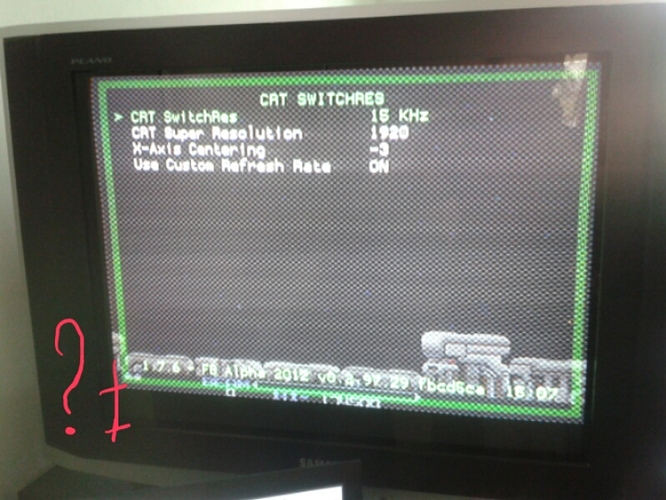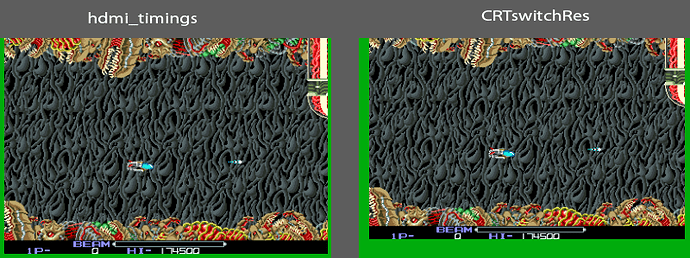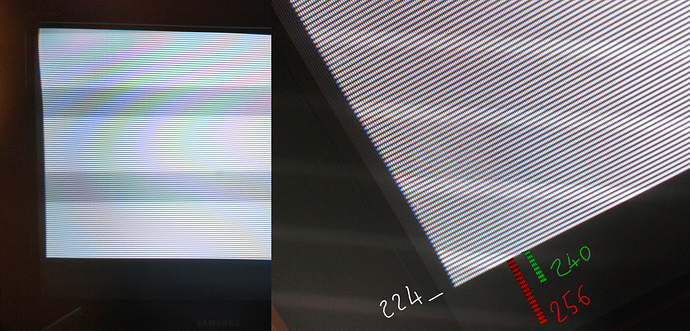@Alphanu how can I check these options (native/super)?
I’m using the official LAKKA image (Lakka-RPi2.RPi4.arm-2.3.1.img) for my Raspberry Pi 4. I’m also using a Gert’s VGA666 and this VGA-SCART cable (usb-powered) connected to my CRT TV.
I only enabled the VGA666 overlay in distroconfig.txt using the modeline suggested here and the options you specified for CRTSwitchRes in retroarch.cfg, loaded Art of Fighting and Final Fight in Final Burn Neo and everything worked like a charm (excluding Shadow Force with jagged lines on items with vertical scrolling).
@hunterk sure, I will take pictures as soon as I get home.
P.S. Only a doubt: I don’t see the video “switch” as seen in this video (I only get the refresh rate message) but picture is pixel-perfect with Art of Fighting (Neogeo), Final Fight (CPS-1), Undercover Cops (Irem M-92), Streets of Rage 3 (Megadrive), Shinobi III (Megadrive).
UPDATE: This is an example of jagged (diagonal) lines of pixels in Shadow Force.