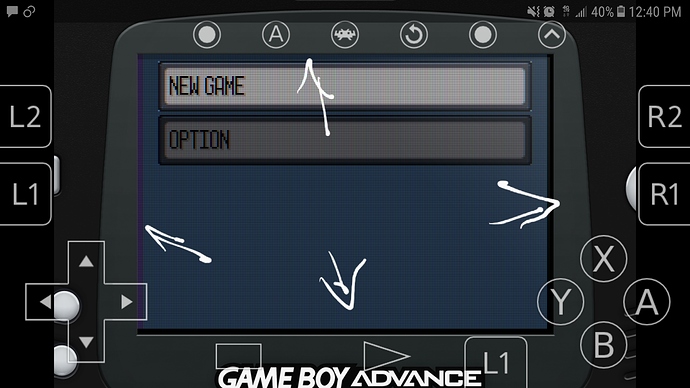After you configure it, did you make an autoconfig profile for it? That’s what will let the configuration reload.
Hi, no… how can i do that?
Thanks
Once you have your buttons configured in settings > input > p1 input binds, there’s an option in there called ‘save autoconfig’ or something like that. Hit that option and it should create a file for you. Go to the ‘default all’ option to return everything to the defaults then, and close RetroArch. Reopen RetroArch and it should say “blah blah controller configured”. If it doesn’t, default-all again and run through the steps a second time (sometimes it takes 2 times; we don’t know why).
Finally i was able to run retroarch and rom with the gamesir. I had to create the gamesir.cfg manually because autoconfig generated file without mapping buttons. I put It on autoconfig folder and ran retroarch. I think is a problem with this version on android because in my pc all works fine since first moment. Thanks for help.
Im completely new to this forum. I do not know how to post correctly and where or how. doing this reply out of frustration and desperate.
Im trying to modify the buttons in my android version of retroarch. I go to the quick menu click controls and scroll to the bottom for player 1 control button mapping. I cant modify some controls, “User 1 C Buttons Y” for example is stuck on “right analog Y”. And anytime i switch any control to “R3 Button (thumb)” i cant change it to anything else.
Is this glitch am i doing something wrong? How can i change these controls simpler ithout the hassle?
I looked at the remap , does anyone know the complete codex or the controller mapping code?
If anyone can help a severe nub then i beg your patience.
Thanks for this!!! Still having troubles with controller…
Not exactl sure where to post on this Forum, as I am new. However I have some issues with mGBA and shaders, that, for the life of me I can not even find a shred of information about. I use the shader preset gbax5 which looks great and plays well with game keyboard+ on my Note 5 device. However I have some slight graphical issues, mainly on the edges of the screen.
There is a weird pink line on the left side, and a blurry line on top. The right and bottom look correct, but the left and top have this weird blurry effect, Ive searched and searched through Retroarch settings to no avail, the UI isnt exactly genius on the apk.
Please! Help me, if possible. I’m having problems on the android version. My USB gamepad working in GUI menu of retroarch, but not in ROMS ! Gamepad defined as Tomee_N64_USB_controller in Retroarch (through OTG microusb interface). It is determined in the retroarch menu and works fine, but as soon as you launch any rom in any core - it’s not work. if after that you go to the retroarch menu, the gamepad also stops working! if you restart retroarch - the gamepad in the menu will work again, but only until the first launch of the rom :(.
i have this problem with my hyperking smartboy,this is really strange,i use retroarch 64 bit version on my xioami mi 5 sometimes i can navigate the menu,retroarch recognize smartboy as nes pc controller or android gamepad,when i save the setting and restart retroarch nothing happens, the autoconfig does not recognize the device ,the smartboy works with my oldboy or my boy without problems,please libretro fix this problem
I would be very happy 
Good day, I have a question as I am new to this. I have a MX4k pro android box. I have installed retro arch but the snes controller I have doesn’t work. The screen is the blue and white screen. Can navigate up and down and side to side but can’t enter any categories. any help would be appreciated.
Installed on my Mibox S but it does not recognise any of my controllers (mibox remote, gamesire g3s gamepad, rii x8 wireless keyboard, dell wired keyboard) Is there anythign i can do to add my controllers, i cannot even navigate the menu
Anyone know if there is a ways to submit controller configs to github or on here? I have a couple USB (SNES style) controllers that I configured and confirmed correct for all the major Cores I’d like to submit if possible.
hello everyone! I’m going mad trying to configure my “Dragonrise generic usb joystick”. Everything is mapping fine, but the Y axis seems dead: Retroarch doesn’t want to recognise it and so “keyevents” and “keytest” app BUT hardware level is working fine, it seems to be mapped to “axis rX” (right stick X?). I can see it moving in “gamepad tester” app (the purple icon one) as seen in attached screencap. And it works on Redream emulator too, where it maps as “Axis12”, anywhere else (mamedroid and others…) it seems not working. I tried to manually compile the retroarch autoconfig with “+12” and “-12” but nothing happened. I don’t know what to do, I’ve tested it on a Windows pc system too and it works fine (axis X 0 and axis Y 1), with Retroarch automatically recognizing it, so I think it’s the Android usb driver that goes crazy somewhere. Any help is appreciated, thanks.
Massimo
Similar problems to @bYOndo here, using an old OUYA controller. The default Android TV mapping is crazily wrong, but I’m able to remap everything EXCEPT the OUYA button (start equivalent) and (more urgently) the right analog stick’s X and Y axes. (Mapping the right stick button works fine.)
When I try to map them manually, if I press nothing, the system seems to be sending some keypress to RetroArch, as it gets mapped to -2. No matter what direction I press on the stick, I still get that -2. With other buttons, the button I press seems to override the -2, but not so with the right stick.
The right stick registers just fine in a keypad tester on the same system, albeit with the X and Y axes mapped to four random other buttons.
I’ve got the OUYA’s original keymap file for the controller, if that’s helpful – but have no way to install it on this system, seems difficult/dangerous to root.
You shouldn’t need to root, just make a new directory you can read/write to and then go to settings > directory and point your autoconfig directory to it. You can re-download the autoconfig profiles then, if you want, and/or just put your custom one in there.
Does retroarch use system-format .kl files?
it does not directly, no.
Please help. Spend too much time on this. So I have an an Android box with latest retroarch (updated today 12/14/2021) I have a mouse/keyboard/ps3 controller connected via USB. They all function fine outside of the app (controller lights up, kb and mouse work fine)/ However when I try to do anything inside retroarch they dont respond. Mouse moves but doesnt click, dell keyboard says not configured, fallback but doesnt work. the controller doesnt work. I tried a different controller and keyboard with no luck.
Whats going on here? retroarch sees my devices but says not configured, fallback, which does nothing. Do i need to copy config files from a different pc to the android box?
Anyone know what the deal is with the analog stick on the Powkiddy A20? It wonkily registers input and never maps correctly. Wondering if anyone else has this issue and maybe know where to find a solution