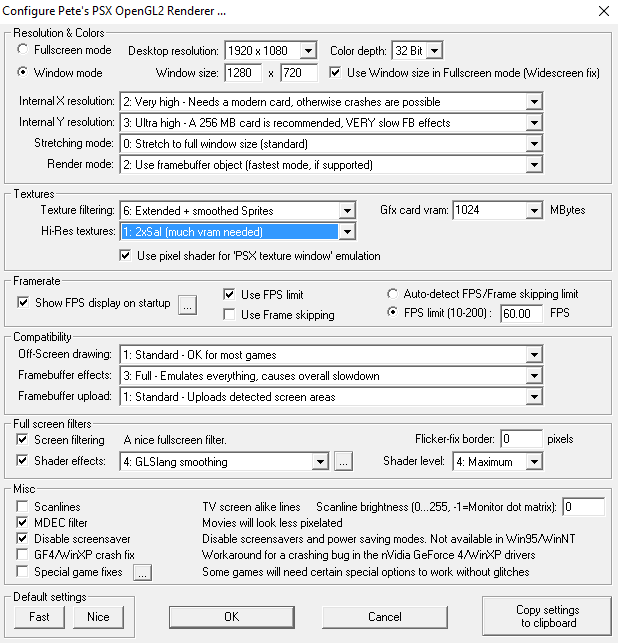Hello everyone!
I’ve been using ePSXe for a while now, and when searching for settings for various games I stumbled upon a thread and discovered RetroArc. I’ve seen various people say its the best in emulation of PS1 games, but I’ve run into some problems.
I’m playing Dino Crisis at the moment, and have it looking pretty good in ePSXe and most importantly, at 60FPS, even while recording. The same cannot be said when I tried RetroArc. I loaded up both Beetle cores, set the internal resolution to 2x, and it runs smooth but with the internal FPS reading at 30, in-game menus at 60, it’s worth noting it’s the same on 1x. Anything above 2x results in a laggy mess and looks nowhere near as clear as the other emulator.
I’m pretty sure this can’t be down to ePSXe just being more optimized, and there must be some issue causing the bad performance since I’ve only raised the internal res at this point. Any help clarifying this difference is appreciated!
ePSXe settings, just to show it runs smoothly on these:
PS: I really like the frontend, and would much prefer to use it for emulation, so I hope this problem can be resolved