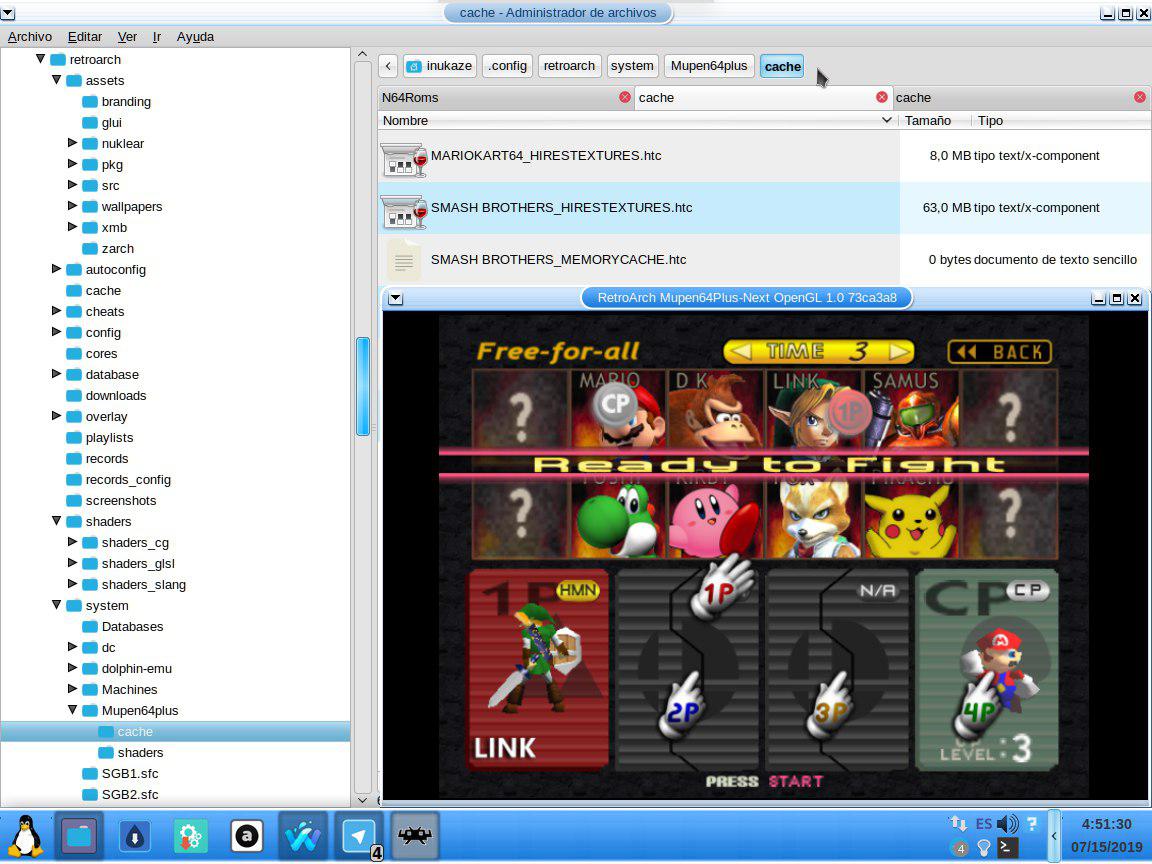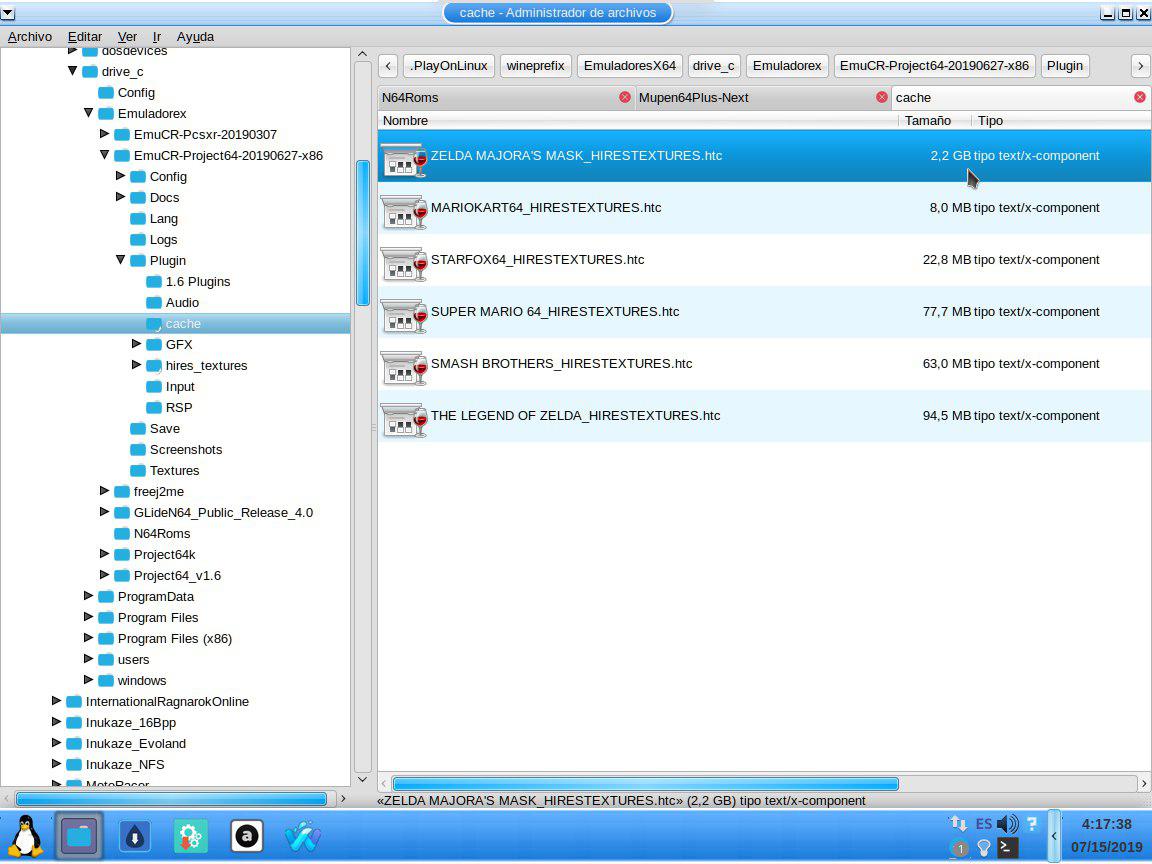Well i can’t test i try with that version of mupen64plus_next of the first release of retroarch 1.7.8 , i decide upgrade and download from internet the same core and i just get “Segmetation fault”, then i decide to download and compile manully that core. and get the same result
Cli output :
$ retroarch -v
[INFO] RetroArch 1.7.8 (Git 3a39a51f11)
[INFO] === Build =======================================
[INFO] CPU Model Name: AMD Athlon(tm) 64 X2 Dual Core Processor 6000+
[INFO] Capacidades: MMX MMXEXT SSE SSE2 SSE3
[INFO] Built: Sep 22 2019
[INFO] Version: 1.7.8
[INFO] Git: 3a39a51f11
[INFO] =================================================
[INFO] [Environ]: SET_PIXEL_FORMAT: RGB565.
[INFO] Versión de la API Libretro: 1
[INFO] Compilado para la API: 1
[INFO] [Audio]: Set audio input rate to: 30000.00 Hz.
[INFO] [Video]: Video @ 960x720
[ERROR] [Wayland]: Failed to connect to Wayland server.
[INFO] [GLX]: GLX_EXT_swap_control_tear supported.
[INFO] [GL]: Found GL context: x
[INFO] [GL]: Detecting screen resolution 1152x864.
[INFO] [GLX]: Window manager is compiz.
[INFO] [GLX]: X = 0, Y = 0, W = 960, H = 720.
[INFO] [GLX]: Found swap function: glXSwapIntervalEXT.
[INFO] [GLX]: glXSwapIntervalEXT(1)
[INFO] [GL]: Vendor: NVIDIA Corporation, Renderer: GeForce GT 620/PCIe/SSE2.
[INFO] [GL]: Version: 4.2.0 NVIDIA 304.137.
[INFO] [GL]: Using resolution 1152x782
[INFO] [GL]: Default shader backend found: glsl.
[INFO] [Shader driver]: Using GLSL shader backend.
[INFO] [GLSL]: Checking GLSL shader support ...
[WARN] [GL]: Stock GLSL shaders will be used.
[INFO] [GLSL]: Found GLSL vertex shader.
[INFO] [GLSL]: Found GLSL fragment shader.
[INFO] [GLSL]: Linking GLSL program.
[INFO] [GLSL]: Found GLSL vertex shader.
[INFO] [GLSL]: Found GLSL fragment shader.
[INFO] [GLSL]: Linking GLSL program.
[INFO] [GLSL]: Found GLSL vertex shader.
[INFO] [GLSL]: Found GLSL fragment shader.
[INFO] [GLSL]: Linking GLSL program.
[INFO] Setting up menu pipeline shaders for XMB ...
[INFO] [GLSL]: Compiling ribbon shader..
[INFO] [GLSL]: Found GLSL vertex shader.
[INFO] [GLSL]: Found GLSL fragment shader.
[INFO] [GLSL]: Linking GLSL program.
[INFO] [GLSL]: Compiling simple ribbon shader..
[INFO] [GLSL]: Found GLSL vertex shader.
[INFO] [GLSL]: Found GLSL fragment shader.
[INFO] [GLSL]: Linking GLSL program.
[INFO] [GLSL]: Compiling snow shader..
[INFO] [GLSL]: Found GLSL vertex shader.
[INFO] [GLSL]: Found GLSL fragment shader.
[INFO] [GLSL]: Linking GLSL program.
[INFO] [GLSL]: Compiling modern snow shader..
[INFO] [GLSL]: Found GLSL vertex shader.
[INFO] [GLSL]: Found GLSL fragment shader.
[INFO] [GLSL]: Linking GLSL program.
[INFO] [GLSL]: Compiling bokeh shader..
[INFO] [GLSL]: Found GLSL vertex shader.
[INFO] [GLSL]: Found GLSL fragment shader.
[INFO] [GLSL]: Linking GLSL program.
[INFO] [GLSL]: Compiling snowflake shader..
[INFO] [GLSL]: Found GLSL vertex shader.
[INFO] [GLSL]: Found GLSL fragment shader.
[INFO] [GLSL]: Linking GLSL program.
[INFO] [GL]: Using 4 textures.
[INFO] [GL]: Loaded 1 program(s).
[INFO] [GL]: Using GL_RGB565 for texture uploads.
[INFO] [Joypad]: Found joypad driver: "sdl2".
[INFO] [Font]: Using font rendering backend: freetype.
[INFO] [X11]: Suspending screensaver (X11, xdg-screensaver).
[INFO] [Video]: Found display server: x11
[INFO] [PulseAudio]: Requested 24576 bytes buffer, got 17280.
[INFO] [Menu]: Found menu display driver: "gl".
[INFO] [Font]: Using font rendering backend: freetype.
[INFO] [Font]: Using font rendering backend: freetype.
[INFO] [Menu]: Found menu display driver: "gl".
[INFO] [Font]: Using font rendering backend: freetype.
[INFO] [Font]: Using font rendering backend: freetype.
[INFO] [LED]: LED driver = 'null' 0x55fb28bca820
[INFO] [MIDI]: Initializing ...
[INFO] [MIDI]: Input disabled.
[INFO] [MIDI]: Output disabled.
[INFO] [MIDI]: Initialized "alsa" driver.
[INFO] SaveRAM no se guardará
[INFO] Cargando historial: [/home/inukaze/.config/retroarch/content_history.lpl].
[INFO] Cargando historial: [/home/inukaze/.config/retroarch/content_music_history.lpl].
[INFO] Cargando historial: [/home/inukaze/.config/retroarch/content_video_history.lpl].
[INFO] Cargando historial: [/home/inukaze/.config/retroarch/content_image_history.lpl].
[INFO] Loading favorites file: [/home/inukaze/.config/retroarch/content_favorites.lpl].
[INFO] [GL]: VSync => on
[INFO] [GLX]: glXSwapIntervalEXT(1)
[INFO] [GL]: VSync => on
[INFO] [GLX]: glXSwapIntervalEXT(1)
[INFO] [PulseAudio]: Pausing.
[INFO] [Font]: Using font rendering backend: freetype.
[INFO] [Font]: Using font rendering backend: freetype.
[INFO] This core is compatible with the current video driver.
[INFO] Using content: /media/Compartido/Videojuegos/EmuRoms/Nintendo/64/RetroLogros/Mario Kart 64 [R.A] (U) [!].z64.
[INFO] arg #0: retroarch
[INFO] arg #1: /media/Compartido/Videojuegos/EmuRoms/Nintendo/64/RetroLogros/Mario Kart 64 [R.A] (U) [!].z64
[INFO] arg #2: -c
[INFO] arg #3: /home/inukaze/.config/retroarch/retroarch.cfg
[INFO] arg #4: -L
[INFO] arg #5: /media/Compartido/Inukaze/LinuxHome/.config/retroarch/cores/mupen64plus_next_libretro.so
[INFO] Content ran for a total of: 00 hours, 00 minutes, 00 seconds.
[INFO] Unloading game..
[INFO] Unloading core..
[INFO] Unloading core symbols..
[INFO] [XINERAMA]: Xinerama version: 1.1.
[INFO] [XINERAMA]: Xinerama screens: 1.
[INFO] [XINERAMA]: Saved monitor #0.
[INFO] [Video]: Does not have enough samples for monitor refresh rate estimation. Requires to run for at least 4096 frames.
[INFO] Set config file to : /home/inukaze/.config/retroarch/retroarch.cfg
[INFO] RetroArch 1.7.8 (Git 3a39a51f11)
[INFO] Redirigiendo archivo de guardado a "/media/Compartido/Videojuegos/EmuRoms/Nintendo/64/RetroLogros/Mario Kart 64 [R.A] (U) [!].srm".
[INFO] Redirigiendo archivo de guardado rápido a "/media/Compartido/Videojuegos/EmuRoms/Nintendo/64/RetroLogros/Mario Kart 64 [R.A] (U) [!].state".
[INFO] === Build =======================================
[INFO] CPU Model Name: AMD Athlon(tm) 64 X2 Dual Core Processor 6000+
[INFO] Capacidades: MMX MMXEXT SSE SSE2 SSE3
[INFO] Built: Sep 22 2019
[INFO] Version: 1.7.8
[INFO] Git: 3a39a51f11
[INFO] =================================================
[INFO] Loading dynamic libretro core from: "/media/Compartido/Inukaze/LinuxHome/.config/retroarch/cores/mupen64plus_next_libretro.so"
[INFO] [Overrides] no core-specific overrides found at /home/inukaze/.config/retroarch/config/Mupen64Plus-Next OpenGL/Mupen64Plus-Next OpenGL.cfg.
[INFO] [Overrides] no content-dir-specific overrides found at /home/inukaze/.config/retroarch/config/Mupen64Plus-Next OpenGL/RetroLogros.cfg.
[INFO] [Overrides] no game-specific overrides found at /home/inukaze/.config/retroarch/config/Mupen64Plus-Next OpenGL/Mario Kart 64 [R.A] (U) [!].cfg.
[INFO] [Environ]: SET_VARIABLES.
[INFO] [Environ]: SET_CONTROLLER_INFO.
[INFO] [Remaps]: remap directory: /home/inukaze/.config/retroarch/config/remaps
[INFO] Redirigiendo archivo de guardado a "/media/Compartido/Videojuegos/EmuRoms/Nintendo/64/RetroLogros/Mario Kart 64 [R.A] (U) [!].srm".
[INFO] Redirigiendo archivo de guardado rápido a "/media/Compartido/Videojuegos/EmuRoms/Nintendo/64/RetroLogros/Mario Kart 64 [R.A] (U) [!].state".
[INFO] [Environ]: SYSTEM_DIRECTORY: "/media/Compartido/Videojuegos/EmuRoms/BIOS".
[INFO] [Environ]: SYSTEM_DIRECTORY: "/media/Compartido/Videojuegos/EmuRoms/BIOS".
[INFO] [Environ]: GET_LOG_INTERFACE.
[INFO] [Environ]: GET_PERF_INTERFACE.
[INFO] [Environ]: SET_PIXEL_FORMAT: XRGB8888.
[INFO] [Environ]: GET_RUMBLE_INTERFACE.
[INFO] Cargando contenido: /media/Compartido/Videojuegos/EmuRoms/Nintendo/64/RetroLogros/Mario Kart 64 [R.A] (U) [!].z64.
[INFO] No se encontró un parche válido
[INFO] [Environ]: SET_HW_RENDER.
[INFO] Requesting core OpenGL context (3.3).
[libretro INFO] mupen64plus: Using full mem base
[INFO] [Environ]: SYSTEM_DIRECTORY: "/media/Compartido/Videojuegos/EmuRoms/BIOS".
[libretro INFO] mupen64plus: Goodname: Mario Kart 64 (U) [!]
[libretro INFO] mupen64plus: Name: MARIOKART64
[libretro INFO] mupen64plus: MD5: 3A67D9986F54EB282924FCA4CD5F6DFF
[libretro INFO] mupen64plus: CRC: 3E5055B6 2E92DA52
[libretro INFO] mupen64plus: Imagetype: .z64 (native)
[libretro INFO] mupen64plus: Rom size: 12582912 bytes (or 12 Mb or 96 Megabits)
[libretro INFO] mupen64plus: ClockRate = F
[libretro INFO] mupen64plus: Version: 1446
[libretro INFO] mupen64plus: Manufacturer: Nintendo
[libretro INFO] mupen64plus: Cartridge_ID: 544B
[libretro INFO] mupen64plus: Country: USA
[libretro INFO] mupen64plus: PC = 80000400
[libretro INFO] mupen64plus: Save type: 0
[INFO] [RCHEEVOS]: testing Genesis (6Mb padding)
[INFO] Saltando carga de SaveRAM.
[INFO] Versión de la API Libretro: 1
[INFO] Compilado para la API: 1
[INFO] [Cheats]: Load game-specific cheatfile: /home/inukaze/.config/retroarch/cheats/Mupen64Plus-Next OpenGL/Mario Kart 64 [R.A] (U) [!].cht
[INFO] [Audio]: Set audio input rate to: 44100.00 Hz.
[INFO] [Video]: Video @ 960x720
[INFO] [Video]: Using HW render, OpenGL driver forced.
[INFO] [Video]: Using configured "gl" driver for GL HW render.
[ERROR] [Wayland]: Failed to connect to Wayland server.
[INFO] [GLX]: GLX_EXT_swap_control_tear supported.
[INFO] [GL]: Found GL context: x
[INFO] [GL]: Detecting screen resolution 1152x864.
[INFO] [GLX]: Window manager is compiz.
[INFO] [GLX]: X = 0, Y = 0, W = 960, H = 720.
[INFO] [GLX]: Creating context for requested version 3.3.
[INFO] [GLX]: Not running Mesa, trying higher versions...
[INFO] [GLX]: Creating context for version 4.6.
[WARN] [GLX]: X error message: BadMatch (invalid parameter attributes), request code: 154, minor code: 34
[INFO] [GLX]: Creating context for version 4.5.
[WARN] [GLX]: X error message: BadMatch (invalid parameter attributes), request code: 154, minor code: 34
[INFO] [GLX]: Creating context for version 4.4.
[WARN] [GLX]: X error message: BadMatch (invalid parameter attributes), request code: 154, minor code: 34
[INFO] [GLX]: Creating context for version 4.3.
[WARN] [GLX]: X error message: BadMatch (invalid parameter attributes), request code: 154, minor code: 34
[INFO] [GLX]: Creating context for version 4.2.
[INFO] [GLX]: Found swap function: glXSwapIntervalEXT.
[INFO] [GLX]: glXSwapIntervalEXT(1)
[INFO] [GL]: Vendor: NVIDIA Corporation, Renderer: GeForce GT 620/PCIe/SSE2.
[INFO] [GL]: Version: 4.2.0 NVIDIA 304.137.
[INFO] [GL]: Using Core GL context, setting up VAO...
[INFO] [GL]: Using resolution 1152x782
[INFO] [GL]: Default shader backend found: glsl.
[INFO] [Shader driver]: Using GLSL shader backend.
[INFO] [GLSL]: Checking GLSL shader support ...
[WARN] [GL]: Stock GLSL shaders will be used.
[INFO] [GLSL]: Found GLSL vertex shader.
[INFO] [GLSL]: Using GLSL version 330.
[INFO] [GLSL]: Found GLSL fragment shader.
[INFO] [GLSL]: Using GLSL version 330.
[INFO] [GLSL]: Linking GLSL program.
[INFO] [GLSL]: Found GLSL vertex shader.
[INFO] [GLSL]: Using GLSL version 330.
[INFO] [GLSL]: Found GLSL fragment shader.
[INFO] [GLSL]: Using GLSL version 330.
[INFO] [GLSL]: Linking GLSL program.
[INFO] [GLSL]: Found GLSL vertex shader.
[INFO] [GLSL]: Using GLSL version 330.
[INFO] [GLSL]: Found GLSL fragment shader.
[INFO] [GLSL]: Using GLSL version 330.
[INFO] [GLSL]: Linking GLSL program.
[INFO] Setting up menu pipeline shaders for XMB ...
[INFO] [GLSL]: Compiling ribbon shader..
[INFO] [GLSL]: Found GLSL vertex shader.
[INFO] [GLSL]: Using GLSL version 330.
[INFO] [GLSL]: Found GLSL fragment shader.
[INFO] [GLSL]: Using GLSL version 330.
[INFO] [GLSL]: Linking GLSL program.
[INFO] [GLSL]: Compiling simple ribbon shader..
[INFO] [GLSL]: Found GLSL vertex shader.
[INFO] [GLSL]: Using GLSL version 330.
[INFO] [GLSL]: Found GLSL fragment shader.
[INFO] [GLSL]: Using GLSL version 330.
[INFO] [GLSL]: Linking GLSL program.
[INFO] [GLSL]: Compiling snow shader..
[INFO] [GLSL]: Found GLSL vertex shader.
[INFO] [GLSL]: Using GLSL version 330.
[INFO] [GLSL]: Found GLSL fragment shader.
[INFO] [GLSL]: Using GLSL version 330.
[INFO] [GLSL]: Linking GLSL program.
[INFO] [GLSL]: Compiling modern snow shader..
[INFO] [GLSL]: Found GLSL vertex shader.
[INFO] [GLSL]: Using GLSL version 330.
[INFO] [GLSL]: Found GLSL fragment shader.
[INFO] [GLSL]: Using GLSL version 330.
[INFO] [GLSL]: Linking GLSL program.
[INFO] [GLSL]: Compiling bokeh shader..
[INFO] [GLSL]: Found GLSL vertex shader.
[INFO] [GLSL]: Using GLSL version 330.
[INFO] [GLSL]: Found GLSL fragment shader.
[INFO] [GLSL]: Using GLSL version 330.
[INFO] [GLSL]: Linking GLSL program.
[INFO] [GLSL]: Compiling snowflake shader..
[INFO] [GLSL]: Found GLSL vertex shader.
[INFO] [GLSL]: Using GLSL version 330.
[INFO] [GLSL]: Found GLSL fragment shader.
[INFO] [GLSL]: Using GLSL version 330.
[INFO] [GLSL]: Linking GLSL program.
[INFO] [GL]: Using 1 textures.
[INFO] [GL]: Loaded 1 program(s).
[INFO] [GL]: Initializing HW render (512 x 512).
[INFO] [GL]: Max texture size: 16384 px, renderbuffer size: 16384 px.
[INFO] [GL]: Supports FBO (render-to-texture).
[INFO] [Joypad]: Found joypad driver: "sdl2".
[INFO] [Font]: Using font rendering backend: freetype.
[INFO] [X11]: Suspending screensaver (X11, xdg-screensaver).
[INFO] [RCHEEVOS]: got game id 10078
[INFO] [Video]: Found display server: x11
[INFO] [Environ]: SET_INPUT_DESCRIPTORS:
[INFO] [PulseAudio]: Requested 24576 bytes buffer, got 17280.
[INFO] [Menu]: Found menu display driver: "gl".
[INFO] [Font]: Using font rendering backend: freetype.
[INFO] [Font]: Using font rendering backend: freetype.
[INFO] [Font]: Using font rendering backend: freetype.
[INFO] [Font]: Using font rendering backend: freetype.
[INFO] [LED]: LED driver = 'null' 0x55fb28bca820
[INFO] [MIDI]: Initializing ...
[INFO] [MIDI]: Input disabled.
[INFO] [MIDI]: Output disabled.
[INFO] [MIDI]: Initialized "alsa" driver.
[INFO] Cargando historial: [/home/inukaze/.config/retroarch/content_history.lpl].
[INFO] Cargando historial: [/home/inukaze/.config/retroarch/content_music_history.lpl].
[INFO] Cargando historial: [/home/inukaze/.config/retroarch/content_video_history.lpl].
[INFO] Cargando historial: [/home/inukaze/.config/retroarch/content_image_history.lpl].
[INFO] Loading favorites file: [/home/inukaze/.config/retroarch/content_favorites.lpl].
[INFO] [GL]: VSync => on
[INFO] [GLX]: glXSwapIntervalEXT(1)
[libretro INFO] mupen64plus: Game controller 0 (Standard controller) has a Memory pak plugged in
[libretro INFO] mupen64plus: Game controller 1 (Standard controller) has nothing plugged in
[libretro INFO] mupen64plus: Game controller 2 (Standard controller) has nothing plugged in
[libretro INFO] mupen64plus: Game controller 3 (Standard controller) has nothing plugged in
[libretro INFO] mupen64plus: Using CIC type X102
[INFO] [Environ]: SYSTEM_DIRECTORY: "/media/Compartido/Videojuegos/EmuRoms/BIOS".
[INFO] [Environ]: SYSTEM_DIRECTORY: "/media/Compartido/Videojuegos/EmuRoms/BIOS".
[INFO] [Environ]: SYSTEM_DIRECTORY: "/media/Compartido/Videojuegos/EmuRoms/BIOS".
[INFO] [Environ]: SYSTEM_DIRECTORY: "/media/Compartido/Videojuegos/EmuRoms/BIOS".
[INFO] [Environ]: SYSTEM_DIRECTORY: "/media/Compartido/Videojuegos/EmuRoms/BIOS".
[INFO] [Environ]: SYSTEM_DIRECTORY: "/media/Compartido/Videojuegos/EmuRoms/BIOS".
[libretro INFO] mupen64plus: Initializing 4 RDRAM modules for a total of 8 MB
[libretro INFO] mupen64plus: Starting R4300 emulator: Dynamic Recompiler
[libretro INFO] mupen64plus: Init new dynarec
[INFO] [RCHEEVOS]: got achievements for game id 10078
[INFO] [RCHEEVOS]: cheevo 52857 deactivated: I'm-a Luigi, Number One!
[INFO] [RCHEEVOS]: cheevo 52858 deactivated: I'm The Best!
[INFO] [RCHEEVOS]: cheevo 52859 deactivated: Yeah, Peach Has Got It!
[INFO] [RCHEEVOS]: cheevo 52860 deactivated: GARBLED CUTE DINOSAUR NOISES
[INFO] [RCHEEVOS]: cheevo 52861 deactivated: I'm-a Wario, I'm-a Gonna Win!
[INFO] [RCHEEVOS]: cheevo 52865 deactivated: Vacation on Koopa Troopa Beach
[INFO] [RCHEEVOS]: cheevo 52866 deactivated: Snowy Mountain Ski Lodge
[INFO] [RCHEEVOS]: cheevo 52867 deactivated: Tropical Lava Castle Resort
[INFO] [RCHEEVOS]: cheevo 52879 deactivated: EEEEat My Orange Dust
[INFO] [RCHEEVOS]: cheevo 52881 deactivated: Nitrous Oxide Is Illegal You Know
[INFO] [RCHEEVOS]: cheevo 52882 deactivated: Blue Light Means Go
[INFO] [RCHEEVOS]: cheevo 52883 deactivated: Here's Looking At You, Paisano
[INFO] [RCHEEVOS]: cheevo 52884 deactivated: The Musical Fruit
[INFO] [RCHEEVOS]: cheevo 52886 deactivated: Fashionably Early To The Ceremony
[INFO] [RCHEEVOS]: cheevo 52887 deactivated: You Got Learner's Permit
[INFO] [RCHEEVOS]: cheevo 52888 deactivated: Get Equipped With Driver's License
[INFO] [RCHEEVOS]: cheevo 52889 deactivated: Mario Kart 8th
[INFO] [RCHEEVOS]: cheevo 52890 deactivated: Super Mario Kart 8th Circuit
[INFO] [RCHEEVOS]: cheevo 52891 deactivated: Hard Drivin'
[INFO] [RCHEEVOS]: cheevo 52894 deactivated: See You Next Game!
Violación de segmento
Well i don’t know if this core had by default “GlideN64” and that is the cause of ths fail, i know that plugin standalone version never works on my machine, i try to compile from the first version and never works, ever i get Segmetation fault when exist. and the worst its the before core Mupen64Plus OpenGL 1.0its not available for compile :’(