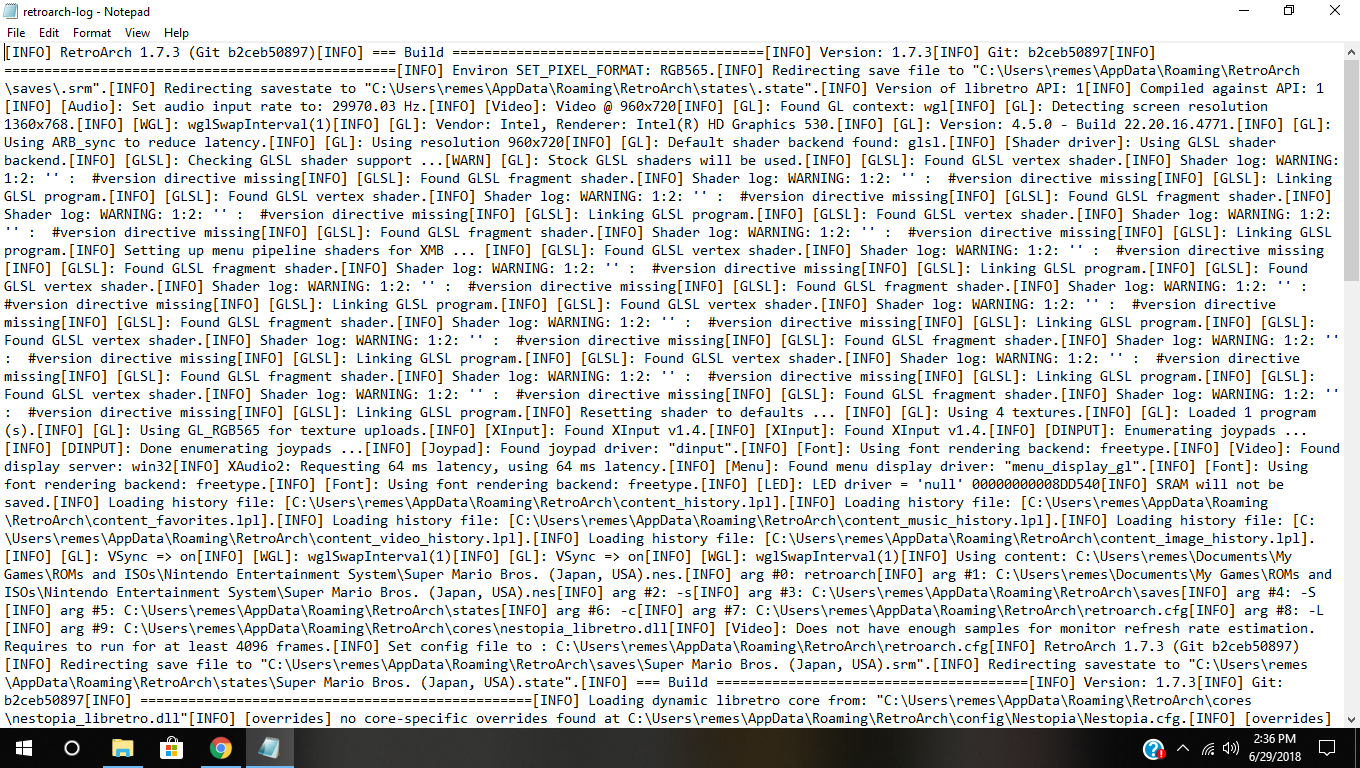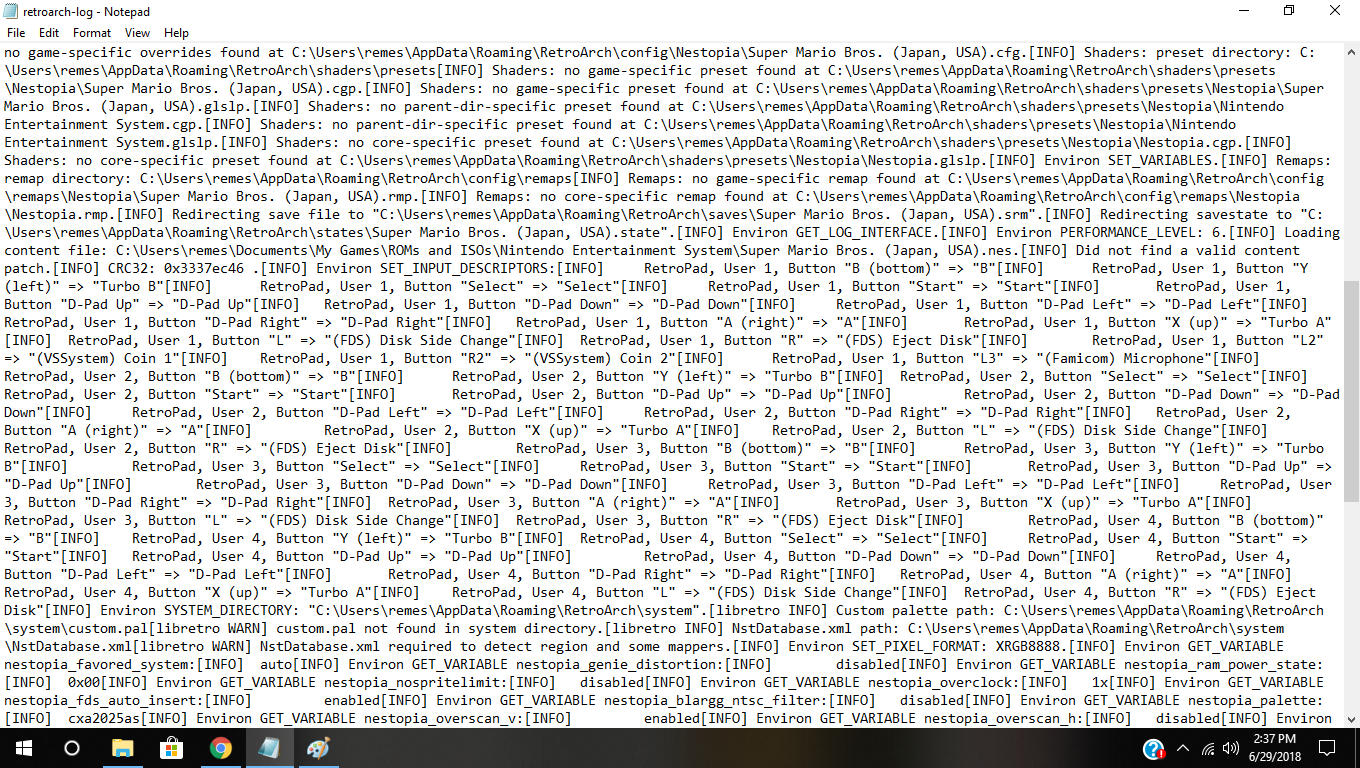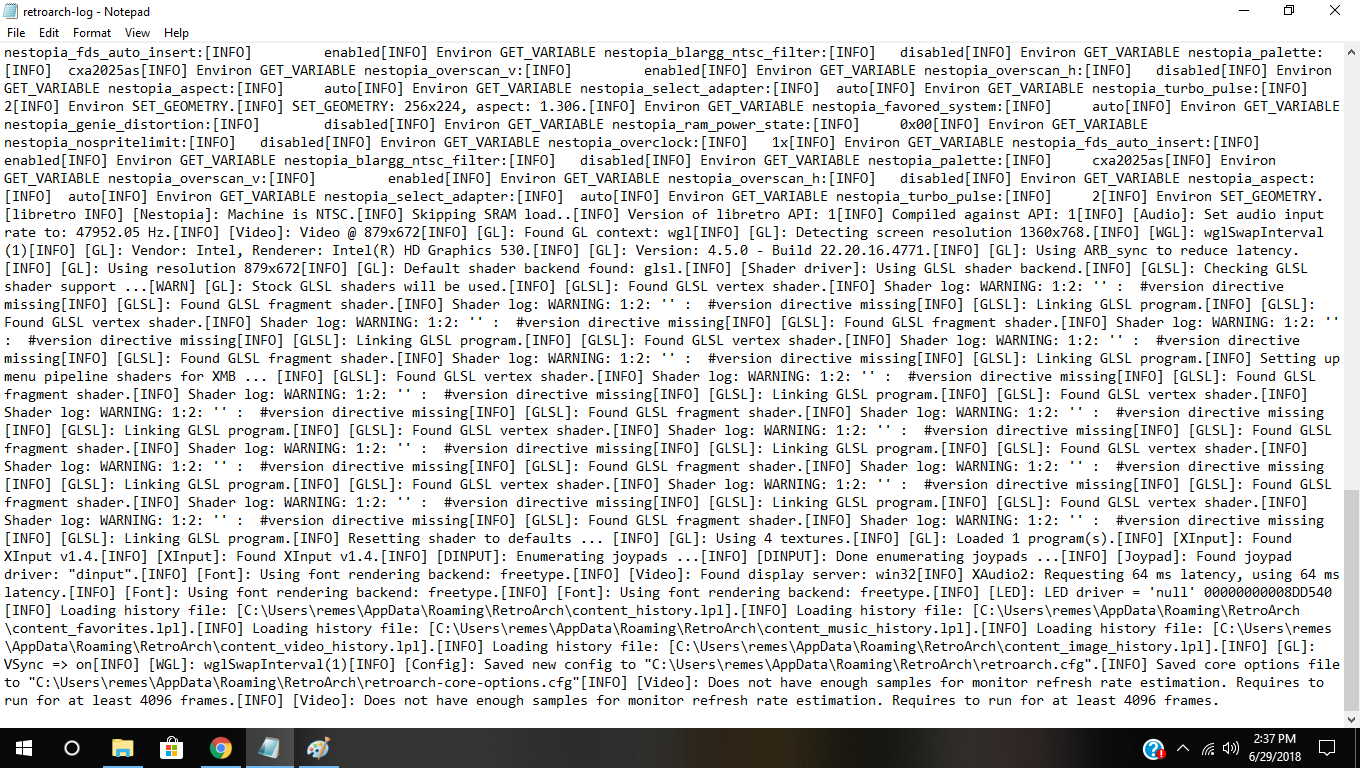I’m also struggling with no audio. It’s only showing audiox as a driver, and it’s not showing on the systems tray… The last bit worries me… first had a problem with DirectX, got the dll and put it in the folder, now I just need the sound… oh and it there a way to play the gba via lan? I know vba was working on it
No GBA netplay currently, but maybe in the future via mGBA.
For your audio, you could try using another driver than xaudio, like wasapi or dsound, openal, etc.
How do I do that? Sorry, I’m just not sure… the PC is offline… must it be online to install the other driver, or can I manually install it,I’ve always used offline installers
The drivers are built-in. Just cycle through them in that menu and restart RetroArch after changing each time.
I tried it just shows audiox, I have 2 computers, I installed it on the other one and the audio works… is there a DirectX audio that maybe might help? I appreciate your help and patience with me… oh in case you wondered, the roms I use are sega, snes, nes, n64 and gba. I have audio when I use my old emulators fceux, vbalink, project 64, gens32surreal and bsnes. Why is RetroArch not showing on my mixer in the systems tray? On the PC I am struggling with?
xaudio is directx’s modern audio API. daudio is the old one (analogous to dinput for input). You should have both of those and a lot more. What version of RetroArch are you using and where did you get it?
1.7.0, I was reading about it on a different site, howtogeek or something similar, but then I Googled to get it from the original site, libretro… I don’t download stuff from just anywhere.
No worries, I just wanted to make sure you weren’t using some super-old version that didn’t have any of the more recent drivers.
So, when you installed directx, how did you do it? did you use the web installer from MS?
A site I trust had the d3dx9_43.dll file, I just copied it into windows/system32 where the other DirectX file are usually installed.
Becausethe one on MS says webinstaller
Can you try installing directx 9.0c using this installer? https://www.microsoft.com/en-us/download/details.aspx?id=35
I’ll try in the morning
You should use the official webinstaller and not some randomly uploaded dll download from unknown sites
As far as i know you can mute or un-mute everything by pressing strg + m plus you can also mute all players by simply pressing streg + t . I thought i would share because this might come in handy in the near future.
I’ve just recently downloaded RetroArch on a Windows 10 PC. Tried playing several games and have not been able to get the audio to work. Tried the steps listed above, nothing. Even tried uninstalling everything. Made a log for you.
Edit: After another uninstall the sound finally started working. I haven’t figured out what was causing it in the first place.
how many times did u reintsall?
I ended up reinstalling three times.
Hello
I’ve installed RetroArch Version 1.7.5 on an Alienware laptop with Windows 10 but I have no audio. I did most of the troubleshooting I’ve found online with no luck. I did the log.txt file and I’m hoping you can help. I’m not sure if I can paste the whole txt here so I only copied these lines where it mentioned Audio:
“[SDL audio]: Requested 64 ms latency, got 85 ms [WARN] Audio rate control was desired, but driver does not support needed features”
My laptop info is: Operating System: Windows 10 Home 64-bit (10.0, Build 17134) (17134.rs4_release.180410-1804) System Model: Alienware 17 R5 BIOS: 1.2.1 (type: UEFI) Processor: Intel® Core™ i7-8750H CPU @ 2.20GHz (12 CPUs), ~2.2GHz Memory: 16384MB RAM DirectX Version: DirectX 12
Hi all
I just posted a reply on this thread asking for help on solving a “no audio” problem with RetroArch. After the post I kept trying different audio drivers and then running the log file and looking for audio errors. After selecting openal driver and ran the log file I didn’t see any errors in the log and the sound started working.
I hope this can help someone else.
Thank you!
I changed the audio driver to “openal” under settings / driver / audio. This helped me. Thank you.