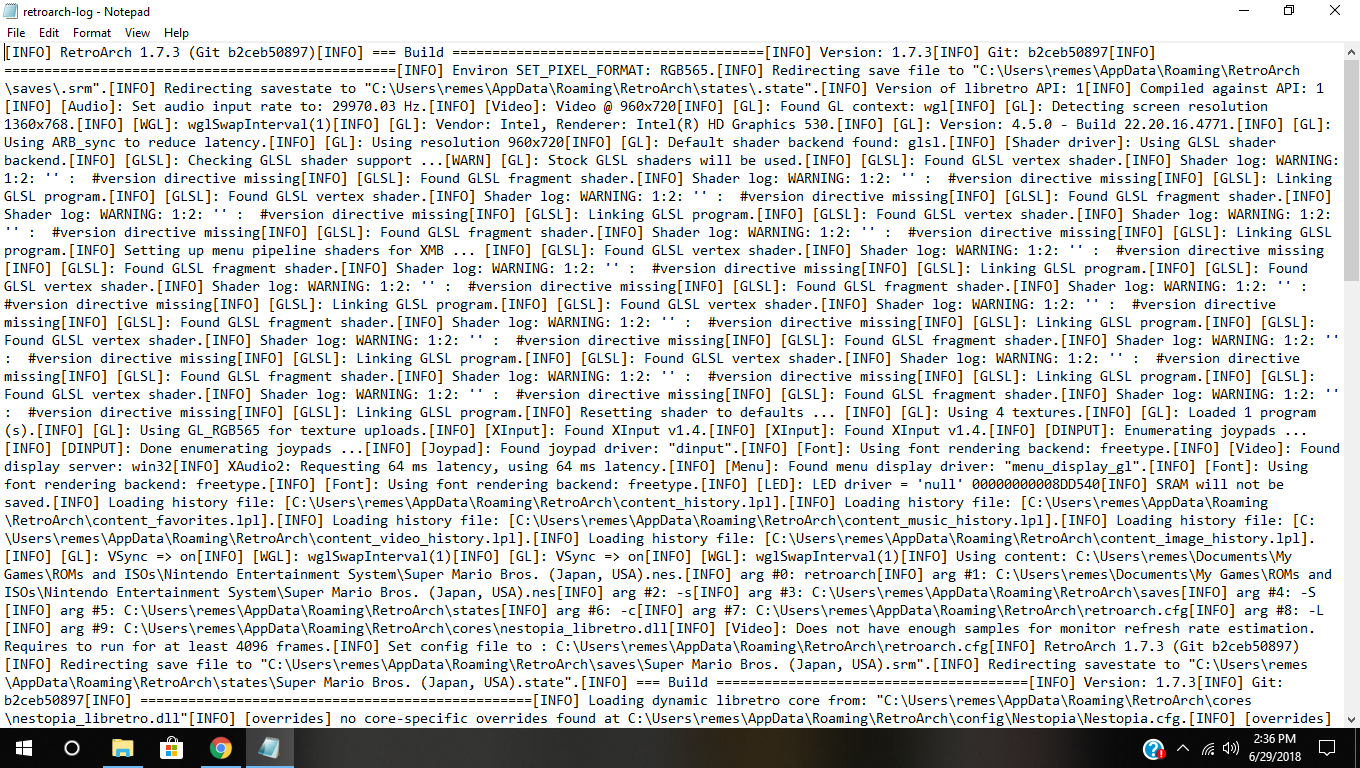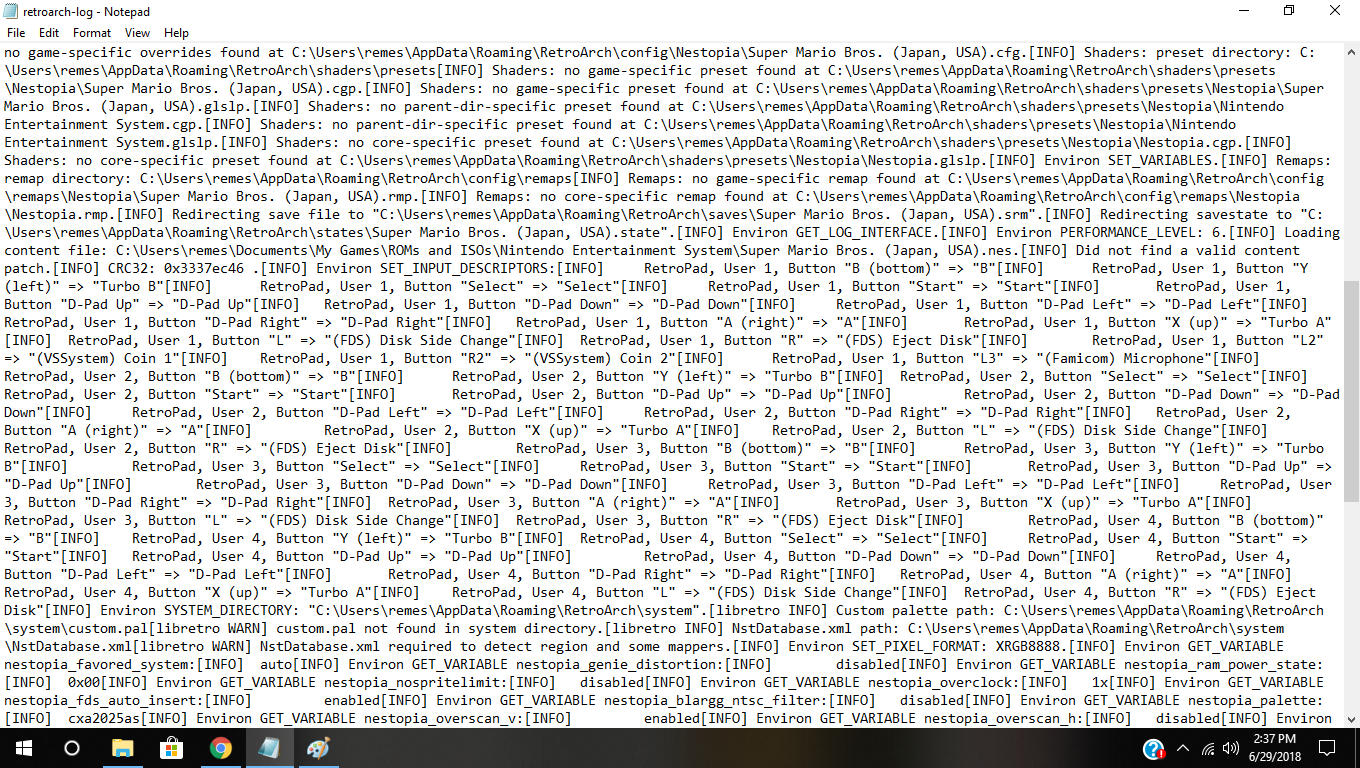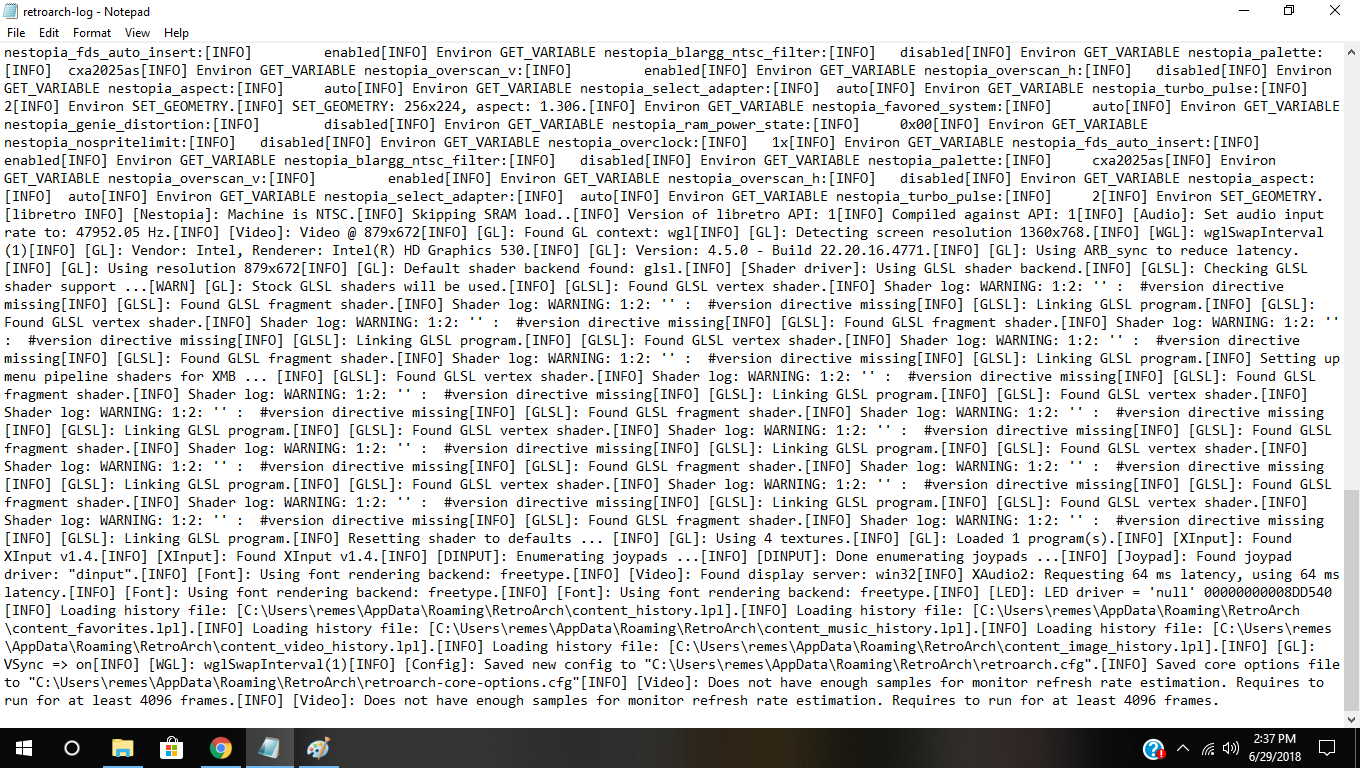A site I trust had the d3dx9_43.dll file, I just copied it into windows/system32 where the other DirectX file are usually installed.
Becausethe one on MS says webinstaller
Can you try installing directx 9.0c using this installer? https://www.microsoft.com/en-us/download/details.aspx?id=35
I’ll try in the morning
You should use the official webinstaller and not some randomly uploaded dll download from unknown sites
As far as i know you can mute or un-mute everything by pressing strg + m plus you can also mute all players by simply pressing streg + t . I thought i would share because this might come in handy in the near future.
I’ve just recently downloaded RetroArch on a Windows 10 PC. Tried playing several games and have not been able to get the audio to work. Tried the steps listed above, nothing. Even tried uninstalling everything. Made a log for you.
Edit: After another uninstall the sound finally started working. I haven’t figured out what was causing it in the first place.
how many times did u reintsall?
I ended up reinstalling three times.
Hello
I’ve installed RetroArch Version 1.7.5 on an Alienware laptop with Windows 10 but I have no audio. I did most of the troubleshooting I’ve found online with no luck. I did the log.txt file and I’m hoping you can help. I’m not sure if I can paste the whole txt here so I only copied these lines where it mentioned Audio:
“[SDL audio]: Requested 64 ms latency, got 85 ms [WARN] Audio rate control was desired, but driver does not support needed features”
My laptop info is: Operating System: Windows 10 Home 64-bit (10.0, Build 17134) (17134.rs4_release.180410-1804) System Model: Alienware 17 R5 BIOS: 1.2.1 (type: UEFI) Processor: Intel® Core™ i7-8750H CPU @ 2.20GHz (12 CPUs), ~2.2GHz Memory: 16384MB RAM DirectX Version: DirectX 12
Hi all
I just posted a reply on this thread asking for help on solving a “no audio” problem with RetroArch. After the post I kept trying different audio drivers and then running the log file and looking for audio errors. After selecting openal driver and ran the log file I didn’t see any errors in the log and the sound started working.
I hope this can help someone else.
Thank you!
I changed the audio driver to “openal” under settings / driver / audio. This helped me. Thank you.