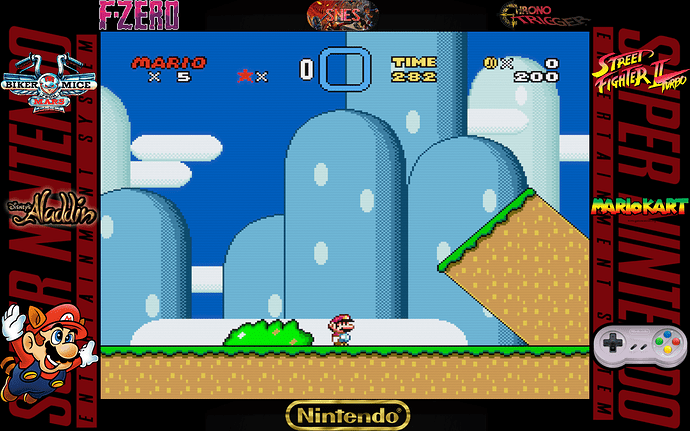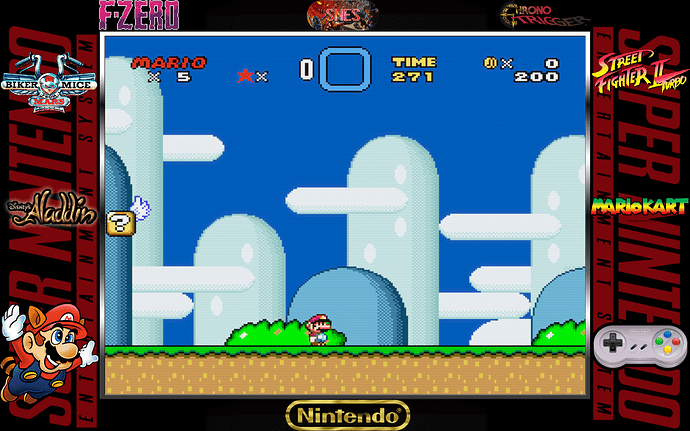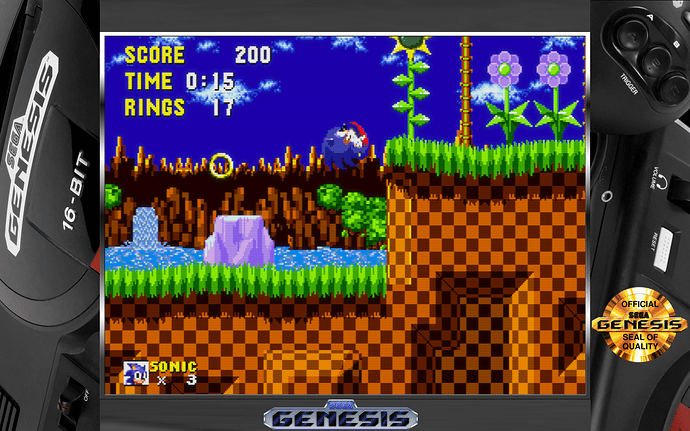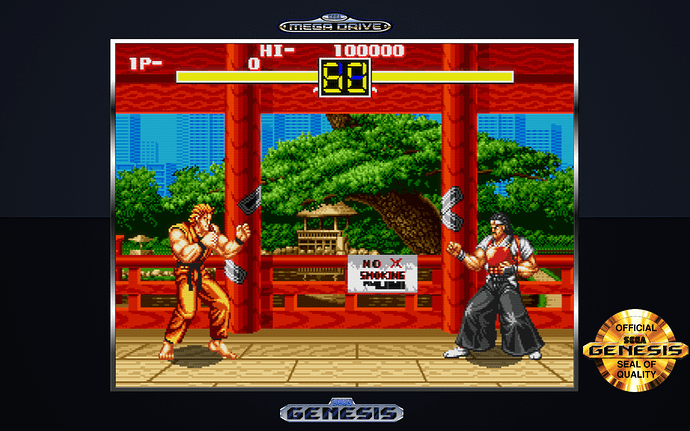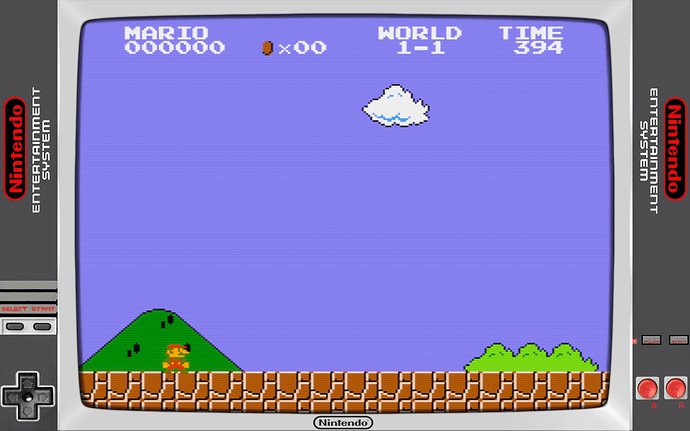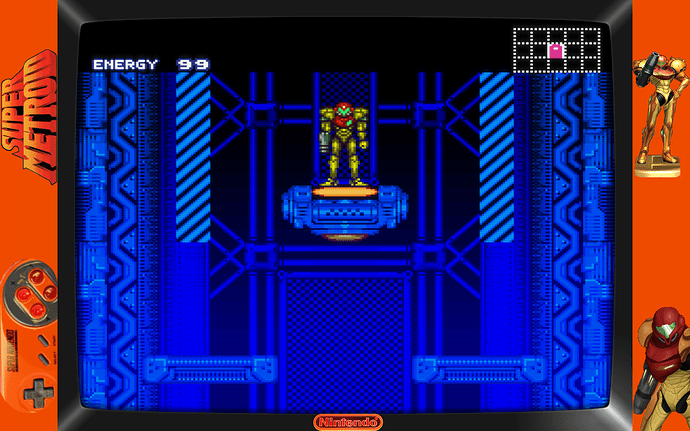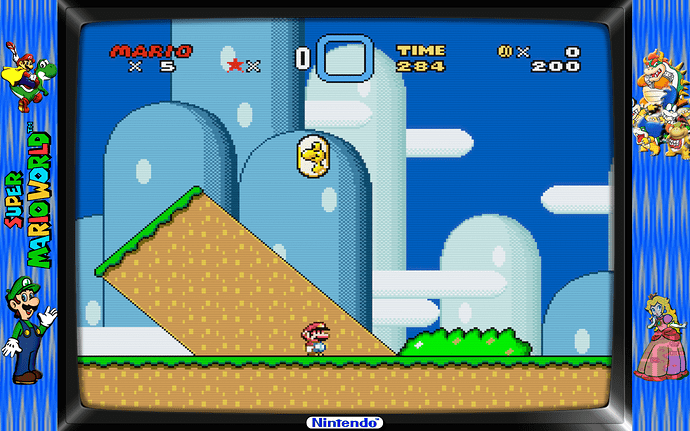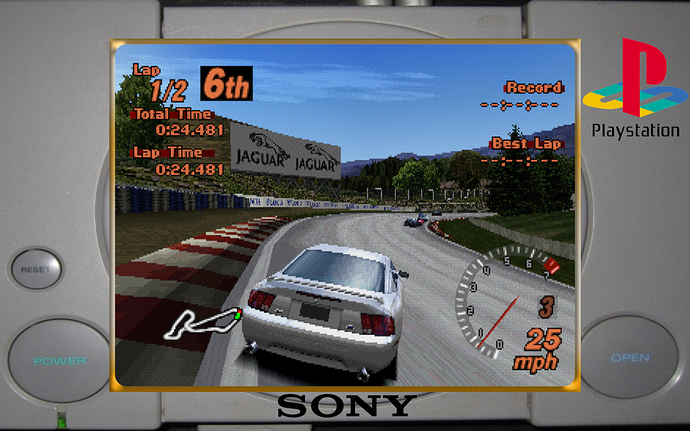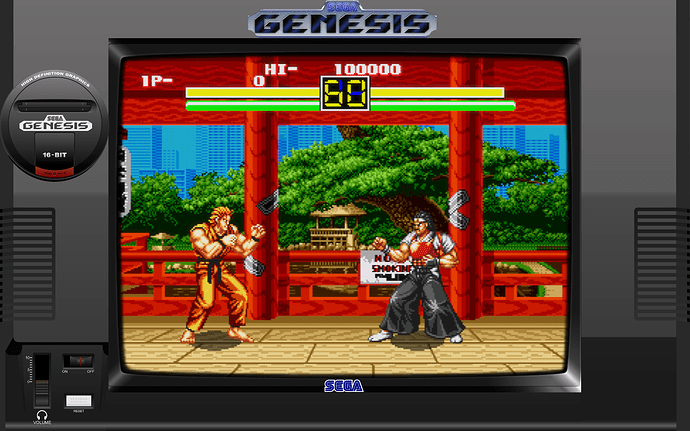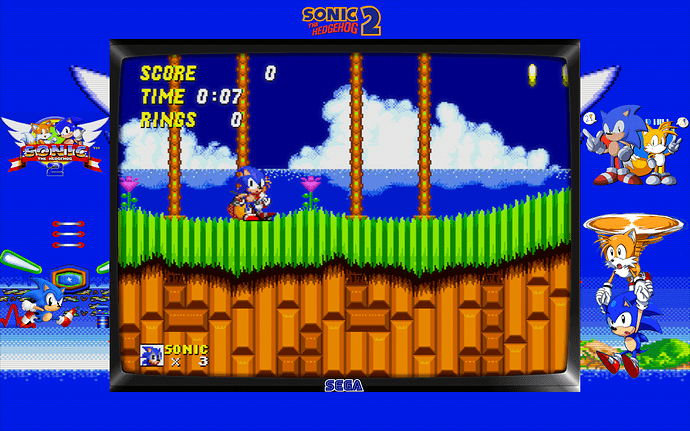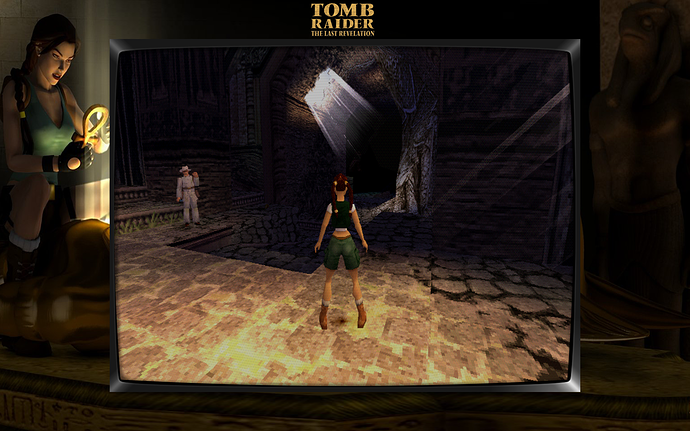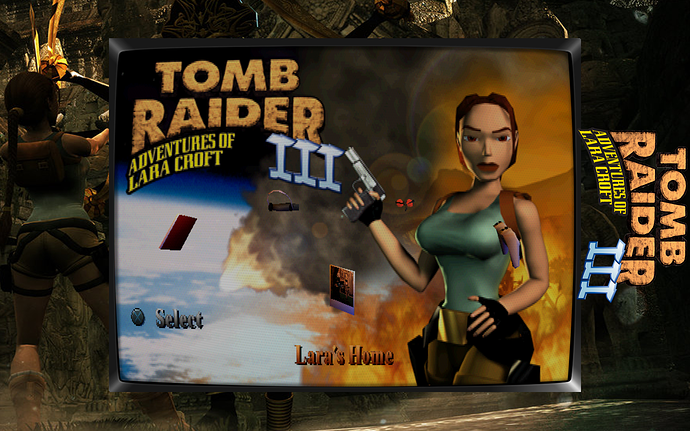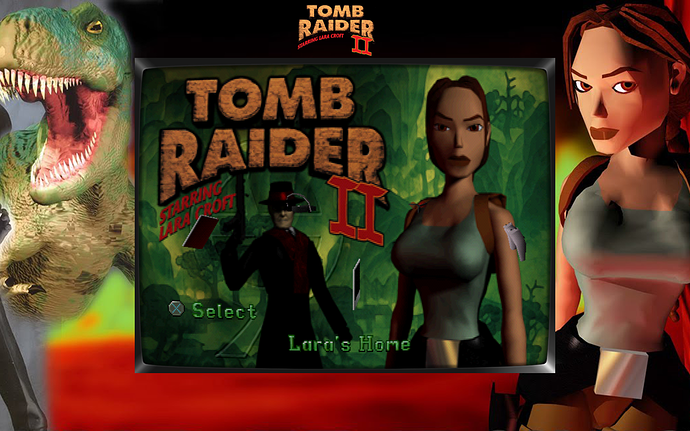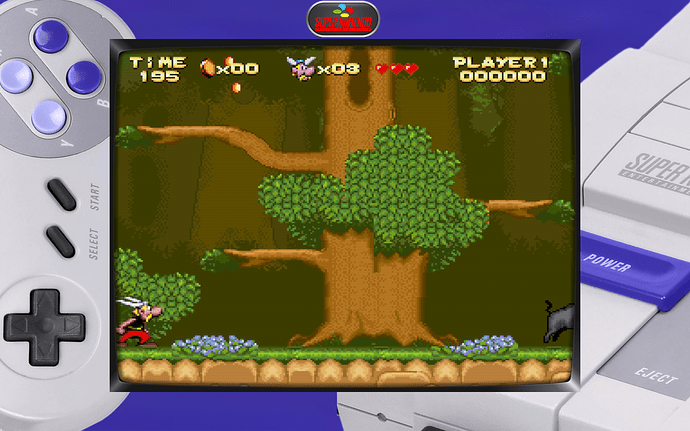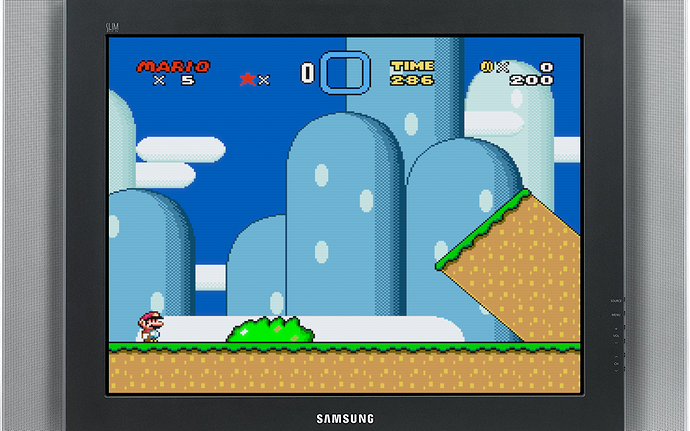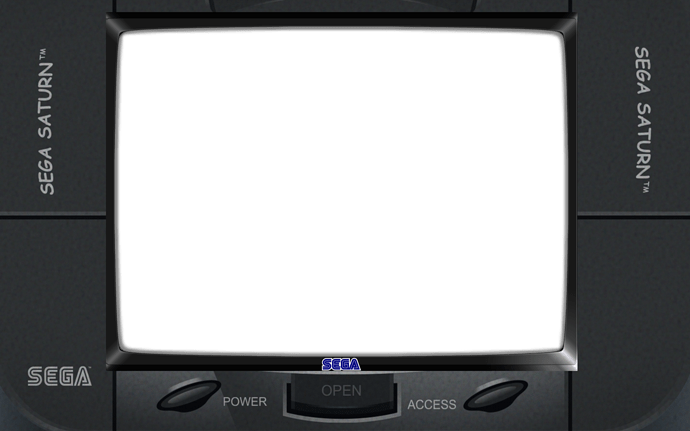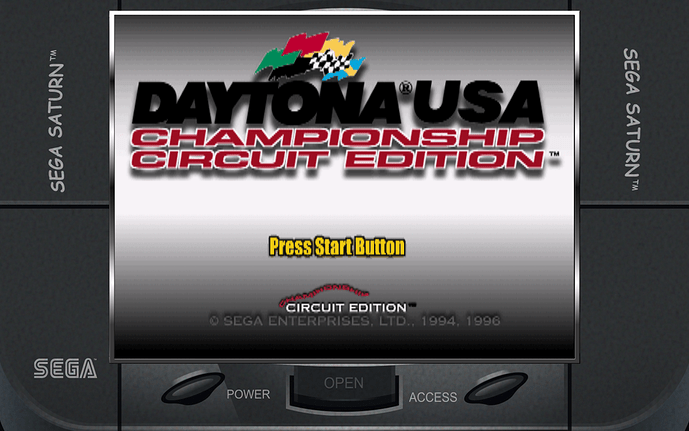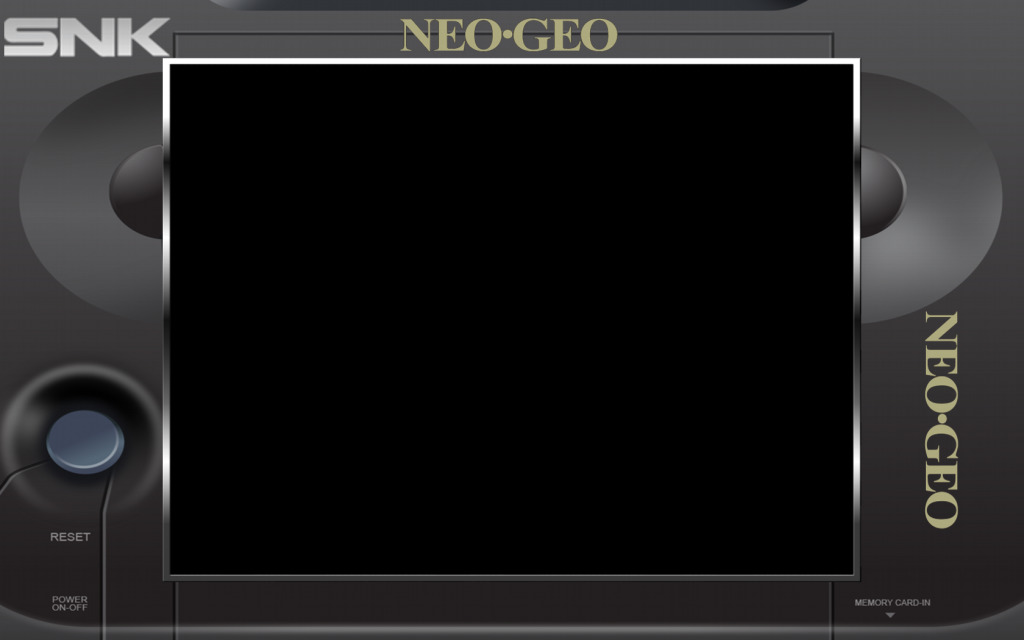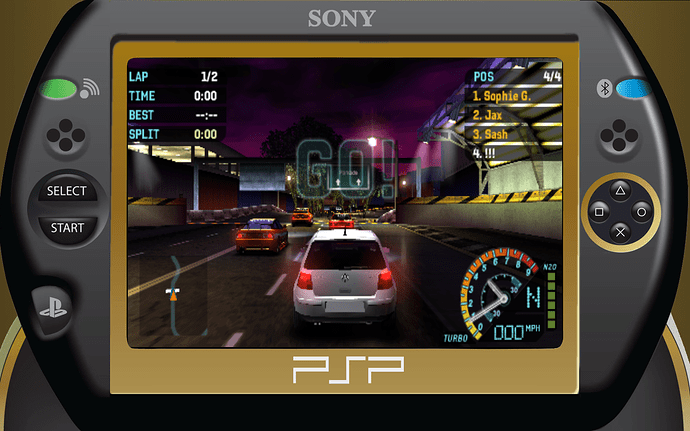Hey dude, sorry for the late reply, I’ll check that once I have the time and I’ll get back to you if I get nice results.
Another my snes overlay with gold logo. settings aspect ratio 4:3 integer scale on. download https://drive.google.com/file/d/0B_4Aw-pP9z4eWWFHZ29VUGNjR00/view?usp=sharing
Same overlay with frame border
link for download https://drive.google.com/file/d/0B_4Aw-pP9z4eUGIyVWZZSF9XUUk/view?usp=sharing
Sega Genesis overlay settings: aspect ratio 4:3, integer scale on
download https://drive.google.com/file/d/0B_4Aw-pP9z4eUGVPQ3RJcDdFSU0/view?usp=sharing
Sega Genesis clean version settings: aspect ratio=core provided, integer scale=on
link for download https://drive.google.com/file/d/0B_4Aw-pP9z4eSVNOckdnT1FyQ2c/view?usp=sharing
Really. Would love 16:9 1920x1080 versions please.
1680x1050 for life lol…
The frame border is really nice, I like it.
I am having a strange issue with these overlays. I am on a 2560x1600 monitor which is the same aspect ratio (16:10) as these 1680x1050 overlays, yet these end up covering a lot more of the screen for me than they do in your screenshots. They just don’t fit right, especially in the PSX version which has clear gaps on the sides.
I assumed that as long as the aspect ratio is the same, than the resolution shouldn’t matter. Or is that wrong? Integer scale is set to ON and aspect ratio is 4:3.
EDIT: Okay nevermind i just can’t read. I didn’t realize i had to use a custom resolution to get it to fit right. this is the resolution I ended up using for those interested. 1984x1488, Position is 288x50
Thank you very much for making these overlays, they are fantastic.
Arviel, glad you sorted it out, you only need to play with custom coordinate in retroarch to fit overlay correctly on your screen, it’s the same aspect ratio 16:10 as my resolution 1680x1050, and yes that’s the correct coordinate for 2560x1600 resolution and save overlay per core with save core overrides 
Here is example, open image or overlay in gimp and use Rectangle select tool and read position and size
Like you see for that nintendo overlay coordinate is 181 30 1318 980
My new fixed nes overlay retroarch settings: aspect ratio index=custom, integer scale=off, custom viewport x=181, custom viewport y=30, custom viewport width=1318, custom viewport height=980
link for download https://drive.google.com/file/d/0B_4Aw-pP9z4eRm1XNjNyTjNwVnc/view?usp=sharing
My snes Donkey Kong Country 2 overlay
settings in retroarch: integer scale=off, aspect ratio=custom, custom viewport x=282, custom viewport y=108, custom viewport width=1115, custom viewport height=834.
link for download https://drive.google.com/file/d/0B_4Aw-pP9z4eckozVmlWU2RvTWc/view?usp=sharing
Super Metroid snes overlay
settings in retroarch: integer scale=off, aspect ratio=custom, custom viewport x=183, custom viewport y=43, custom viewport width=1314, custom viewport height=965.
link for download https://drive.google.com/file/d/0B_4Aw-pP9z4eb3VGNlctdkhvUUU/view?usp=sharing
super mario world custom overlay
settings in retroarch: integer scale=off, aspect ratio=custom, custom viewport x=183, custom viewport y=43, custom viewport width=1314, custom viewport height=965.
sony playstation overlay with natural background
My new updated sega genesis overlay
settings in retroarch: integer scale=off, aspect ratio=custom, custom viewport x=287, custom viewport y=128, custom viewport width=1106, custom viewport height=794.
Sega genesis sonic the hedgehog 2 custom overlay
settings in retroarch: integer scale=off, aspect ratio=custom, custom viewport x=287, custom viewport y=128, custom viewport width=1106, custom viewport height=794.
Here is my tomb raider 4 the last revelation overlay
https://drive.google.com/file/d/0B_4Aw-pP9z4eTXRpdkI4emh0b1k/view?usp=sharing hope you enjoy.
Tomb Raider 3 fixed custom overlay
Tomb Raider 2 fixed custom overlay note: For this overlay i must decrease gameplay area to resolution 1024x768 wich it’s not good to remove weird squishing
Snes overlay based on North America console. Fixed background color.
Exodus in other thread inspired me to make samsung crt tv flat overlay for 16:10, set overlay opacity to 1.
Some of these overlays I modified to have frames. I appreciate that you did this because many were asking me to do this, so thanks. Credit for the rest of the overlays can be found in the descriptions to my original videos
Here is old tv hitachi overlay settings in retroarch: integer scale off, viewport x 127, viewport y 109, viewport width 1091, viewport height 824.
Thatman84 no problem, here is my final tv overlay with correct aspect ratio not stretched settings in retroarch: integer scale off, viewport x 205, viewport y 156, viewport width 1000, viewport height 750.
This is my second version of the same tv overlay with added effects, fixed rounded corners. retroarch settings: integer scale off, viewport x 198, viewport y 139, viewport width 1020, viewport height 785.
Edit: For most of my overlays i recommend to use crt easymode halation glslp shader but you may experiment with other shaders and use others.
Another new old tv overlay fixed settings in retroarch: integer scale off, viewport x 142, viewport y 128, viewport width 1076, viewport height 806.
tv glass overlays
http://www.mediafire.com/file/93u79zzb434dtt7/tv_overlay_glass.zip
http://www.mediafire.com/file/g16g45nd3qnk817/old_tv_overlay_glass.zip
My new 16:10 sega saturn overlay
http://www.mediafire.com/file/if98indjgyfijgz/Sega_saturn_overlay.zip
Sega Saturn overlay with correct aspect ratio and different frame border.
retroarch settings: integer scale off, viewport x 280, viewport y 35, viewport width 1120, viewport height 840.
http://www.mediafire.com/file/vsmb2czo2xpr9oq/SegaSaturn_1680x1050_overlay.zip
Nice overlays @ljubinko  My OCD wants me to shrink the game space so that the sidelines match the black lines of the overlay, hehe.
My OCD wants me to shrink the game space so that the sidelines match the black lines of the overlay, hehe.
Kondorito thanks, this overlays source is by reignstumble console artwork pack. Be patient i’m working on better neo geo version. Here is retroarch settings: integer scale off, viewport x 280, viewport y 105, viewport width 1120, viewport height 840.
My playstation portable 16:10 overlay retroarch settings: integer scale off, viewport x 311, viewport y 141, viewport width 1058, viewport height 705.
http://www.mediafire.com/file/3lfdfu2zwp9u2il/playstation_portable.zip
I just made couple arcade mame overlays from derek moore to 1680x1050 resolution, credits goes to him. Set aspect ratio to 4:3 and turn integer scale off. http://www.mediafire.com/file/htoqbhl65hxohs5/Arcade_mame_retroarch_overlay.zip
Mortal Kombat fixed http://www.mediafire.com/file/lkue4m9krcse05n/mortal_kombat_fixed.7z
Mortal Kombat 2 fixed http://www.mediafire.com/file/77xl77673a3qhr1/mortal_kombat_2_fixed.7z
Golden Axe
AVSP
Killer Instinct fixed overlay http://www.mediafire.com/file/7gqhb27ecnstqj7/killer_instinct_fixed.zip
Golden Tee
Altered Beast fixed http://www.mediafire.com/file/h6lagc6ogwc8c8p/Altered_Beast_Fixed.zip
Joust fixed http://www.mediafire.com/file/ufiwbdta98j0obh/joust_fixed.zip
With bodomterror permission and his awesome overlays from another thread i edited it for 1680x1050 resolution. Once again big thanks to bodomterror  link for overlays http://www.mediafire.com/file/o50q90w80379cx6/console_overlays1680x1050.zip
link for overlays http://www.mediafire.com/file/o50q90w80379cx6/console_overlays1680x1050.zip
Sony Playstation settings:integer scale off, aspect ratio custom, viewport x 395, viewport y 160, viewport width 887, viewport height 656.
Snes fixed http://www.mediafire.com/file/wqfpl6yt5y5h10q/snes_fixed.zip settings:integer scale off, aspect ratio custom, viewport x 330, viewport y 104, viewport width 1016, viewport height 766.
Nes settings:integer scale off, aspect ratio custom, viewport x 305, viewport y 146, viewport width 871, viewport height 661.
Sega Genesis settings:integer scale off, aspect ratio custom, viewport x 330, viewport y 104, viewport width 1016, viewport height 766.
Sega Genesis with fixed logo http://www.mediafire.com/file/rgw3nom9h468v88/sega_genesis_fixed.zip
Nintendo 64 fixed http://www.mediafire.com/file/d8cx930rfojuwex/Nintendo_64_fixed.zip settings:integer scale off, aspect ratio custom, viewport x 395, viewport y 160, viewport width 887, viewport height 656.
I just made Arcade mame AVSP new overlay for 1680x1050 resolution http://www.mediafire.com/file/eb8stcddh4rj77p/Alien_vs_Predator.zip settings: integer scale off, aspect ratio custom, viewport x 280, viewport y 107, viewport width 1120, viewport height 837.
Street Fighter 2 with small fixes http://www.mediafire.com/file/qa9jfbgj12kxxre/Street_Fighter_2_fixed.zip settings: integer scale off, aspect ratio custom, viewport x 280, viewport y 107, viewport width 1120, viewport height 837.
Mortal Kombat new 1680x1050 resolution http://www.mediafire.com/file/njn5xtru8yu5xlq/M_Kombat.zip settings: integer scale off, aspect ratio custom, viewport x 280, viewport y 107, viewport width 1120, viewport height 837.
Sega Genesis overlay for 1680x1050 resolution http://www.mediafire.com/file/vuk7bmtm17d5mx5/sega_genesis.zip settings: integer scale off, aspect ratio custom, viewport x 337, viewport y 79, viewport width 1011, viewport height 753.
Here is arcade Mortal Kombat 1 and 2 by Grizz who made it for rocketlauncher and i’m edited and renamed ini to cfg file. Remember these are not mine credits goes to Grizz. Use custom aspect ratio and integer scale off and adjust it to fit gameplay area. Link for download http://www.mediafire.com/file/9h2r60tnl0l5rke/mk12grizz.zip
Mortal Kombat
Mortal Kombat 2
Sega Genesis from bodomterror reworked, hard work to make it properly scaled http://www.mediafire.com/file/wxpiau3ruwmro3j/segagenesis.zip settings: integer scale off, aspect ratio custom, viewport x 395, viewport y 155, viewport width 886, viewport height 672.
Snes reworked for 1680x1050 resolution http://www.mediafire.com/file/67dtf6521nmafj3/Snes_reworked.zip settings: integer scale off, aspect ratio custom, viewport x 388, viewport y 203, viewport width 895, viewport height 676.
Sony Playstation Reworked http://www.mediafire.com/file/hf7arxf0fbytcyw/SonyP_Reworked.zip settings: integer scale off, aspect ratio custom, viewport x 450, viewport y 143, viewport width 778, viewport height 593.
Snes classic overlay i shrinked gameplay area because i prefer larger artwork to be seen http://www.mediafire.com/file/nboftvsp8df7nro/snes_classic.zip settings: integer scale off, aspect ratio custom, viewport x 414, viewport y 205, viewport width 852, viewport height 639.
Streets of Rage 2 Custom overlay http://www.mediafire.com/file/f899k895ig22r5d/sor2.zip settings: integer scale off, aspect ratio custom, viewport x 455, viewport y 237, viewport width 768, viewport height 576
.Here is SOR 2 with new glass effects http://www.mediafire.com/file/kfcayw6vpjyehco/sor2_Glass.zip
Super Mario World with Glass Reflections effect http://www.mediafire.com/file/w67635v5a66nrq5/smarioworld_glass_reflections.zip settings: integer scale off, aspect ratio custom, viewport x 276, viewport y 107, viewport width 1128, viewport height 837.
New Arcade Mame Street Fighter 3 3rd Strike overlay http://www.mediafire.com/file/os5a995kvby22xa/SF33rd_Strike.zip settings: integer scale off, aspect ratio custom, viewport x 352, viewport y 160, viewport width 976, viewport height 730.