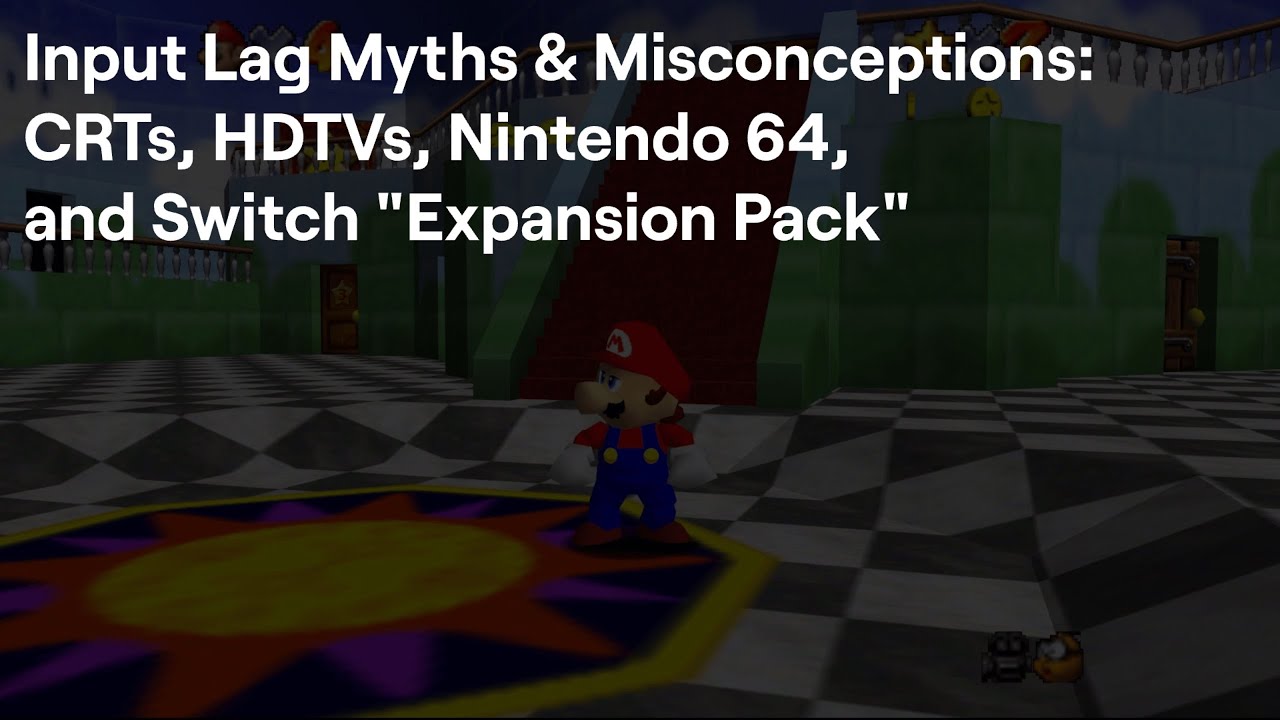With run-ahead snes 9x is better then console for latency, i loved zsnes back in the day but no way for today. You guys implementing run-ahead in the 8/16 bit emulators changed the game for emulation, greatest feature which i hope one day would come to n64. Im not specifically targeting latency i want it to be as close to original hardware as possible. It appears that 5-6 frames is 1 or 2 higher then OG hardware.
Yes, you can do native upscaling with Mupen+Parallel RDP. With even better results than Glide/GlideN64 since Parallel RDP also upscales N64’s native filters and the 2D elements are almost always perfect despite the upscaling.
The only problem though is that it’s far more demanding. But i can do 2x upscaling easily on my i5 4670 and a 1060 card.
The Parallel core defaults to the ancient Glide64 (not GlideN64) plugin, i assume with framebuffer off. That’s a pretty buggy and janky plugin for today’s standards. Sure, you get less input lag but i don’t think you are supposed to. You also miss a ton of visual effects with framebuffer off if you haven’t noticed.
I would stay away from the old Parallel core. It’s for potatoes only. Stick with Mupen64plus next and use either Parallel RDP for accuracy or GlideN64 for speed. I think you can disable the framebuffer effects there too if you really want that reduced input lag.
Also, the input lag in Mario 64 is 4 or 5 on my end, not 5 or 6. For some reason, you are getting 1 frame more than me. Which is what you claim the OG hardware is.
I think 4 frames of lag is pretty realistic for a 30fps game. Best case scenario would be 2 frames but is the real N64 the best case scenario? You also need to take into account the panel lag. Regular, 60hz LCD panels are stupidly slow, even on game mode. You should have at least an extra frame or 2 from that, which is something frame advance can’t show you.
In the video posted, the OG hardware is measured with a CRT while the emulated version is measured on a HDTV. That’s not exactly fair. If you really want to see if the emulator has more lag than the console you need to compare them on the same panel.
So I think I’m getting 2 extra frames from the parallel emulator and my tv which has a 14ms response time so almost one full frame that’s why it varies. It feels ok to play though so I guess if it’s feels ok then leave it alone. If I come across a problem then I can always go back to the config that gives me the three frames. The jumping in Mario seems like a newer Mario game now so I guess there is no issue. Thank you everyone for all this info. Hopefully one day input lag will no longer be an issue!
One more thing to add, I found this video:
It shows that mario 64 has around 93.8ms of input lag on real hardware on hdtv and 88.3 on CRT. This leads me to believe that getting better performace then that is better then console. these number equate to 5.6 frames and 5.3 frames respectively. This is why it doesnt feel sluggish because its true to console.