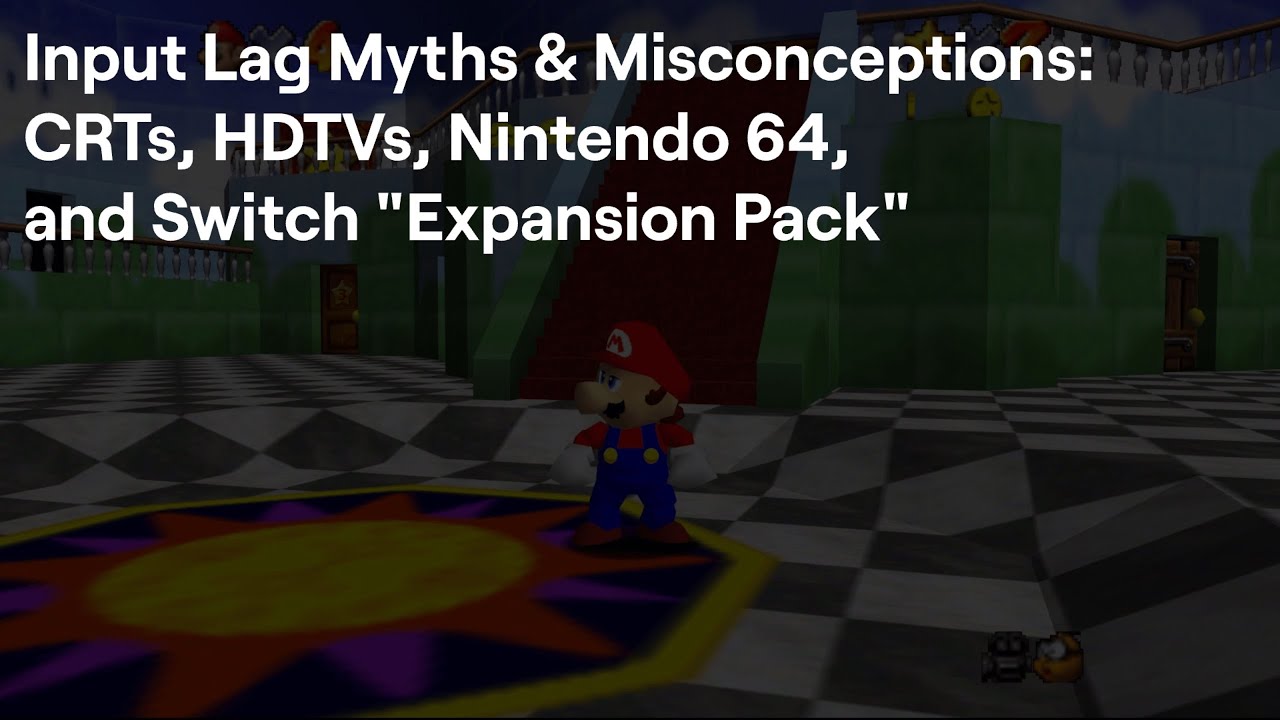On my end i’m getting 4-5 frames with Mario 64.
Smash Bros gives me only 1 frame of lag.
Starfox also gives me 4-5 frames of lag.
Smash Bros is a 60fps game and a very responsive one at that. Mario 64 and Starfox are both 30fps. However, i’m not sure why i’m getting 5 frames of lag most of the time and not. 5 is an uneven number that doesn’t fit in the 60hz window. Maybe it’s because i’m playing on a Gsync monitor? Maybe the game itself drops frames/slowdowns? That’s true for Starfox but Mario 64 is pretty stable most of the time. So, dunno.
You seem to get more frames than me though. Are you sure you are emulating US/NTSC Roms? PAL roms run slower (50 or 25 fps) so that would maybe add 1 frame or 2 of lag.
I’m using Mupen64plus-next + Parallel RDP.
The reason other plugins are more responsive is because maybe they have framebuffer emulation disabled by default? But that would make the games look/behave differently than the real console.
Anyway, i’m not sure if my numbers are accurate to a real N64. It doesn’t feel slower on my GSync monitor VS the real game on CRT. I do know Beetle Saturn adds more internal lag though since Saturn games do feel more laggy than the real console.
Oh and if i try Mario 64 on my regular LCD TV, the game feels more laggy even though the numbers are the same. Frame Advance only counts the internal frames of lag but you still have additional lag from a crappy modern TV.