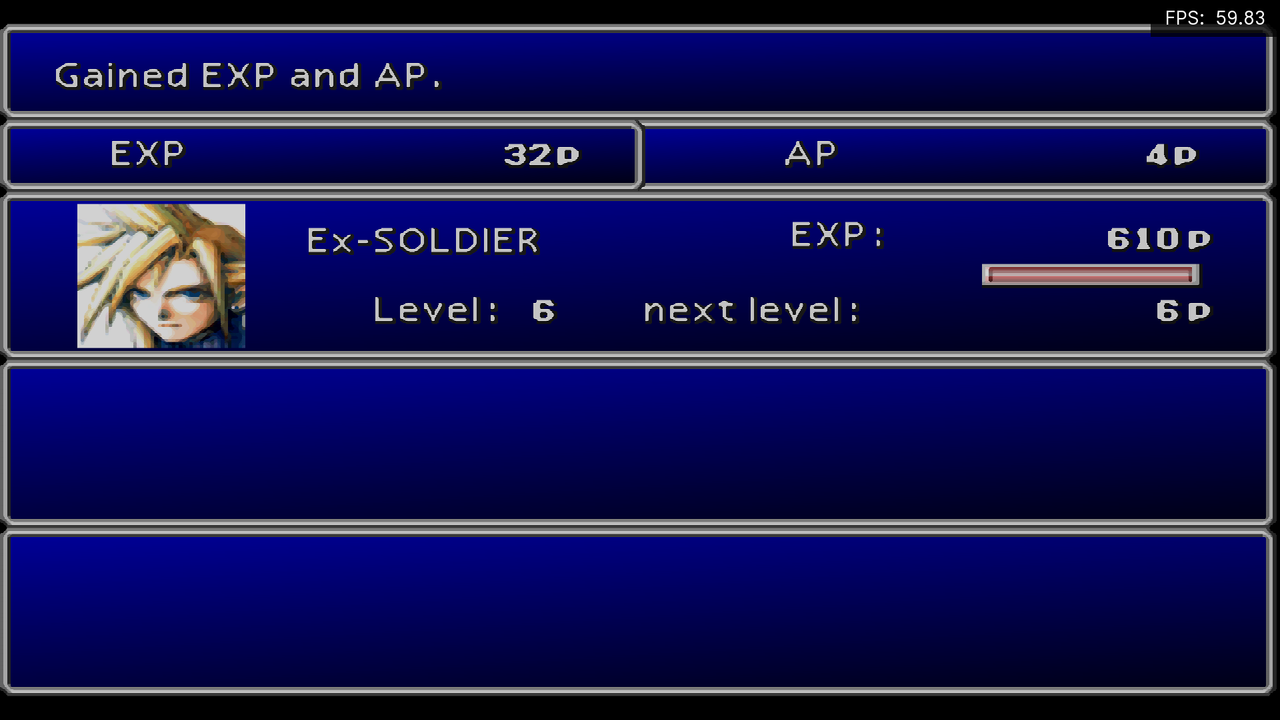Finaly made an break through in finding the perfect and thus FINAL RA/beetleHW Core settings.
Up untill NOW↓, i couldn’t use native resolution x2 or higher withouth HUGE PIXELS as big as Dwayne the → ROCK johnson  !!!
!!!
Long i have suspect my stack of shaders… i was wrong… it wos an combination of RA & Beetle settings altogheter…
Now, i finaly have my Global psx preset running all games at 4X Internal Native Res + 7 pass 4x_Xbr_Hybrid_crt stacked with another FXscale shader (scanline fix)…
Iam not aiming for 2x native res anymore NoNo…  … Duck is thinking Next Level and iam aiming WAY HIGHER now…
… Duck is thinking Next Level and iam aiming WAY HIGHER now… 
And because duck is so pleased with the results, i like to share them with anyone who wants to watch 
 and learn…
and learn…
Behold ↓ … The Eight wonder of the World 

Snapshot 1 - Blood Omen
BOOOM ↓
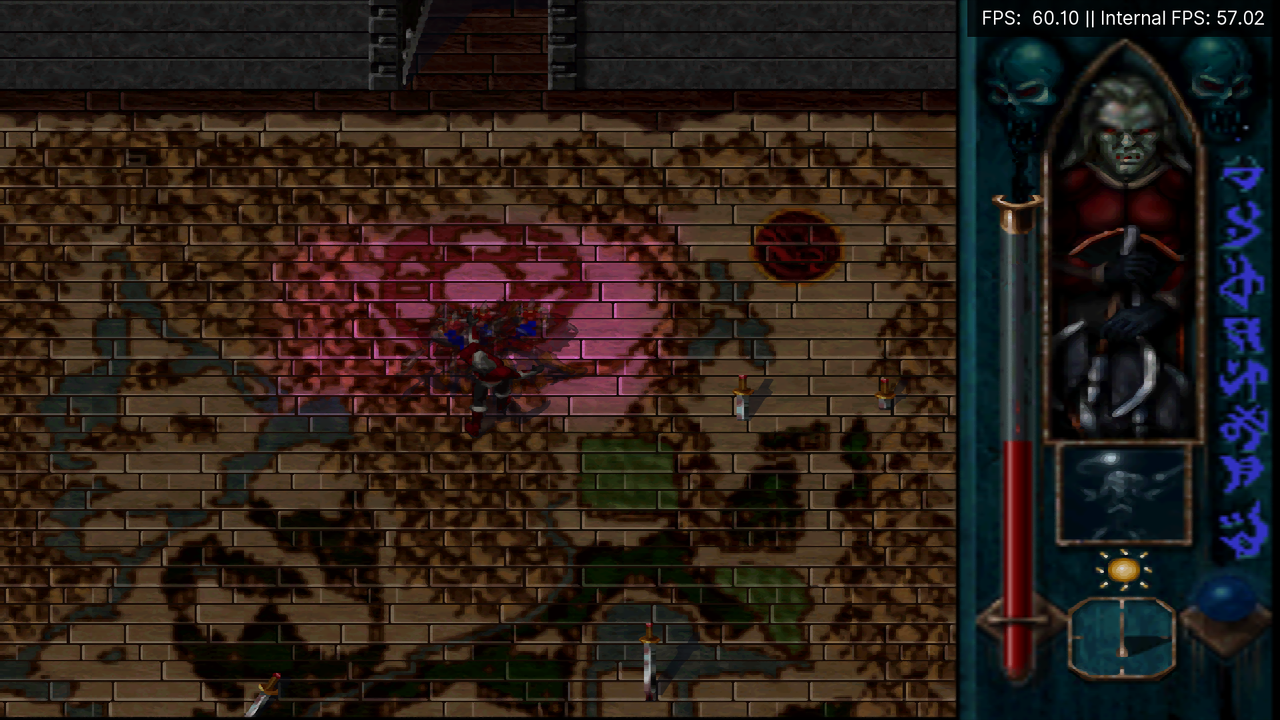
Snapshot 2 - Blood Omen
Shazaam

Snapshot 3 - Breath Taking → Breath Of Fire III
Sonic Boom
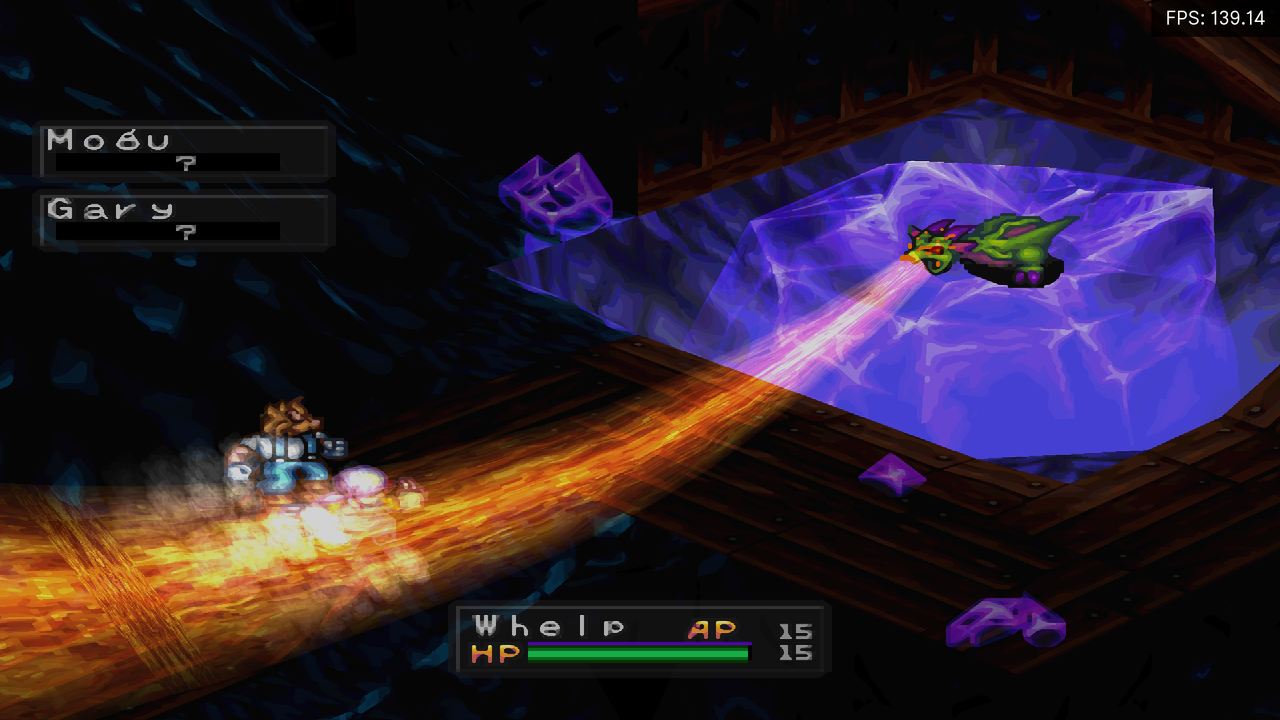
Alundra Snapshot (pixelated 2xRes  for comparison) ↓
for comparison) ↓
![]()
Alundra 4xRes … gorgeous round edges 

 ↓
↓
And last but NOT least …
Snapshots from Final Fantasy VII …
Holy Cow  would you look at these graphics… not even the pc version wos that sparkling gorgeous
would you look at these graphics… not even the pc version wos that sparkling gorgeous 

Cheers, TD