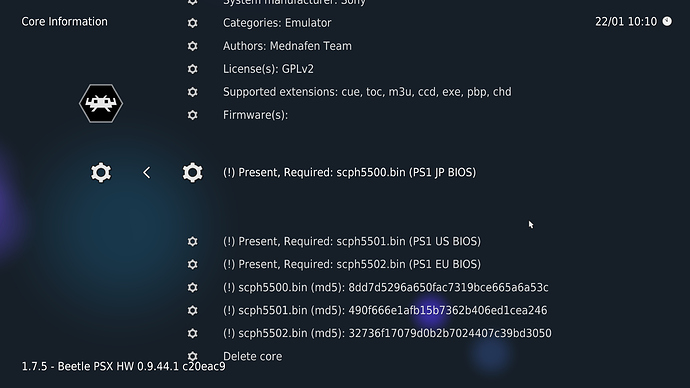System info:
-Intel Core i7 9700k -16 gigs RAM -nVidia GeForce 2070 -Windows 10 Home (x64) Version 1809 (build 17763.253) -Retroarch 1.7.5 -Beetle PSX HW 0.9.44.1 c20eac9 -PCSX-ReARMed r22 c8e850f
I am now day two into troubleshooting both Beetle PSX HW and PCSX-ReARMed’s inability to load my playstation bios files. Beetle PSX HW refuses to boot games and errors out with “Unable to load game.” Log file shows:
[libretro INFO] Loading D:\Retroarch\ROMs\Sony - Playstation\Wipeout XL (USA)\Wipeout XL (USA).cue...
[libretro INFO] Checking if required firmware is present.
[libretro ERROR] Firmware is missing: scph5501.bin
[libretro ERROR] Content cannot be loaded
[ERROR] Failed to load content.
PCSX-ReARMed will launch the games but give an error about not finding BIOS files and compatibility will suffer because of it.
I have verified the following information and taken the following troubleshooting steps:
BIOS files are placed in the system folder and are correctly named:
MD5 values have been verified with the values posted on the Documents section
Verified Retroarch has the bios directories set to the correct folder:
Verified Beetle PSX HW sees the files via the information button:
Launched game, error is logged:
I have attempted:
-Removing all files from system folder. Same error.
-Only putting the verified playstation bios files in folder. Same error.
-Deleting cores and redownloading. Same error.
-relocating bios files, pointing Retroarch’s directory at new folder location. Same error.
At this point I’ve done everything every document has said to verify my files are correct. I’m completely lost as to what could be happening. I know the games run fine without the bios files in PCSX-ReARMed, but I would like to try Beetle PSX HW and make sure my library has full compatibility. Are there any further troubleshooting steps to take here?