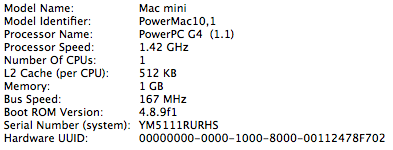Hey guys,
My school paper had two iMac G5’s and an iMac G4 laying around collecting dust, so they let me bring them home. I figured I’d find some way to turn them into emulation machines and potentially arcade cabinets, so I was super excited to see that a new build of RetroArch had just come out for them.
So here is my list the bugs I’ve encountered in RetroArch 1.3 on my 2.1 GHz PowerPC G5 with 1.5GB RAM running OS X 10.5.8
[ul] [li]The CPS-2 core doesn’t appear to work at all, it just loads the ROM, goes to a white screen, then crashes RetroArch. I don’t know if I have the incorrect ROM set for this version of FBA, but the same ROMS work on my i386 Lakka box and x64 Windows and Linux machines. [/li][li]Changing to or from fullscreen in any of the frontends causes a crash regardless of windowed fullscreen setting. This problem does not occur when changing to fullscreen from the OS X menu bar or from changing the config file. [/li][li]In the ZARCH frontend, the settings menu is broken, so there’s no way to switch back to another frontend aside from a config edit. [/li][/ul]
That’s all for now. All-in-all this runs pretty great.
Any updates on a build guide, MAME core, XInput support or PPC Lakka? I can’t wait to turn these ancient things into counter-top Lakka arcade cabinets.
Thanks!