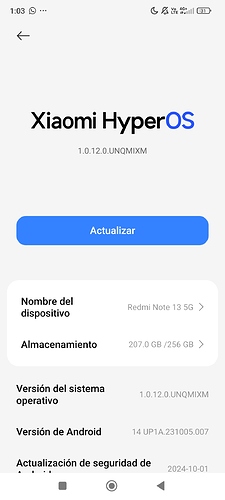hola buenas queria saver si hay alguna manera de eliminar algunos botones de la pantalla que me aparecen munchos como el L1,L2,L3,R1,R2,R3 en la pantalla de android. y si hay alguna manera de mover los controles donde uno quiera cada boton editarlo y ponerlo en la psicion que uno quiera. ya se que se pueden ocultar los botones en una opcion pero lo que necesito es desactivar algunos botones que no quiera y si se puede mover los botones al gusto de uno ponerlo donde uno quiera.
You will need to do some research on editing an overlay.
Hola, para hacer eso tenes que editar el overlay, para eso podes usar esta herramienta: OVERLAY EDITOR
Hi everyone on this forum. I don’t know if this is the right place to ask this question. The question I want to ask has to do with the activation of the translation service in real time in a game through hotkeys or shortcuts; I am asking about this because on an Android device I have not been able to run the real-time translation because all hotkey settings are available for peripherals, ie input devices for desktops, laptops, etc; such as keyboards, mouse, joystick among others; but the touch screen option is not enabled to be able to configure a button or combinations of emulated controller buttons on the same touch screen (gamepad or emulated controller as an overlay) to be able to activate the real time translation in a given game. In a nutshell I have not been able to enable the real-time translation in any game (eg NES games) in Retroarch 1.15.0. I have already enabled all the necessary configuration to run the IA Service through a zTranslate api. So I’m wondering: Does IA Service work on an Android smartphone? Thank you all in advance for your patience and understanding.
Hola a todas y todos en este foro, como soy usuario nuevo preferí responder una publicación existente… intento instalar el emulador pero me dice que está versión de android es mas nueva que la que deberia usar el dispositivo para el que diseñada esta build.
Estoy en chile y esta es mi máquina de android jsjs