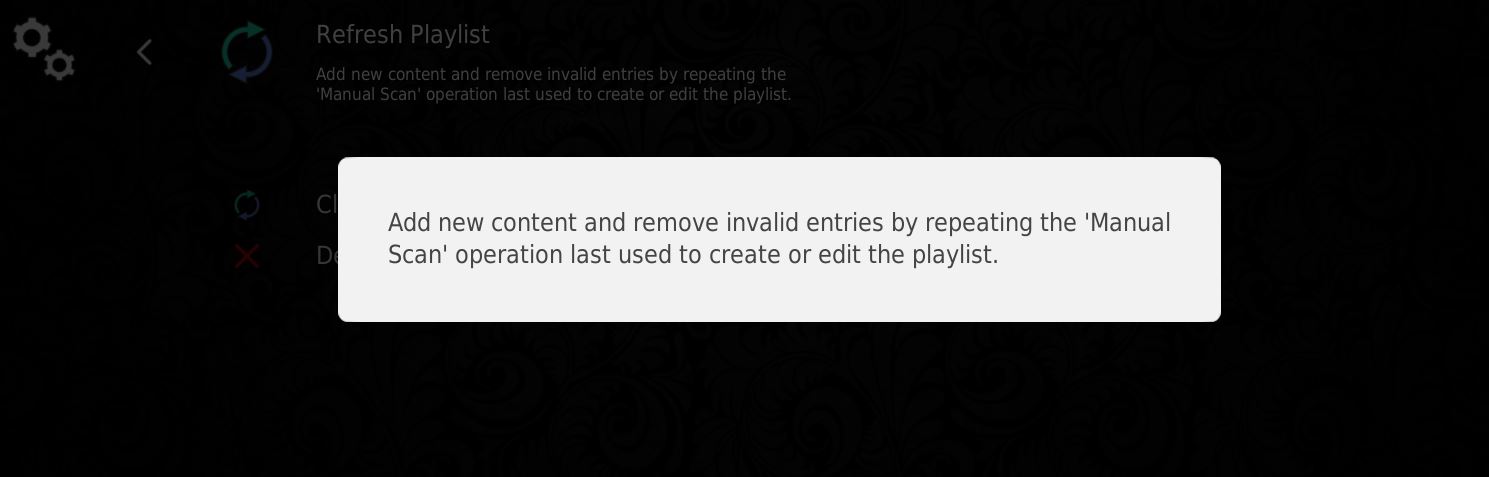I have a problem that I cannot really understand/solve: After a thumbnail update (from online updater) playlist stops working: File could not be loaded from playlist
I have Portable Playlist set to ON.
this is how my playlist look after a manual scan
{
"version": "1.5",
"default_core_path": "D:\\EMU\\RetroArch\\cores\\mednafen_pce_libretro.dll",
"default_core_name": "NEC - PC Engine / SuperGrafx / CD (Beetle PCE)",
"base_content_directory": "D:\\EMU\\RetroArch\\ROMs",
"label_display_mode": 0,
"right_thumbnail_mode": 0,
"left_thumbnail_mode": 0,
"thumbnail_match_mode": 0,
"sort_mode": 0,
"scan_content_dir": "D:\\EMU\\RetroArch\\ROMs\\Nec - PC Engine CD",
"scan_file_exts": "",
"scan_dat_file_path": "",
"scan_search_recursively": true,
"scan_search_archives": false,
"scan_filter_dat_content": false,
"scan_overwrite_playlist": false,
"items": [
{
"path": "D:\\EMU\\RetroArch\\ROMs\\Nec - PC Engine CD\\Advanced V.G. (Japan).chd",
"label": "Advanced V.G. (Japan)",
"core_path": "DETECT",
"core_name": "DETECT",
"crc32": "00000000|crc",
"db_name": "NEC - PC Engine CD - TurboGrafx-CD.lpl"
},
This is how it looks after a thumbnail updater:
{
"version": "1.5",
"default_core_path": "D:\\EMU\\RetroArch\\cores\\mednafen_pce_libretro.dll",
"default_core_name": "NEC - PC Engine / SuperGrafx / CD (Beetle PCE)",
"label_display_mode": 0,
"right_thumbnail_mode": 0,
"left_thumbnail_mode": 0,
"thumbnail_match_mode": 0,
"sort_mode": 0,
"scan_content_dir": "\\Nec - PC Engine CD",
"scan_file_exts": "",
"scan_dat_file_path": "",
"scan_search_recursively": true,
"scan_search_archives": false,
"scan_filter_dat_content": false,
"scan_overwrite_playlist": false,
"items": [
{
"path": "\\Nec - PC Engine CD\\Advanced V.G. (Japan).chd",
"label": "Advanced V.G. (Japan)",
"core_path": "DETECT",
"core_name": "DETECT",
"crc32": "00000000|crc",
"db_name": "NEC - PC Engine CD - TurboGrafx-CD.lpl"
},
I noticed that the line:
"base_content_directory": "D:\\EMU\\RetroArch\\ROMs",
Disappears after a Thumbnail Updater, also the path to the content changes from
"path": "D:\\EMU\\RetroArch\\ROMs\\Nec - PC Engine CD\\Advanced V.G. (Japan).chd",
to
"path": "\\Nec - PC Engine CD\\Advanced V.G. (Japan).chd",
Question: why the thumbnails updater modify playlist files at all? is this intended? is there some setting that I am overlooking?
EDIT:
after trying to load content the line :
"base_content_directory": "D:\\EMU\\RetroArch\\ROMs",
Appears, but still the content do not load. The only way to “fix” is to re-do a manual scan.