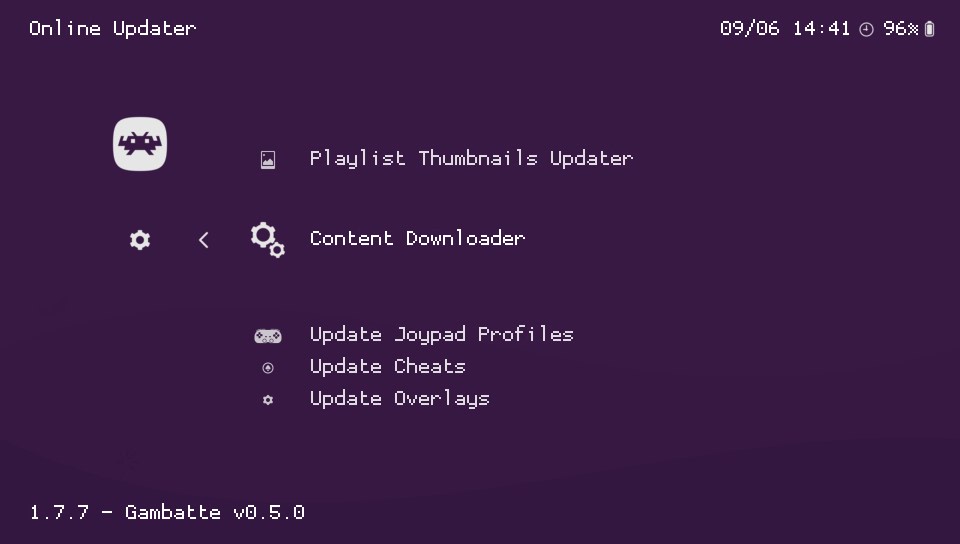[FONT=arial] [B]Test timeline:
[/B]Dont include Core testing. Only retroarch testing.
Tested on nightly 24-11-2016[/FONT] / 25-11-2016 / 26-11-2016 / 27-11-2016 / 28-11-2016
Updated tested on: nightly 29-11-2016 (This build has all the cores)
Updated tested on: nightly 30-11-2016 MISSING CORES (some results) (This nightly gets black screen on launch, coping the cores and ini from old vpk works)
Updated tested on: nightly 01-12-2016 MISSING CORES (some results) (This nightly gets black screen on launch, coping the cores and ini from old vpk works)
Updated tested on: nightly 02-12-2016 MISSING CORES (some results) (This nightly gets black screen on launch, coping the cores and ini from old vpk works)
Updated tested on: nightly 03-12-2016 (This build has all the cores)
Updated tested on: nightly 04-12-2016 (This build has all the cores)
Updated tested on: nightly 05-12-2016 (This build has all the cores)
Updated tested on: nightly 06-12-2016 (This build has all the cores)
Updated tested on: nightly 07-12-2016 (This build has all the cores)
Updated tested on: nightly 08-12-2016 This build crashes and has 4 missing cores (tyquake/vbanext/vcex/yabuse), coping the cores from old build works
Updated tested on: nightly 09-12-2016 This build crashes and has 4 missing cores (tyquake/vbanext/vcex/yabuse), coping the cores from old build works
Updated tested on: nightly 10-12-2016 BUILD NOT FOUND
Updated tested on: nightly 11-12-2016 BUILD NOT FOUND
Updated tested on: nightly 12-12-2016 BUILD NOT FOUND
Updated tested on: nightly 13-12-2016 BUILD NOT FOUND
Updated tested on: nightly 14-12-2016 (4 missing cores (tyquake/vbanext/vcex/yabuse)
Updated tested on: nightly 15-12-2016 (This build has all the cores)
Updated tested on: nightly 16-12-2016 (This build has all the cores)
Updated tested on: nightly 17-12-2016 (This build has all the cores)
Updated tested on: nightly 18-12-2016 (This build has all the cores)
Updated tested on: nightly 19-12-2016 Fail build, only sources included.
Updated tested on: nightly 20-12-2016 (This build has all the cores)
Updated tested on: nightly 21-12-2016 (This build has all the cores)
Updated tested on: nightly 22-12-2016 thumnails works (This build has all the cores)
Updated tested on: nightly 23-12-2016 thumnails works (This build has all the cores)
Updated tested on: nightly 24-12-2016 thumnails works (This build has all the cores)
Updated tested on: nightly 25-12-2016 thumnails works (This build has all the cores)
Updated tested on: nightly 26-12-2016 thumnails works (This build has all the cores) Updated tested on: nightly 27-12-2016 thumnails works (This build has all the cores)
Updated tested on: nightly 28-12-2016 thumnails works (This build has all the cores)
Updated tested on: nightly 29-12-2016 thumnails works (This build has all the cores)
Updated tested on: nightly 30-12-2016 thumnails works (This build has all the cores)
Updated tested on: nightly 31-12-2016 MISSING CORES
Updated tested on: nightly 01-01-2016 thumnails works (This build has all the cores)
Updated tested on: nightly 02-02-2016 thumnails works (This build has all the cores)
Updated tested on: nightly 03-03-2016 thumnails works (This build has all the cores)
Updated tested on: nightly 04-04-2016 thumnails works (This build has all the cores)
At the moment 04-01-2016 is a great build, pretty stable and with all the important features.
[B]Important features working:
[/B]- The thumnails works, tested with the named snaps structure.
-
Playlists Works great
-
Rewind works
-
Sound works
-
Video works (except for shaders)
-
Savegames and Savestates works
-
Configuration save and load works
-
Core specific settings configuration works
To get it working from normal state nightly:
Download and install the lastest Nightly form: http://buildbot.libretro.com/nightly/playstation/vita/ Install the retroarch.vpk and launch the new bubble.
If you get black screen when launch, go to Step 3.
[B] Steps to get it working from nightly:
(ONLY NEEDED FOR NIGHTLY WITH MISSING ALL CORES) [/B]
Step 1: Download and install the lastest Nightly form: http://buildbot.libretro.com/nightly/playstation/vita/ It don’t include the cores and currently dont have online updater for cores.
Step 2: Download my mirror cores from here: https://mega.nz/#F!6M81yLLK!meN5w5aD_ktmZ_W5RU2lVg Copy the .self files to: 0:/ux0:/app/RETROVITA/
Step 3: Download my cfg files from here: https://mega.nz/#F!6M81yLLK!meN5w5aD_ktmZ_W5RU2lVg Copy the .cfg files to: 0:/ux0:/data/retroarch/
Step 4: Launch the bubble.
Steps to get it working from nightly: (ONLY NEEDED FOR NIGHTLY WITH MISSING ALL CORES) if you can’t found builds with cores in the build bot downloads, you can download the lastest stable with all cores in my mirror: 2016-12-16_RetroArch.7z (All cores included in this build) https://mega.nz/#F!6M81yLLK!meN5w5aD_ktmZ_W5RU2lVg
Sorry my english is not very good.