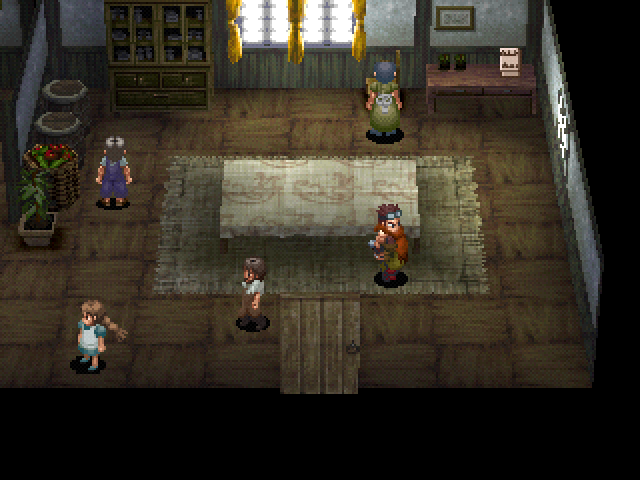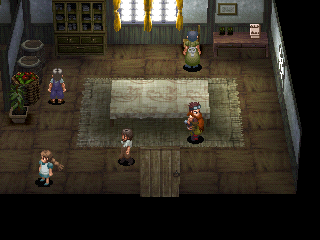Any time I try to increase the resolution, it instantly crashes Retroarch. Can someone help? I don’t want to play the games at the original 1X resolution
Here’s the crash report if it helps… and also, Windows 7 X64
Problem Event Name: APPCRASH Application Name: retroarch.exe Application Version: 0.0.0.0 Application Timestamp: 30013205 Fault Module Name: mednafen_psx_hw_libretro.dll Fault Module Version: 0.0.0.0 Fault Module Timestamp: 590f5178 Exception Code: c0000005 Exception Offset: 0000000000002dc6 OS Version: 6.1.7601.2.1.0.768.3 Locale ID: 1033 Additional Information 1: 8ce6 Additional Information 2: 8ce63306dc2d6433ffc26ea9e245eeb7 Additional Information 3: f814 Additional Information 4: f814ebb126dfdf0a8e152230ab3c4832