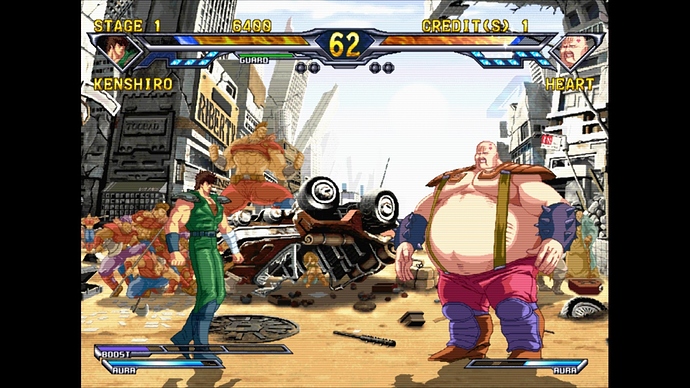hi, i dowloaded the Reicast core, ant then I scan the directory that includes all the .cdi images of my dreamcast games. After that, the emulator and list icons aren’t displayed… why?
I tried to create a little playlist with Retroarch playlist Manager, but i’m not sure if i’m able to use it correctly. After that, i see the 3 games in this way: https://postimg.cc/image/refmemumz/ea83b6d8/ I tried to download thumbnails too for Dreamcast, but they aren’t displayed.
And it is impossible to run every game: if I try, retroarch crashes and closes…  Can you help me please?
Can you help me please?
The snes emulator works correctly: https://s33.postimg.cc/4e8z2l76n/Immagine3.png