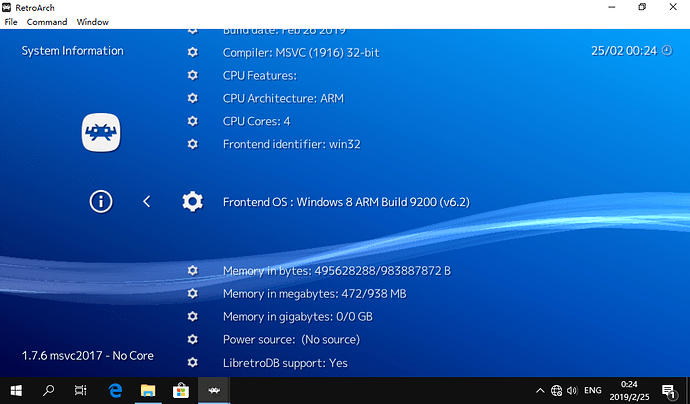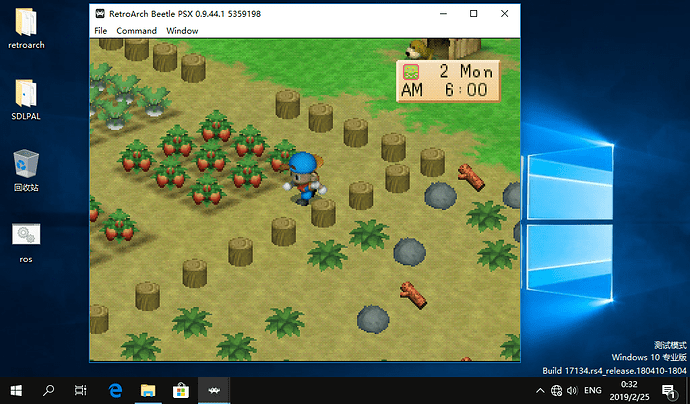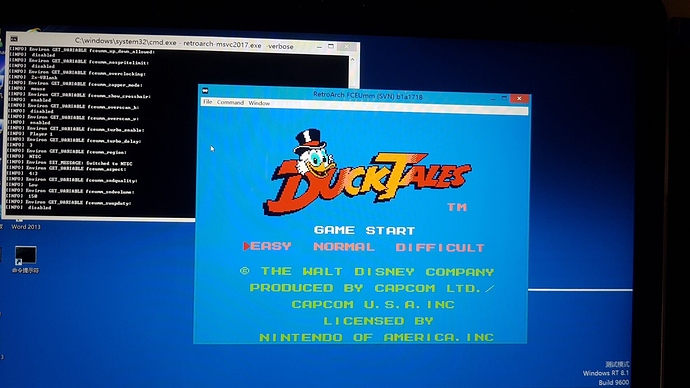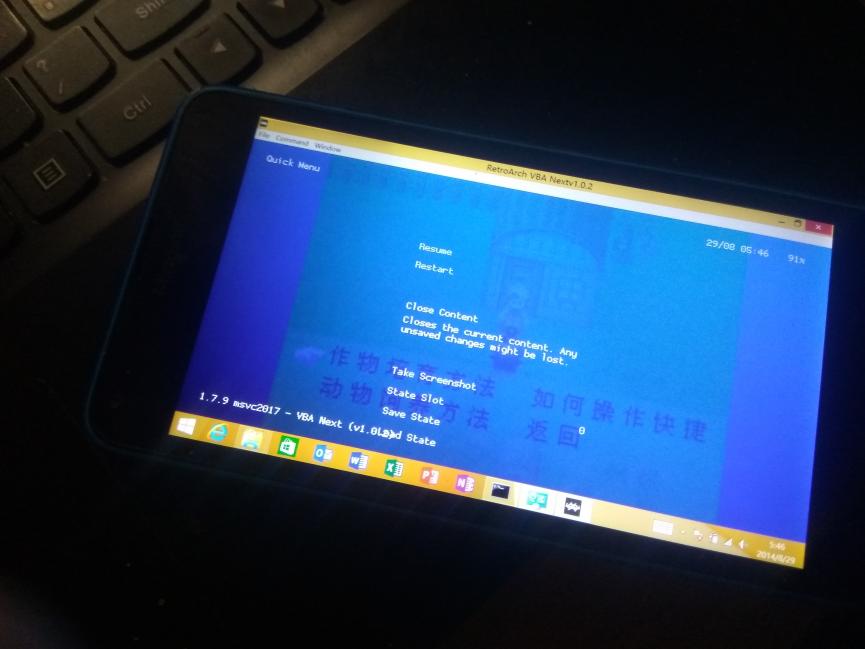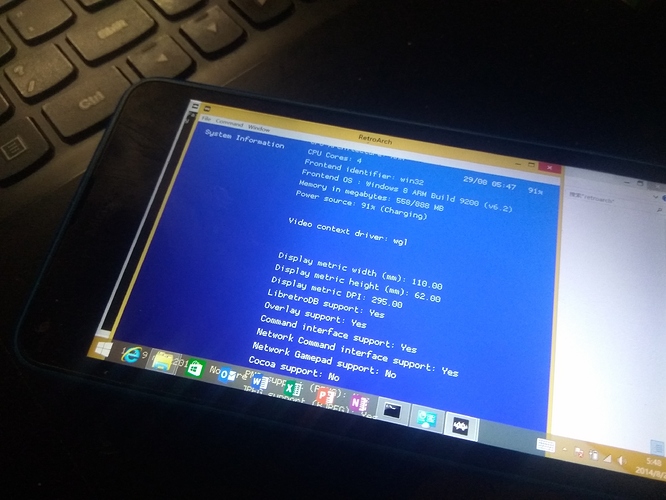Supported Graphics Drivers
- gl1 via GLDirect (D3D9 -> OpenGL 1.1 wrapper)
- d3d11
- d3d12
- gdi
Supported Input Drivers
- winraw
- xinput
Tested (Provided) Cores
- fbalpha
- fceumm
- snes9x2005
- gambattle
- vba_next
- genesis_plus_gx
- mednafen_psx
Notes
-
For Windows RT devices, you’ll need a proper jailbreak for your device, and (on 8.1) sign the RetroArch.exe and core DLLs with a test certificate.
-
Existing libretro cores with msvc2017 makefile should be able to compile to work in ARM32 Desktop without much effort, with
platform=windows_msvc2017_desktop_arm -
Most Windows RT devices only support DirectX 11 Feature Level 9_3 or lower, and will not be able to start the D3D11/D3D12 driver. You may encounter crashing and/or black screen.
-
Changes for RetroArch and provided cores are already pushed to upstream.
-
Support for OpenGL 1.x via GLDirect is not enabled in upstream by default, checkout #9535 for details.
Downloads
https://1drv.ms/u/s!AueX0eo4NQeRhOVzbkNwncqlsMUmrg?e=Unkkk0