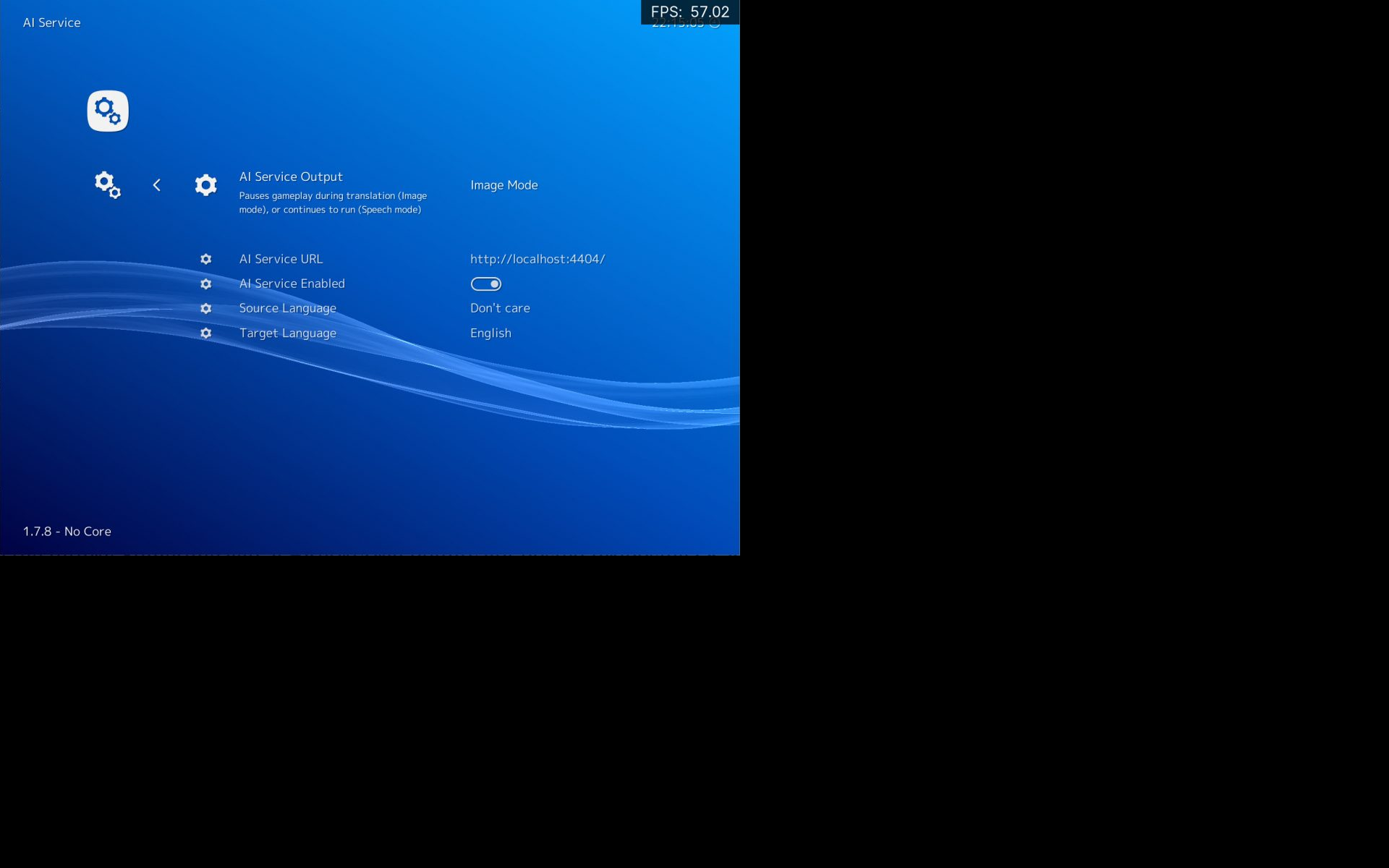I have tried to get retroarch to start in the upper left corner of a 1920x1200 screen with a resolution of 1024x768, but whatever you do, it is always positioned in the center. Isn’t it possible to do it?
I don’t know of any way to do that, no. I believe it would be up to your GPU as to where it’s placed.
Well, my nvidia doesn’t let me do it either… 
I’m not sure of what you want exactly, but let me guess:
-
If you want to run RetroArch in a window, then your window manager could do it. On Linux, it’s pretty trivial, on Windows, I don’t use it anymore but I remember tools like autoit and autohotkey that can fit the bill.
-
If you want fullscreen it can be done. On Linux, we have
xrandr, we do something like:
xrandr --output DVI-I-0 --mode 1920x1600 --panning 1920x1600+896+832/1024x768+0+0 --set Border 0,0,896,832
EDIT:
And setup your retroarch.cfg
aspect_ratio_index = "23" custom_viewport_height = "768" custom_viewport_width = "1024"
I don't know for other OSs :P
Do you want to do this with RA running in fullscreen mode or in a window?
@zlagos it seems doable with the RGUI (Settings -> Drivers -> Menu)
Aspect Ratio = Custom
Custom Aspect Ratio Width = 1024
Custom Aspect Ratio Height = 768
(i have a resolution of 1680x1050 and RA set to 960x720 as you can see in the screenshot)
@ImnoTapLumber Wait, I tried that and the picture was centered for me.
EDIT: You need to make sure Integer Scale is OFF, otherwise picture gets centered.
Yes, integer scaling centers it. However, you can use integer scaling ON to make it faster to cycle through the res options, which otherwise take forever. That is, turn integer ON, cycle to the closest integer, then turn integer OFF and do any further tweaking you want/need.
Sounds like a useless limitation though. The offsets should have an effect even with integer scale.
What about:
Interger Scale ON/OFF
Center Screen ON/OFF
And offset working on both.
You don’t need a center screen option. It’s redundant. If offsets are not zero, don’t center. If they are zero, that means center the screen.
If i want the screen centered, but slightly moved to the right … 
Then you set the Y offset to zero (centers vertically) and increase the X offset (moves it to the right.)
When i set Y to zero and X to let’s say 480, than i want my screen on TOP and 480 away from the right border.
But i think this discussion is going a bit off-topic, so let’s decide the developers 
Thanks to everyone, I have already managed to get retroarch in a corner with all the games, but I have a problem: Overlays do not go to that corner, they occupy the entire screen. I use overlays for vertical games and handhels, like GameBoy.Nintendo-Game-Boy.png:
Nintendo-Game-Boy.cfg:
overlays = 1
overlay0_overlay = Nintendo-Game-Boy.png
overlay0_full_screen = true
overlay0_descs = 0
and nintendogb.cfg:
video_scale_integer = "false"
input_overlay = "E:\pi\retroarch\overlays\Nintendo-Game-Boy.cfg"
aspect_ratio_index = "23"
custom_viewport_width = "320"
custom_viewport_height = "288"
If I change the overlay0_full_screen from true to false, the overlay go to corner, but it does not maintain its size of 1024x768, it drops to 320x88, just like the game.