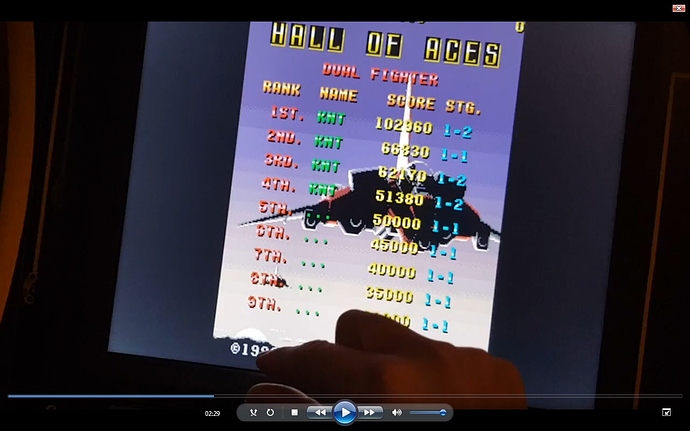So i am just finishing my arcade cabinet with a 4:3 screen because i want the true arcade aspect ratio on it. Horizonal games are fine but the vertical games i want to launch bezels to match what game i am using. I am using my classic set of mame roms 139 with retroarch mame .139 core. I’m using attractmode as the frontend but i do not want to use rocketlauncher. So how do i make retroarch on windows build launch the bezel to match the rom? and where do i place/ setup bezels? this is how i want it to look here is two images!
You’ll have to make an overlay cfg that sets your bezel as a fullscreen image. You can look at the cfgs in this repo to get an idea: It should be pretty straightforward, just a couple of lines. It’s tedious to do hundreds of games obviously, but that’s unavoidable at the moment.
Once you have the overlay for each game set up, you launch the game, load the overlay (settings > onscreen display > onscreen overlay) and then go to quick menu > overrides > save game override. You can, of course, go through this process once for each game, but once you have one or two set up, it’ll be easier to just duplicate the files and rename them, and then change the filename for the overlay it references to match the game.
While we would like to have an entirely automated solution, similar to MAME’s (there’s a bounty to make MAME’s artwork/bezels usable directly, but no takers on it so far), we just don’t have that at the moment.
So i got it to work except the problem is it launches the last bezel selected on the horizontal roms also. Never mind i got it to work. Thanks for your help!
Hmm, that’s surprising.
In the overlay settings menu, you can set Display Overlay to OFF in your main config and then include Display Overlay ON in your overrides. That way it won’t matter if it’s keeping the last one around, since it’ll be disabled.