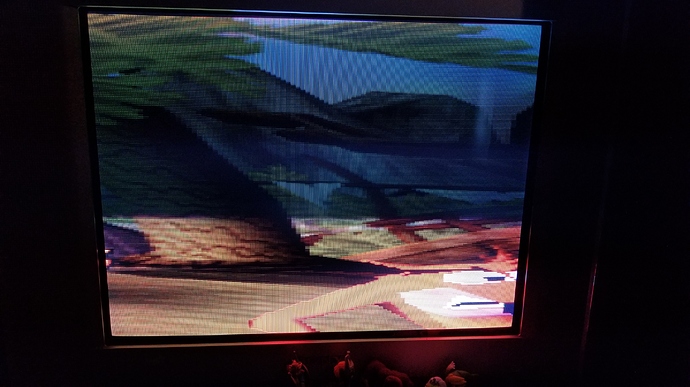I don’t know if this has come up before, but here it is. I’m willing to place money on a bounty that adds native 15khz with mode switching in a similar fashion to what GroovyMame does. I understand that you can do Superwide resolutions with Retroarch and the RGUI, but that still doesn’t solve the mode changing that occurs in certain consoles, especially when a mode switch occurs between interlaced and progressive (Snes and PSX both do this, for example).
This is a suggestion in the sense that I don’t know if the authors would be willing to merge this work assuming someone would want to do it. In case such a feature would be acceptable, I’d be willing to offer the amount myself, starting from $50 depending on the amount of work required.
I know that some might consider me a looney, but I just enjoy the experience that much. GroovyMame works great, but I’d love it if I could also enjoy consoles the same way through Retroarch.
Thanks for reading.

 here is my proff is concept.
here is my proff is concept.