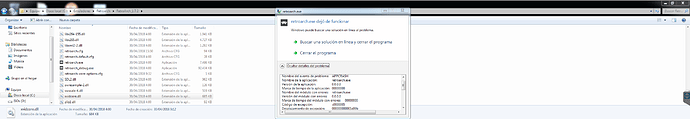Hi everyone. This is my first post on any forum ever so please bear with me if I goof anything up.
I’m a long time user of emulators but I decided to have a go at outputting to my crt last week. My setup is Win 7, r9 270, crt emudriver, and a pretty crappy, totally un-adjustable, 27" matsui tv.
Started off with groovymame using super resolutions and was blown away by how good it all looked(even on my matsui tv). Had a fair bit of overscan going on but I mucked about with the ‘monitor_specs’ line to get everything more or less fitting on the screen nicely.
Stumbled across this forum as I was trying to figure out how to get Epsxe working with crt emudriver. Turns out that epsxe wasn’t the way to go…! Anyway, so I fired up retroarch, made a few setting changes as per this link from the retroarch website: 15 khz CRT documentation wiki
And fired up the following games:
Einhander
Castlevania SOTN
FF9, 8, and 7
Omega Boost
They all ran and displayed perfectly as far as I can tell. Even the res switching ones. I booted up FF9 on my actual PS1 to compare screens and it was identical, although the screen position and overscan was ever so slightly different.
Sorry for the long post. Just really wanted to show some love to Alphanu and the retroarch guys. Amazing work Alphanu, thank you so much. It never ceases to amaze me how selfless and generous people(including yourself) are with their time and expertise. Now I just need to register with a forum that Calamity uses to give him some love also…
Happy to help contribute in some way if you ever need.
Oh and lastly. I too am having that issue where windows stays in super res after closing retroarch.
Aaaand finally, i had to change my viewport mode to ‘rgui’ otherwise the screen was unreadable in super res. Not sure if that’s the correct thing to do, but it worked for me - might be worth putting a small bit about that in the’instructions’ link that I referred to earlier.
Cheers all.
Harry