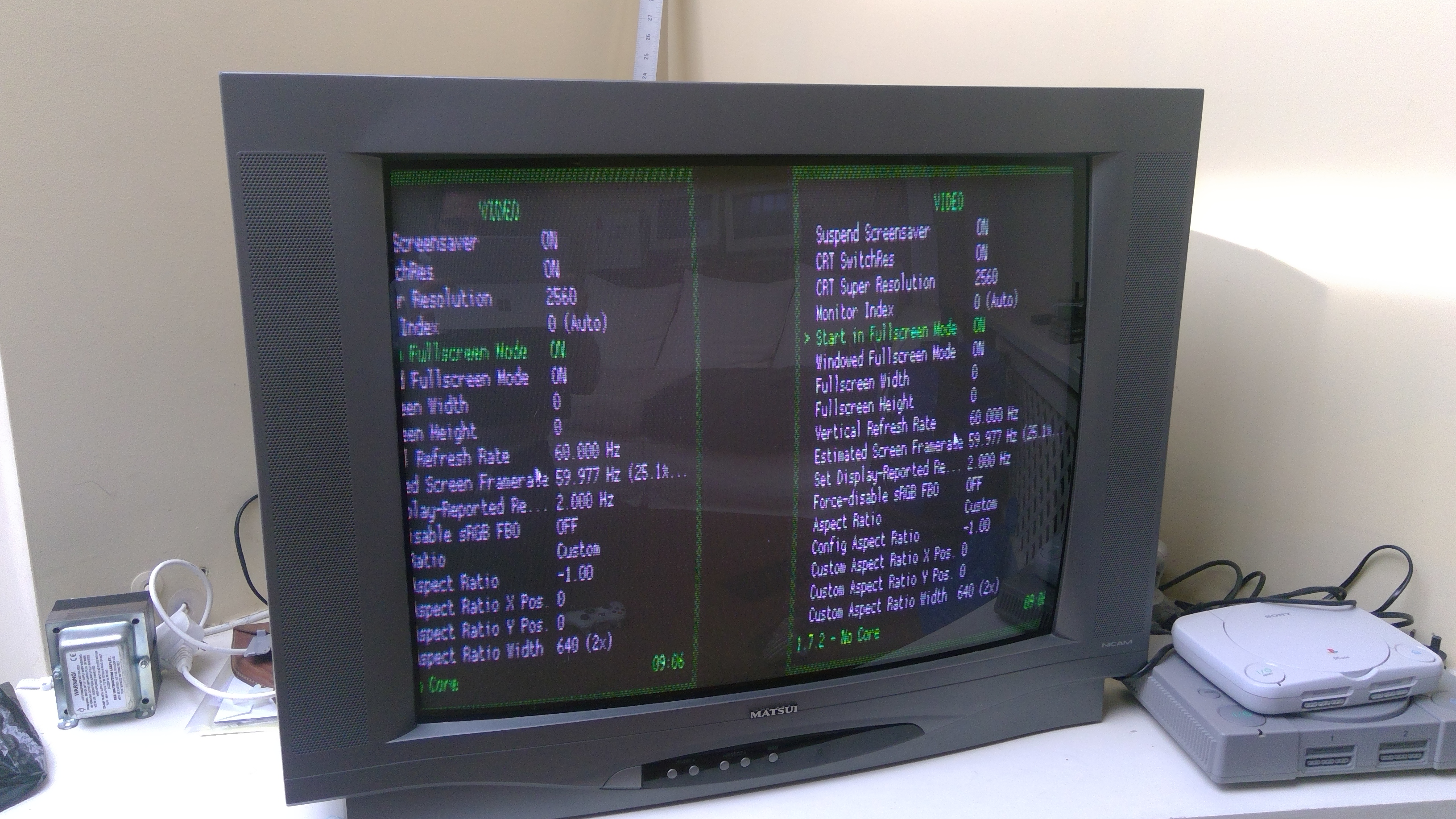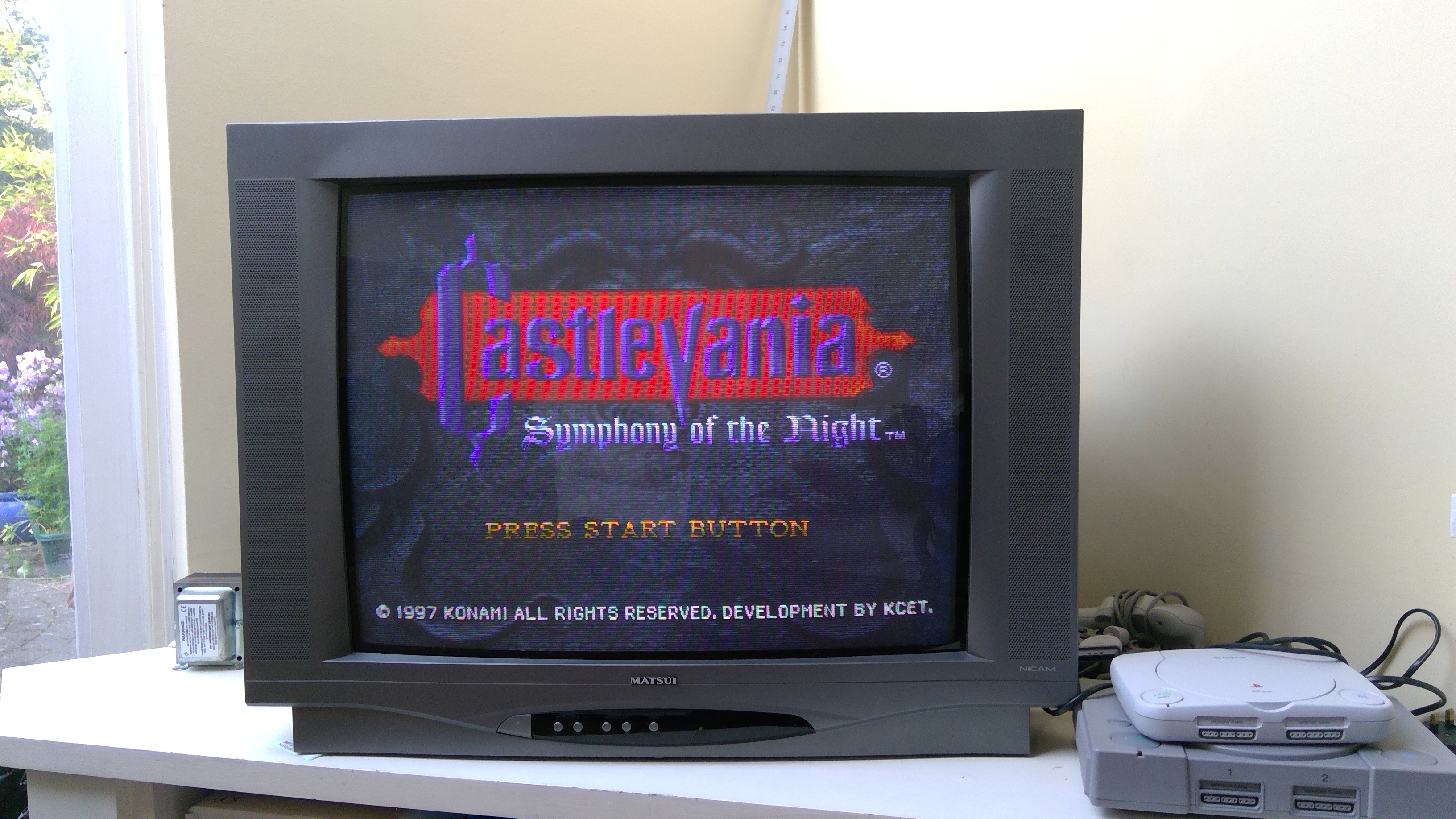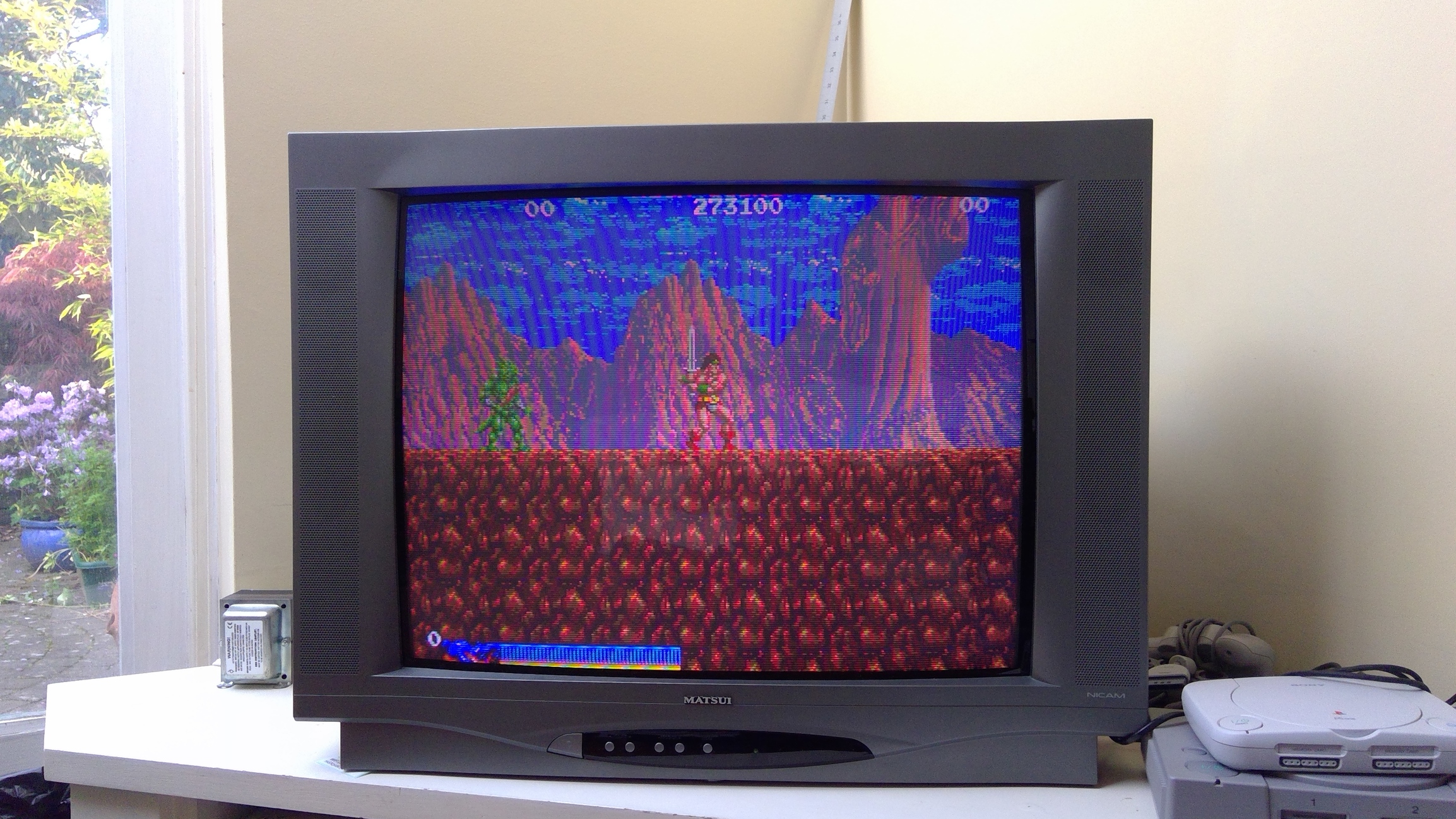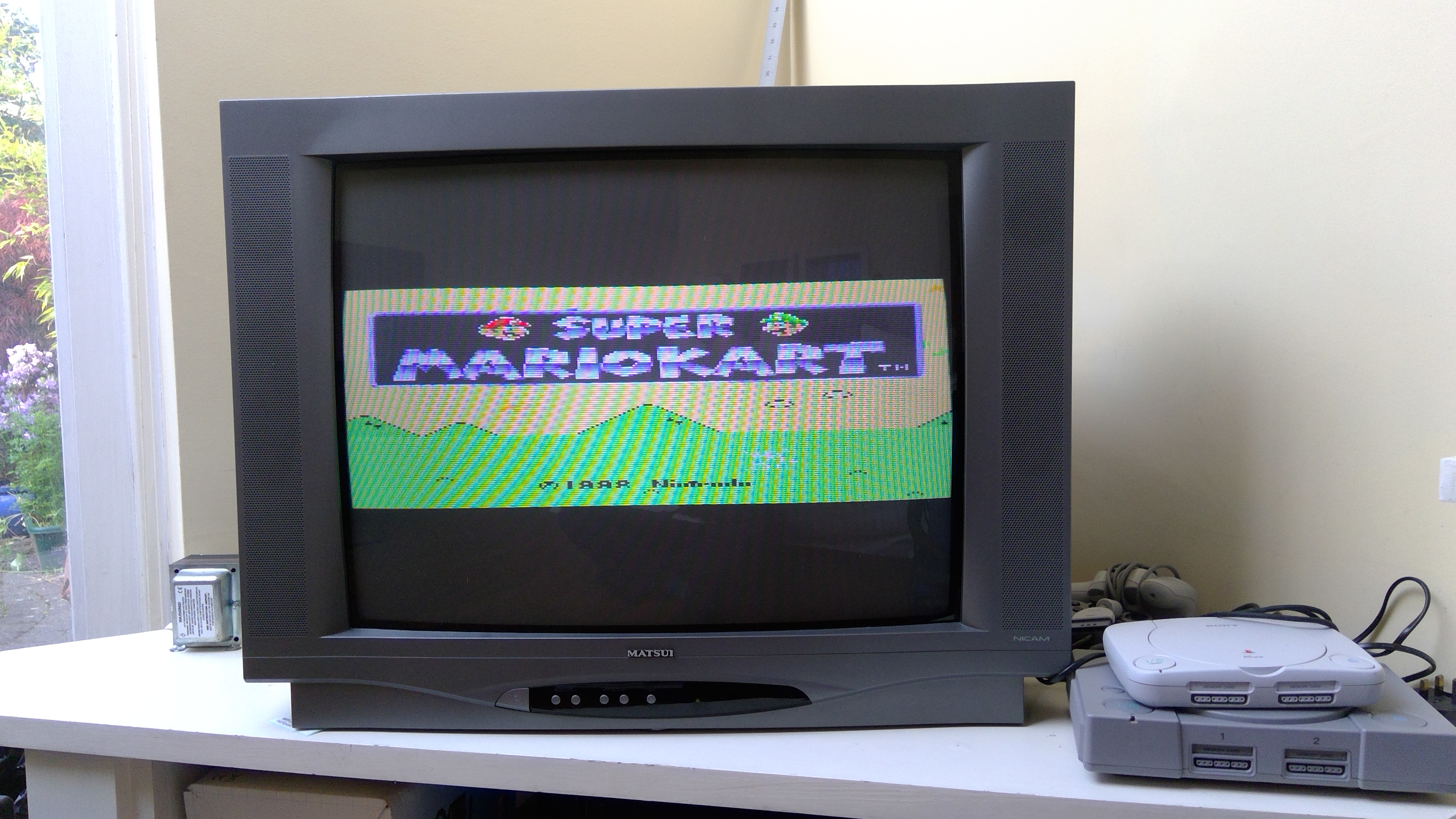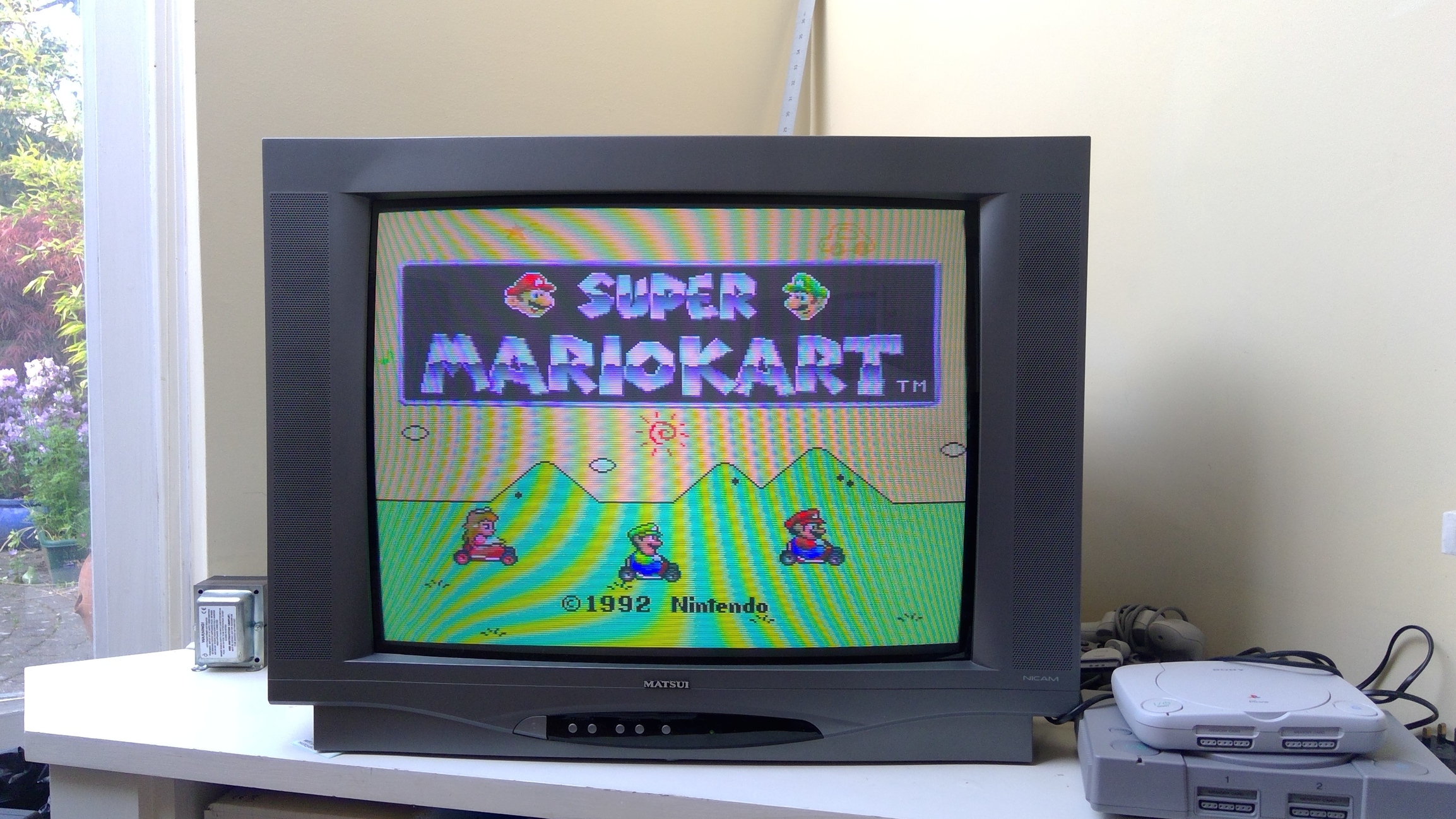Sorry about the ‘test’ post; I made a long post earlier today but it seems to have disappeared. Anyway, here we go again. Sorry in advance if I somehow inadvertently double post.
Hi @Alphanu. I’m sure you’re very busy but I was hoping you could help with a couple of things:
-
I tried the latest nightly - hoping to fix that bug - but now when I run RA in fullscreen, my TV seems to be losing sync, possibly. The screen either goes blank or, very occasionally, I get two images side by side. I tried using exactly the same RA.ini settings as the 1.7.2 build(which works ok) but still the same issue. Any ideas what could be causing this?
Side by side image. That 2.00Hz set reported refresh rate looks odd…
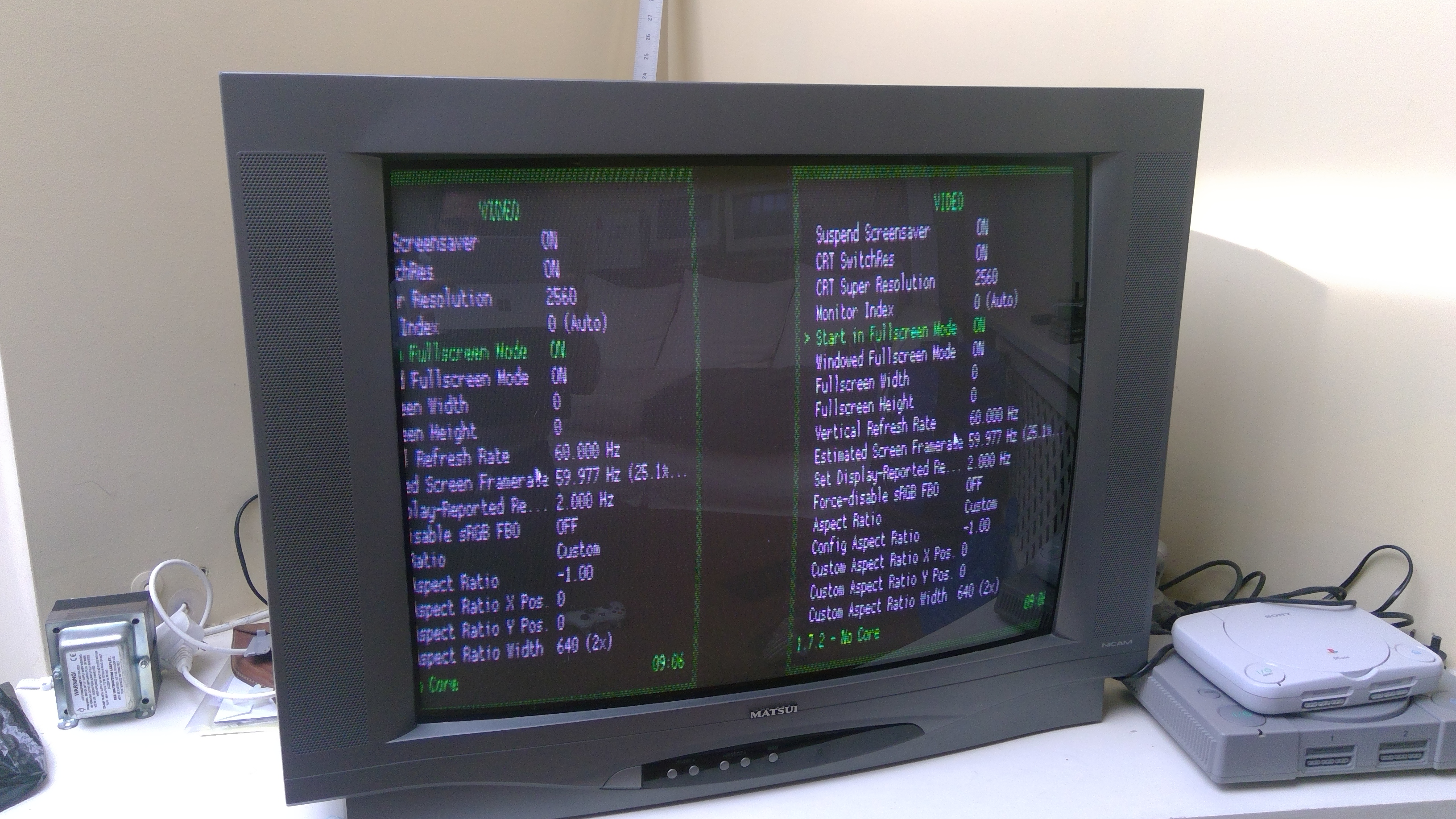
-
Under RA 1.7.2, all PS1 and N64 games run perfectly. However, I’m having issues with mame, snes9x, Fuse, and ScummVM where the image is being squashed on the vertical. I’m guessing this is a scaling/ratio issue and might be related to games outputting anything outside of 240(and possibly 480) on the vertical, but I can’t seem to figured out a fix. Any ideas?
Castlevania running beautifully with Beetle PSX (SW not HW):
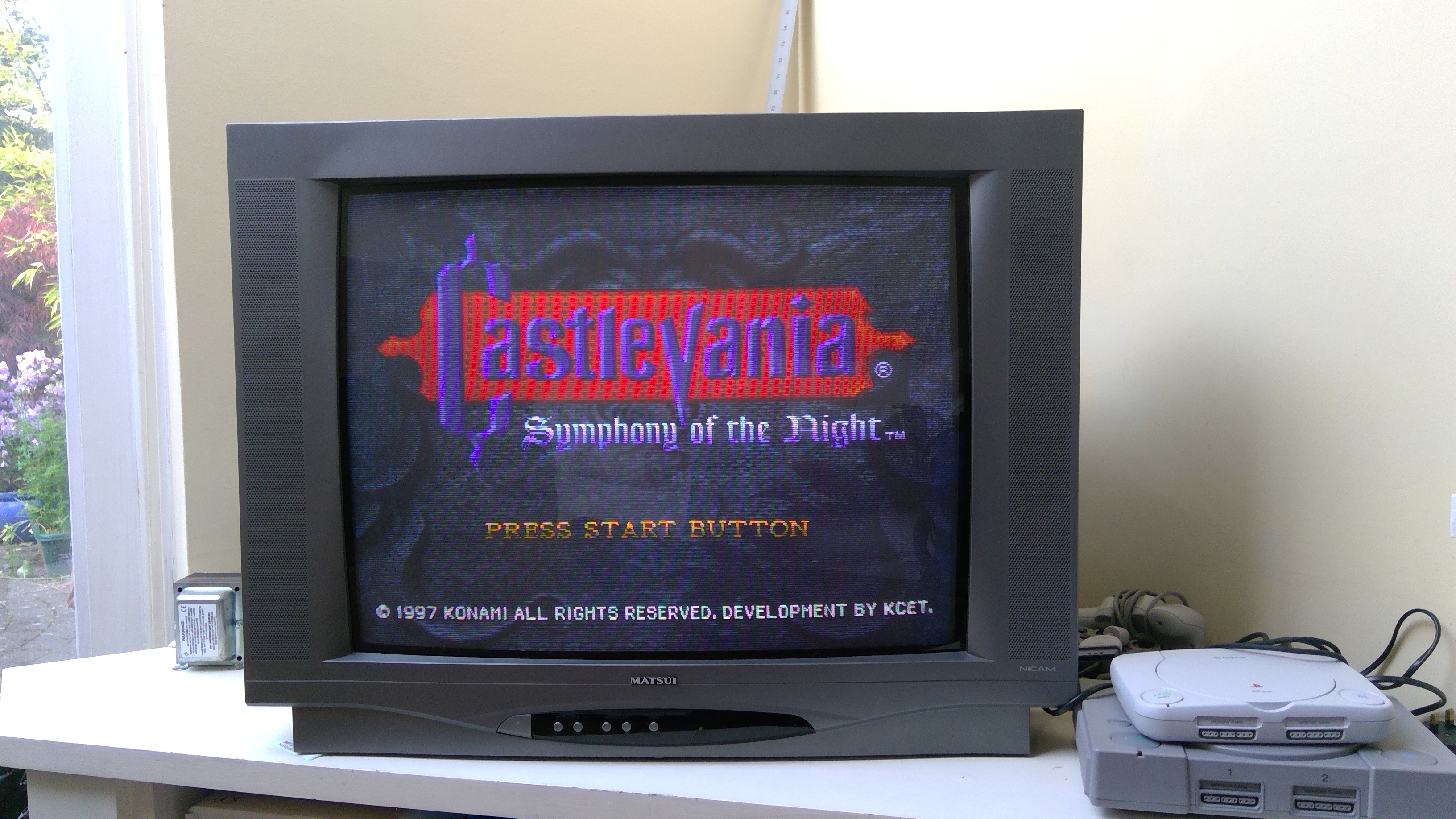
Bobble Bobble (Mame) squashed on the vertical:

Strangely, Rastan (mame) running at 256x240 seems to be fine:
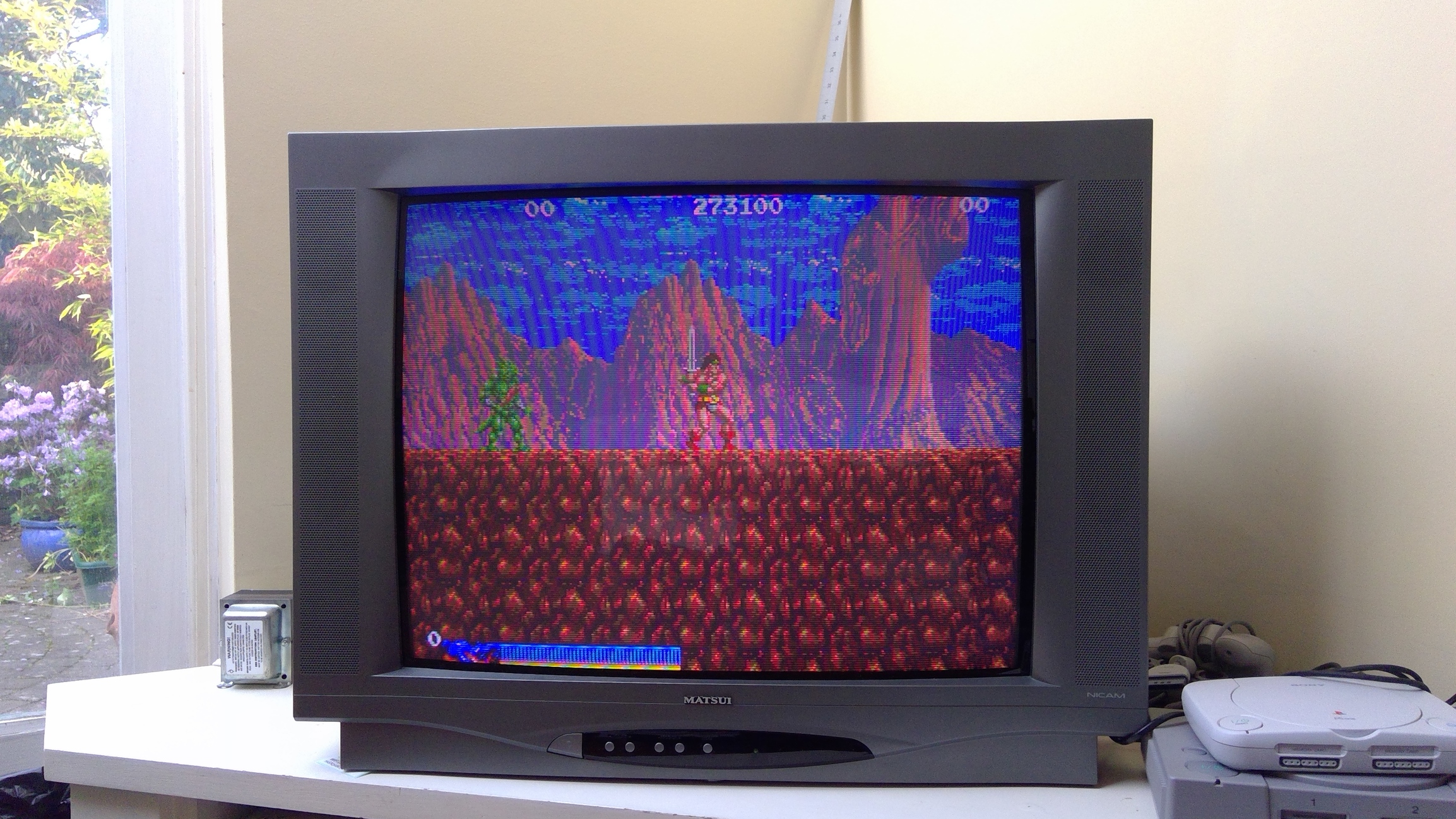
Super Mario Kart (Snes9x) squashed - but I found a ‘fix’, see point ‘3’:
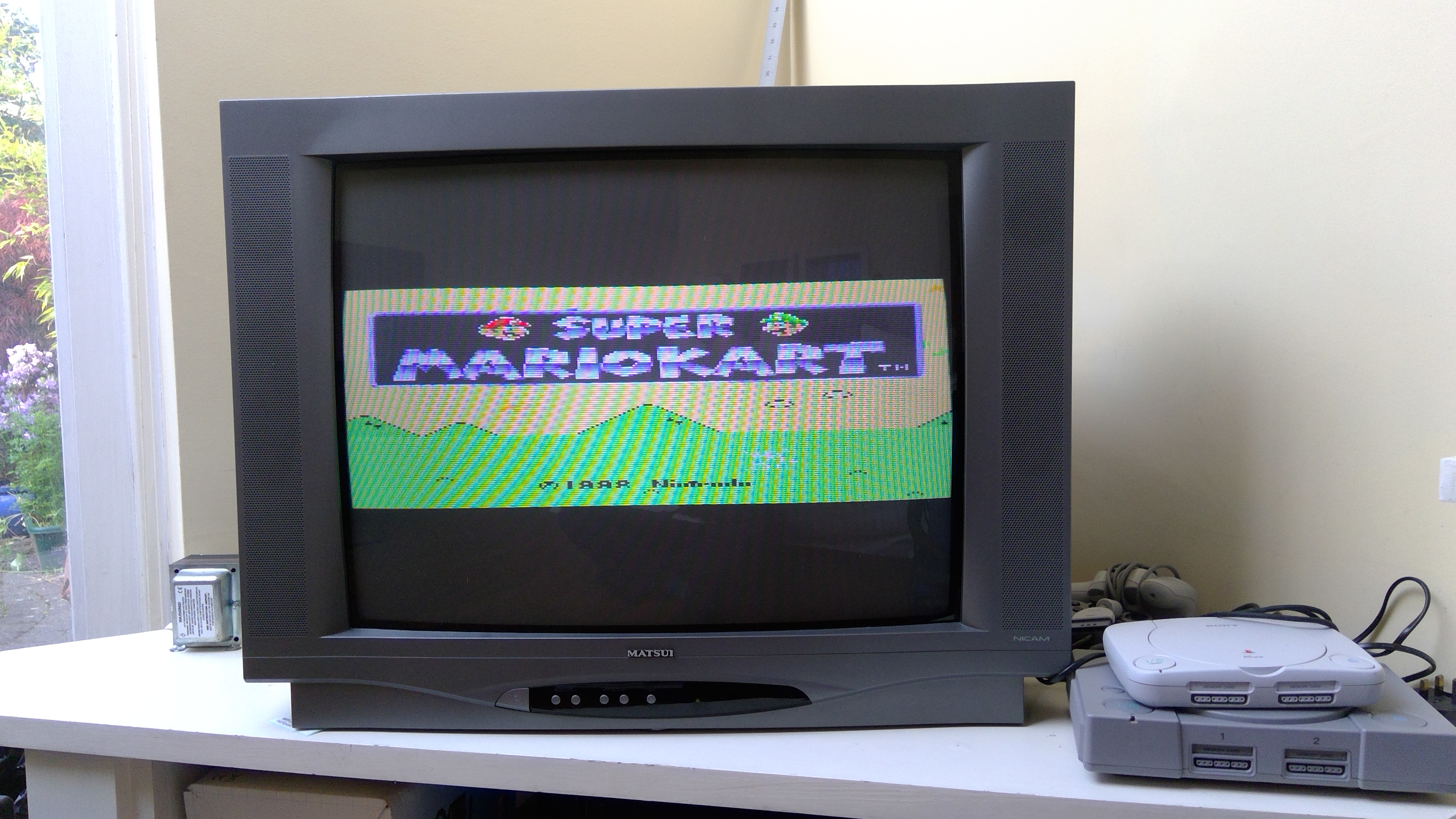
Renegade (Fuse) squashed:

Monkey Island (ScummVM) squashed:

- I’ve discovered a tiny, but slightly odd, issue with Snes9x, relating to the ‘Crop Overscan’ function.
Running a game with Crop Overscan enabled or auto results in a squashed image:
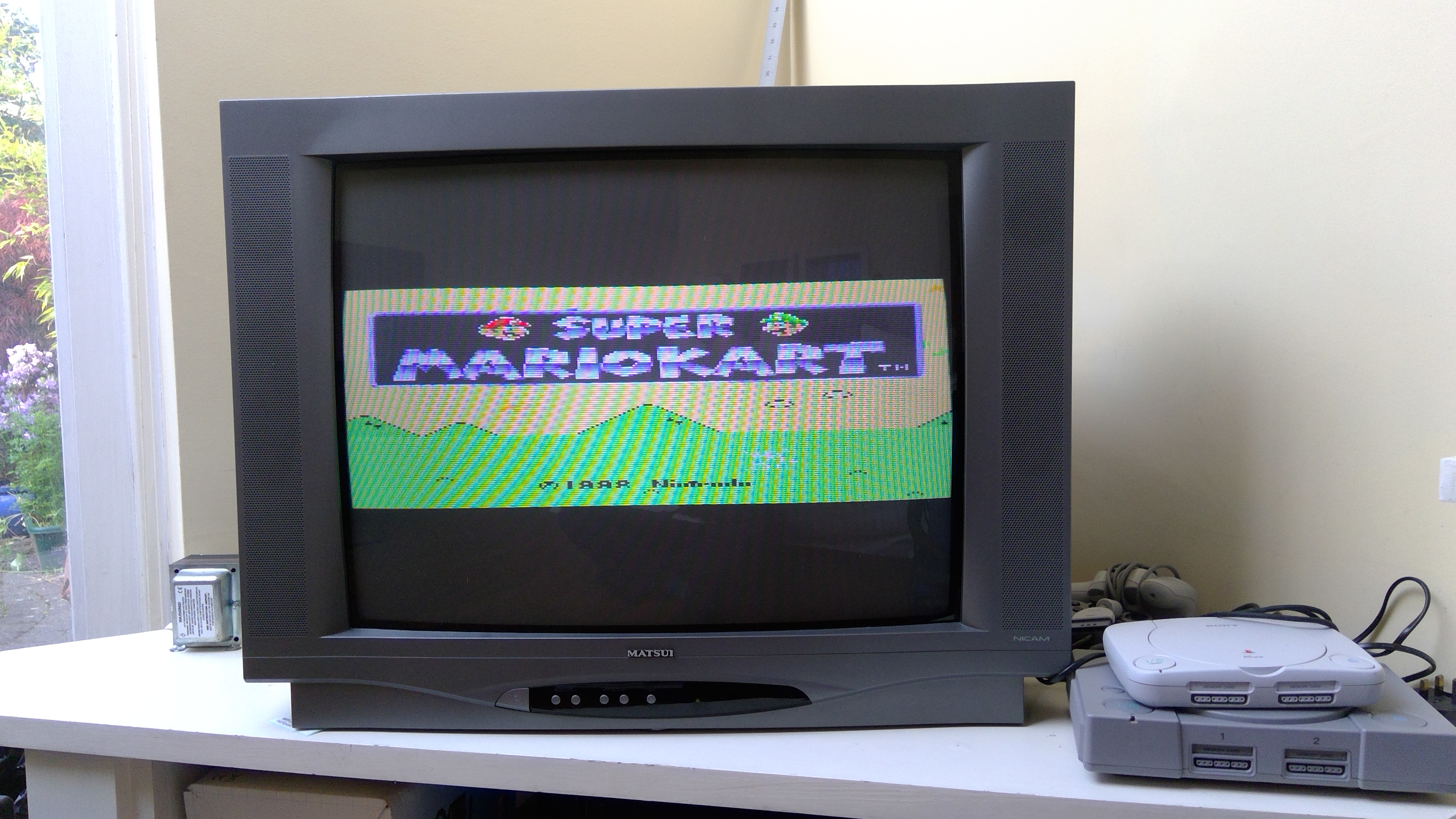
If, while the game is still running, I change Crop Overscan to ‘disable’, and then ‘resume’, the image displays correctly, however it is lined up with the very top of the screen, leaving a small border at the bottom:

If, while the game is still running, I change Crop Overscan back to ‘enable or auto’, and then ‘resume’, the image displays correctly AND this time it is centered on the vertical with equal borders on the top and bottom. This is what I want, but cant figure out a way to get it without switching Crop Overscan when game is running:
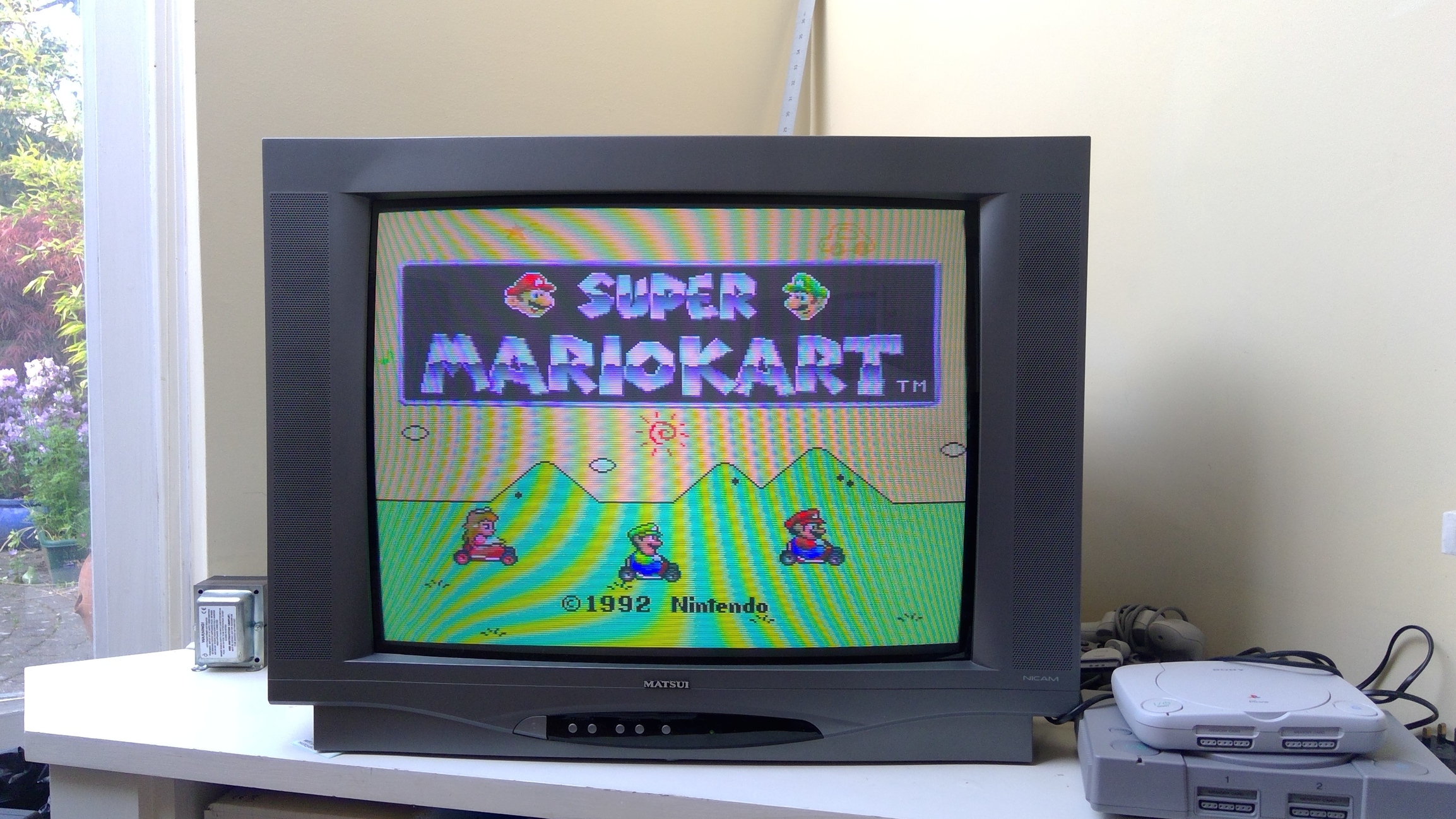
-
Just for the record, Groovymame seems to be running everything perfectly. An example of bubble bobble running at 256x224(2560x240p) :


-
Do you know of any software I can use that will provide an onscreen overlay showing the resolution, vertical scan rate, etc.? If I can see what the emulator is outputting then I might be in a better position to figure out what’s going on and therefore solve my own problems…!
Thanks again in advance. Let me know if you need anymore info from me.