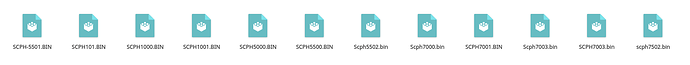Hi, how to solve those graphics that are disappearing and moving?
There’s nothing to fix. That’s how it’s supposed to look.
Using the -HW version of the core, you can increase the rendering resolution and/or use PGXP to settle some of the warping.
how to use this? sorry iam new user of retroarch!
If you’re already able to load games, you’re almost there. Just use the Beetle-PSX-HW core instead of the non-HW one and then, with a game loaded, go back into the menu and look for ‘options’. In there, you’ll find options for increasing the resolution to 2x, 4x, 8x. Set it to what you want, close the game and then open the game again. It should be at the new resolution.
Play around with the other options in there and see what you like. Sometimes an option will be incompatible with your system and keep games from loading. If that happens, you can delete your retroarch-core-options.cfg file to return to defaults (or you can open that file in a text editor and just delete the lines that have the options for that core).
i look my driver settings and list a gl driver for video not opengl, i installed beetle-psx-hw and removed other core, I selected the new core and tried to run the game but apparently it is on the black screen, I tried changing in options for vulkan software and opengl and restart the game but I continue with the black screen
I believe the PCSX core and Beetle PSX HW core’s support some type of sub pixel precision option. For example, here is the sub pixel precision option with ePSXe on Android. It doesn’t completely get rid of the issue, but it does improve it quite a bit in many games.
how to activate sub pixel precision? i can t run beetle-psx-hw the games have a black screen in load
Most likely, you’ll need to install OpenGL or Vulkan drivers for your Linux system. Also check if you have the correctly named bios files.
i run dota 2 with vulkan and opengl driver, I think the drivers are already installed
What names are the bios files you’re using?