Source Code: https://github.com/Hypnotoad90/RetroTools
[B]Download:
[/B]Windows: https://github.com/Hypnotoad90/RetroTools/releases
Binaries for other platforms coming soon, follow the build instructions in the readme on GitHub to build from source.
RetroTools is a set of tools to assist you with setting up RetroArch.
At present this contains three utilities:
-
A Dir to Playlist tab, which allows you to generate a playlist file by pointing it to a rom directory.
-
An ‘m3u generator’, which allows for quick and simple generation of an m3u file for multi-disk games.
-
And finally a ‘box-art helper’ utility, which helps you easily add box-art for your games. This tool will create a set of sub folders corresponding to all of the games in a selected playlist. Then, you simply add box-art images (must be .png but can otherwise be named anything) to the appropriate sub-folders. Afterwards, this tool will appropriately rename these images and move them to your selected RetroArch box-art directory. This allows for quick addition of box-art for your games without having to manually rename each image and check against the specific name in the playlist for each entry.
Note, this is a work in progress - more features will be coming soon. Please let me know of any features/tools you’d like to see in this to help you setup RetroArch more quickly/conveniently - as well as any bugs/issues you come across. Pull requests are welcome.

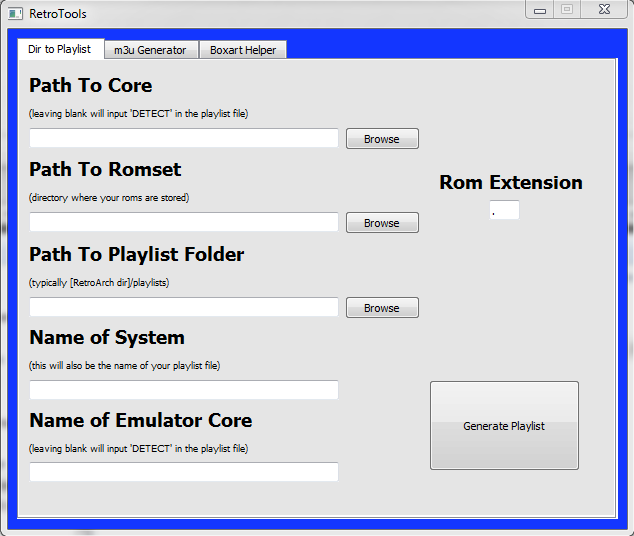
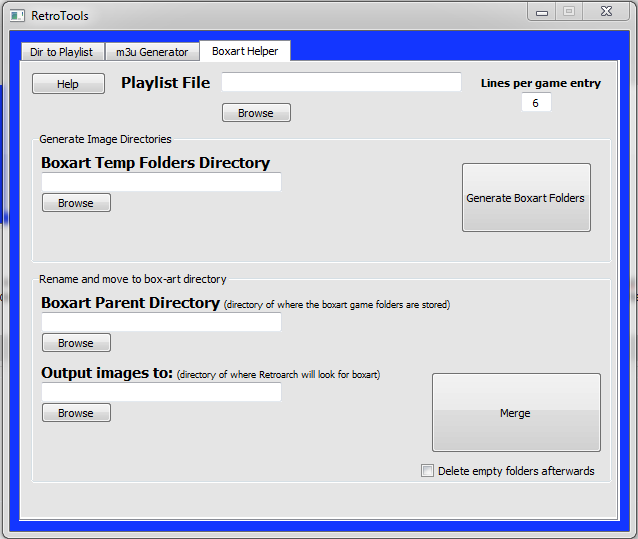
 Thank you so much!
Thank you so much!