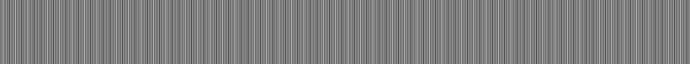I think the first shot looks pretty great, FWIW.  The second shot is a very blurry photograph of a CRT, and I wouldn’t use that as a reference for CRT shaders or overlays.
The second shot is a very blurry photograph of a CRT, and I wouldn’t use that as a reference for CRT shaders or overlays.
PC CRTs are great; you can make them as sharp or as low-res as desired. At 480p, the interlacing shader is almost identical to “true 240p.” For the low-res look, TVout-tweaks’ signal resolution parameter is very useful, and some of the CRT shaders can look pretty nice on a CRT monitor with some tweaking (Easymode comes to mind).
As I said, the second photo is very blurry and doesn’t accurately capture what a low-res CRT looks like at that distance. If you just want to add those vertical black lines, you can easily accomplish that with an overlay. Try this one:
However, this doesn’t look very CRT-like; it looks more like a low-res LCD grid IMO. What you really want is to recreate the RGB phosphors. To do that, you need something like this:
Note that I have not tested either of these, yet. I’m not sure how the overlays will look once scaled by the monitor, and I also have no idea if those RGB values will look good, you’ll have to adjust the color levels until you find something that looks good on your display. Also worth keeping in mind is that the CRT has it’s own phosphor mask, which might look strange with the overlay.
Also, if you’re going to use overlays, I recommend using a normal CRT resolution (1024 x 768 for example), because this allows you to add more vertical detail in the overlay. EDIT: you can use TVout-tweaks signal resolution parameter at any setting below 1024 to deal with scaling artifacts on the x axis.
EDIT 2: yeah I just tried the RGB one and it didn’t quite work. Maybe need to add more transparent black or white, and/or adjust the color levels or transparency levels.

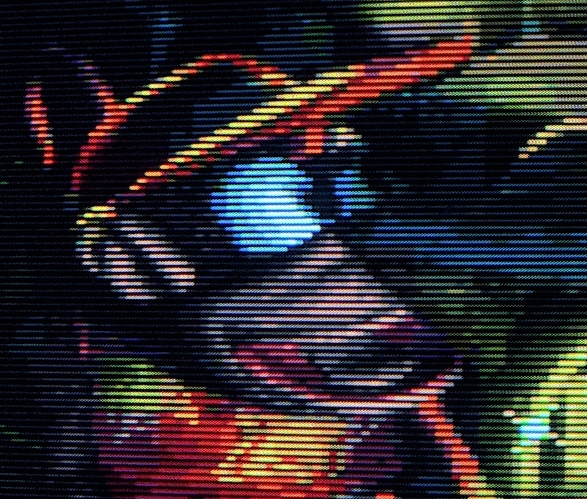
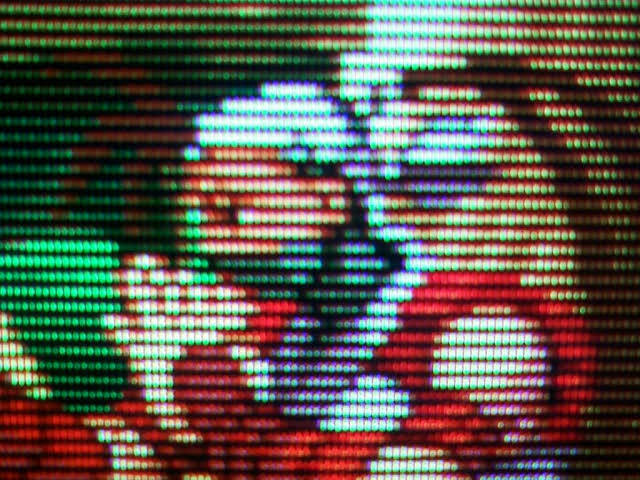
 The second shot is a very blurry photograph of a CRT, and I wouldn’t use that as a reference for CRT shaders or overlays.
The second shot is a very blurry photograph of a CRT, and I wouldn’t use that as a reference for CRT shaders or overlays.