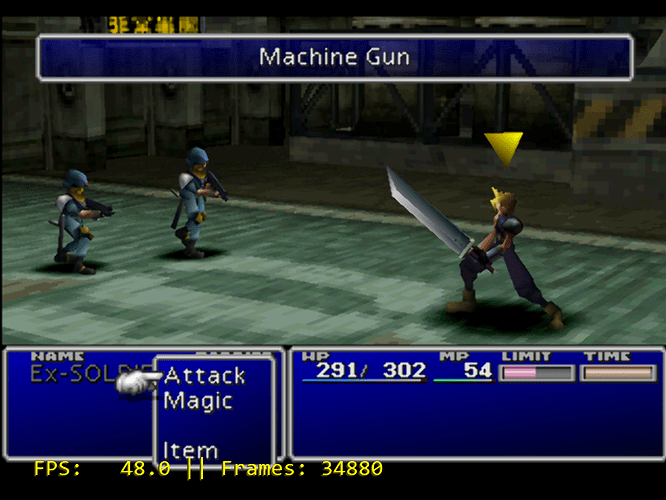Been struggling with this one a bit. Here’s what I’m dealing with:
For playing a PS1 game, if I choose regular Beetle PSX (not HW), there is an excessive glut of visual anomalies in the graphics, especially 2D elements. This is not an issue with Beetle PSX HW, however. Therefore it very much behooves me to use the latter.
Beetle PSX HW causes a black screen (emulation still works; sound is heard) unless I specifically make use of the Vulkan driver. Even the RetroArch menu is completely black when this happens. This is a known phenomenon and the solution has been repeated a few times already.
Most shaders simply do not work with Beetle PSX HW, as is made clear when I attempt to use the same with Beetle PSX (non-HW, but still using Vulkan). All shaders work properly under Beetle PSX non-HW, but of course then I am contending with the above-mentioned visual glitches. Certain shaders (CRT, for example) do in fact work with Beetle PSX HW, however.
I’m wanting to use Beetle PSX HW to avoid the visual anomalies, but I am also wanting to use certain shaders like SABR, which evidently don’t work with Beetle PSX HW. Whether this has something to do with the necessity of using “slang” shaders, due to the necessity of the Vulkan driver, I can’t say.
What to do?