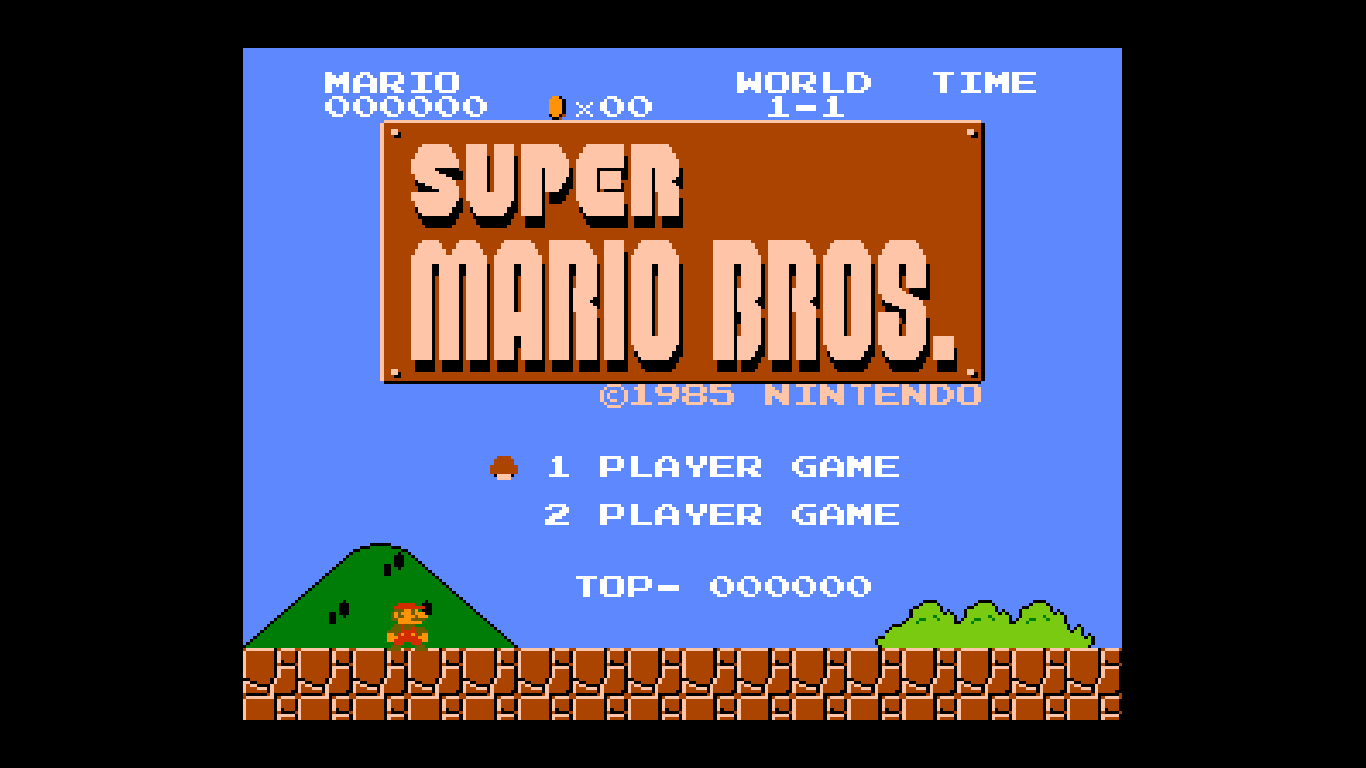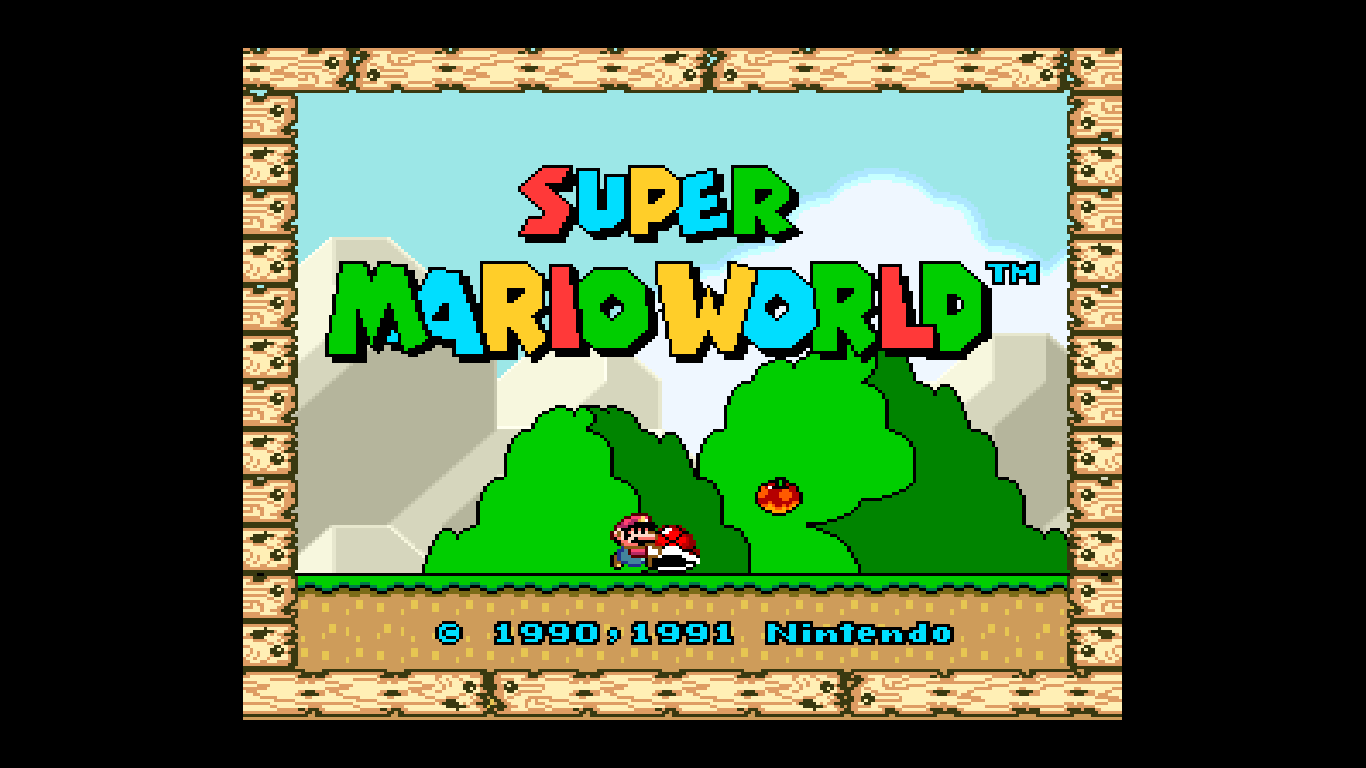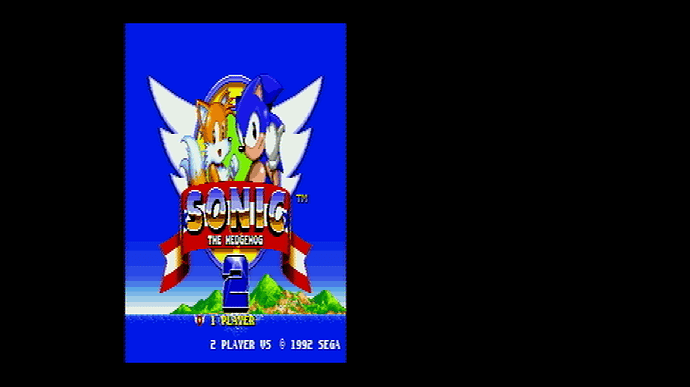Upon further testing, the Blargg SNES filters do not behave properly on the Raspberry Pi, either. You’ll have to forgive me for not noticing sooner. I’m using the Raspberry Pi with a CRT and it is actually hard to tell when the filters are on or off. However, I just tested out Kirby’s Dream Land 3 and, if I go into areas that use hires transparency, such as is used in Sonic The Hedgehog 2 for the waterfalls, the resolution goes funny, exactly like in my above screenshot from ‘Genesis Plus GX’ on my PC. The rest of the game displays normally but it is hard to see if the filter is working or not. On my PC the filter does not appear active at all on Kirby’s Dream Land 3, even in areas with hires transparency.
The SNES Blargg filter behaves identically when using ‘Genesis Plus GX’ and ‘Nestopia UE’ on my Raspberry Pi as it does on my PC, meaning that it works on ‘Genesis Plus GX’, though the horizontal resolution is messed up as expected, and does not work at all on ‘Nestopia UE’.
To clarify, the built-in filters for ‘Genesis Plus GX’ and ‘Nestopia UE’ definitely do work on Raspberry Pi, the waterfalls in Sonic 2 and coins/flagpole in Mario being my go to places to test them. The difference is clear, even on CRT.
Unfortunately, only the “in-core” filters appear in screenshots from my raspberry pi, which otherwise all appear as if no filter is applied, even when the SNES filter appears to be having an affect on my CRT. I’m not sure why that is. Sorry for all my rambling. I hope it’s somewhat coherent!