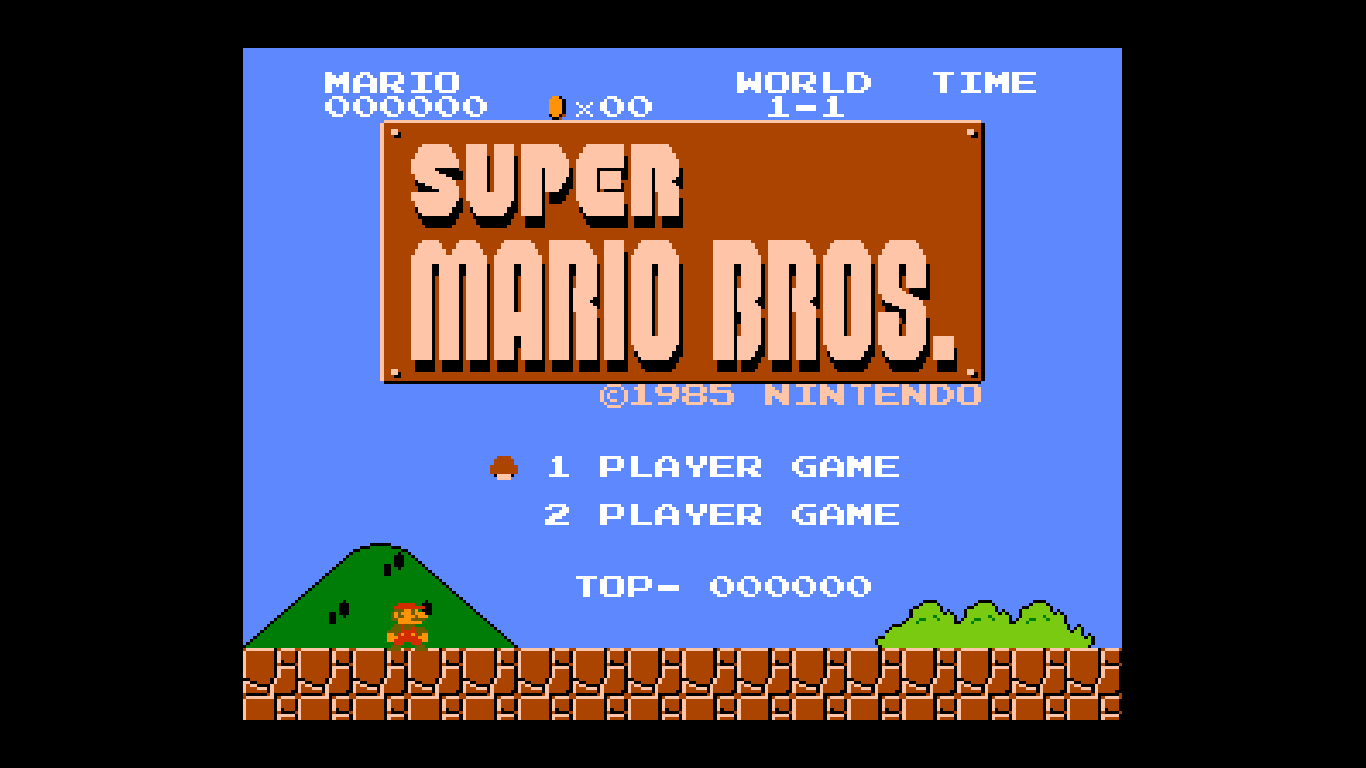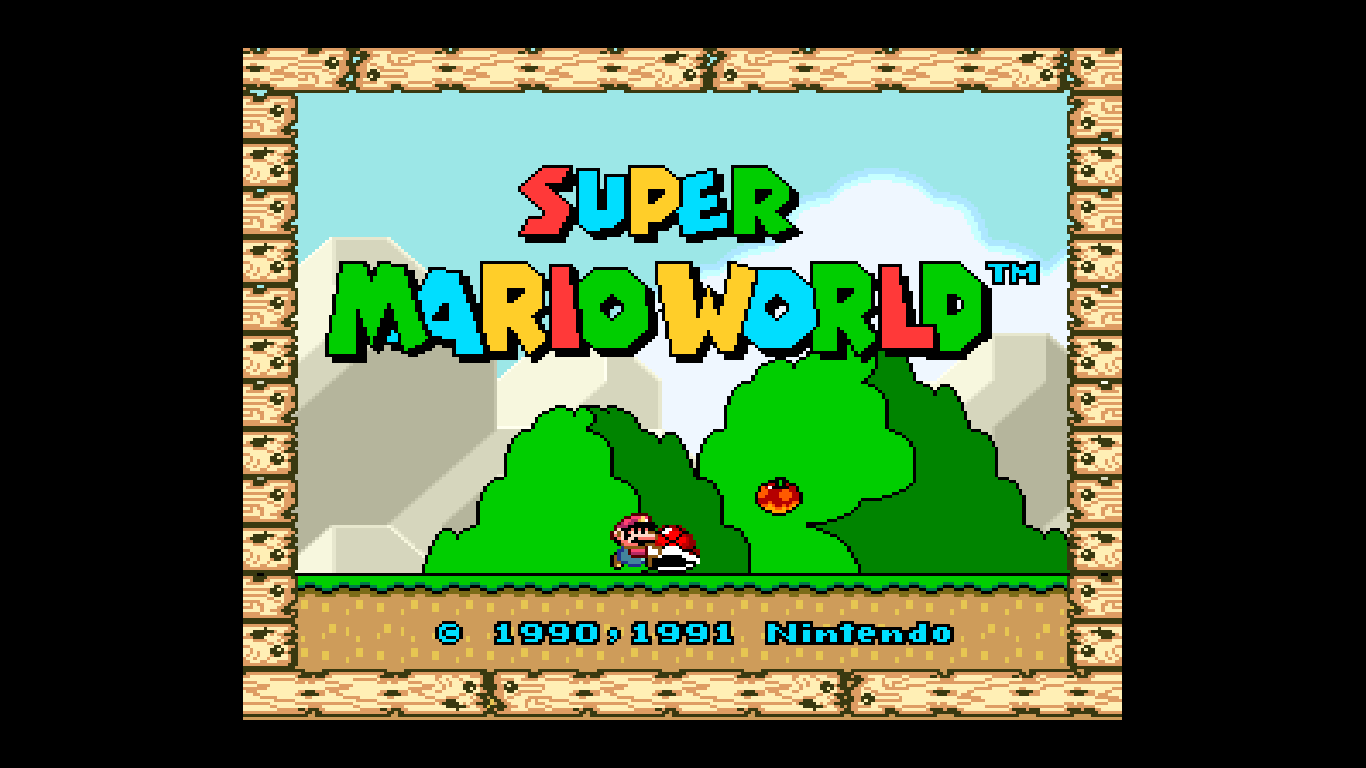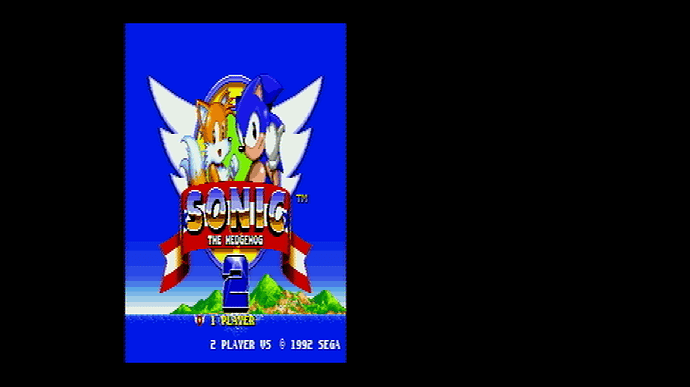Various NES and SMD/Genesis libretro cores have Blargg’s NTSC filters incorporated into them, as core options. It is also my understanding that the stand-alone version of bsnes has said filters built-in, as well, though I haven’t used it. Is there a reason why none of the SNES libretro cores have those filters built in? If not, I’d love if they were added and would be happy to make a bounty, though I don’t know how to do that right now.
I am aware that there are shaders available, Themaiser’s I believe, and find them to be good, though I’ve read that their portability comes at the cost of them being less accurate? Either way, they do not work at all on Lakka, on my Raspberry Pi, whereas the built-in filters in ‘Nestopia UE’ and ‘Genesis Plus GX’ work perfectly on my raspberry pi, with no noticeable slow-down even.
I’d be most interested in seeing these filters added to the ‘bsnes’ and ‘Snes9x 2010’ cores since they are what I am using on my PC and Raspberry Pi, respectively, but I would be happy if they were added to as many of the SNES cores as possible, really. What are people’s thoughts on this? Is this possible? Is it a huge amount of work? How much do you think it’s worth, bounty-wise?