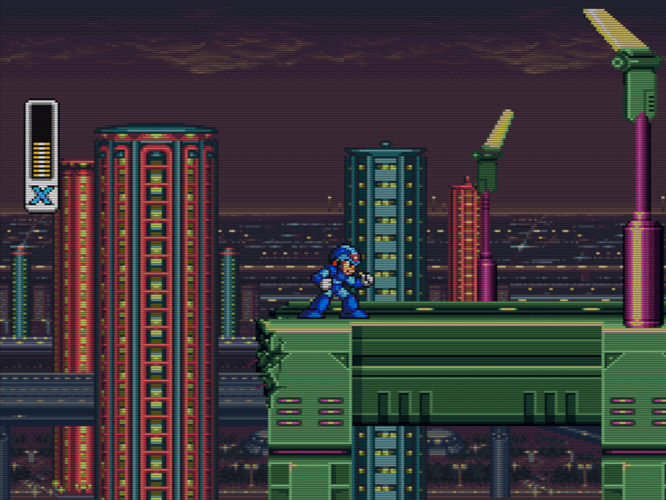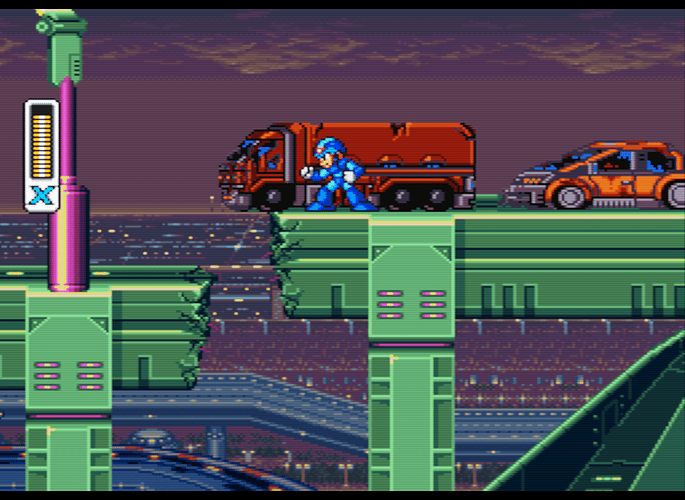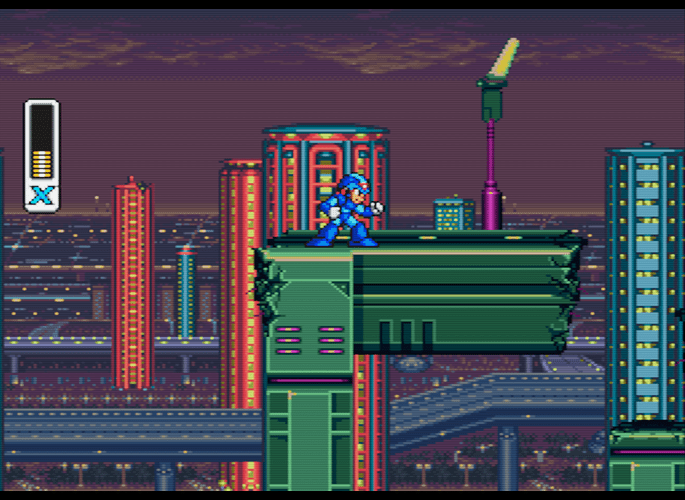So, last night I updated Retroarch to version 1.18. When I booted up a game with the parameters I configured for CRT-Hyllian (pretty much default, but with less scanline strenght), I suddenly looked too bright or blurred. I didn’t mess with any shader settings, so the only thing I can think that is causing this is the new update. The first image is how it looked like, and the second one is how it looks like now.
Indeed, I have increased the default brightness just because I have seen so many complaints about crt shaders being too dark.
Anyway, you can decrease the brightness a bit by turning down the BRIGHTBOOST user param.
If it’s indeed an issue, in the next update (I’ve been doing many experiments lately and intend to update repo with latest advancements) I might tone down the default brightness.
It is less bright if I decrease the Brightness Boost, but it still is blurrier than it was in the first image.
It’s blurrier because you decreased scanlines strength. Increase scanlines strength to its default value.
Hi, Hyllian! Could you explain the intended usecase for brightness boost vs post brightness?
The first one is executed in linear gamma, which is more balanced. The post brightness is the last step and happens in color gamma, that’s why it saturates faster. I recommend using only the first. Post brightness is a last resort option.