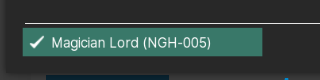I have tried downloading thumbnails from FBNeo and they work correctly.
In the first message you said you changed the name, I have a feeling this is the problem.
Why did you change the name and how did you generate the playlist?
To create playlist of any Arcade core, you need the updated romset of the specific core, the .dat with the roms information and to do a manual scan. In the documentation you have a step by step.
The Snes case is a mystery to me.
Did you also change the name?
By the way, the image you share, says it downloaded and extracted fine.
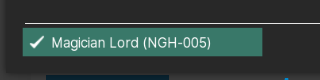
If you generated the list well and you can update the thumbnails from the Desktop, I think the best thing to do is to create a report in github with the generated Log, it may be a major error. https://github.com/libretro/RetroArch/issues