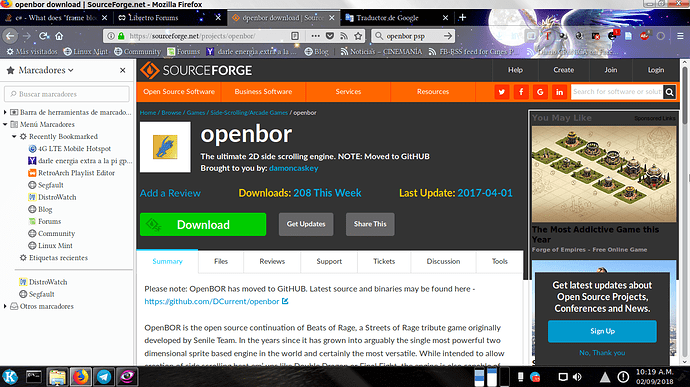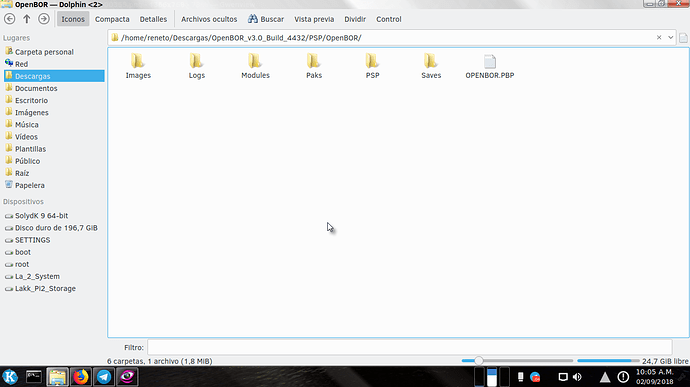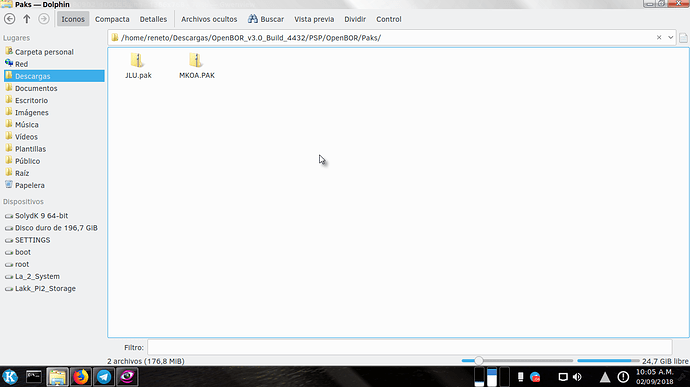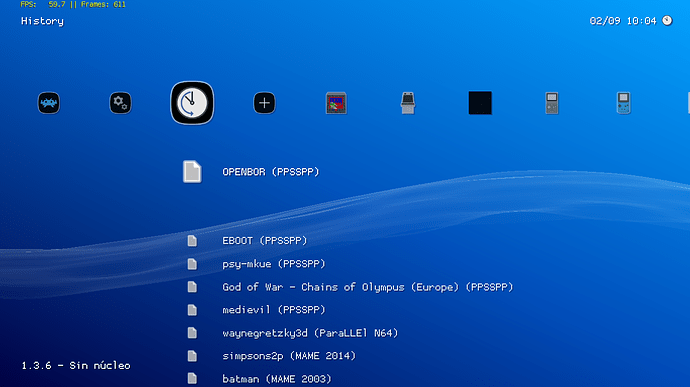Lately experimenting with several things I have discovered something. I like Lakka and Retroarch too much over other options to emulate. The problem with which I always find myself in the forums is that when I mention that I am a lakka user, they jump into my face telling me that this is not good for playing, that it has few emulators, that this, that and that … but that right now it is not relevant. I did a little test and discovered that there is not too much hindrance to play OpenBor with Retroarch, it’s very simple. As a first step, we will have to download OpenBor from the page.
when downloading, we will have a compressed package and inside several folders, we will have to look for the one with the name “Psp”. Inside we will find other folders and a file with extension .Pbp (In my case this file is renamed as OPENBOR.PBP). Having already located the file we must load the games to the folder “Paks” and go to retroarch or Lakka. We will load content and look for the directory where we have left our file OPenBor.PBP and open it with PPSSPP. EUREKA! One more option to enjoy playing! To do this in Raspberry pi 3, you will need to use the PPSSPP version in this link, it is my endorsement: https://tgho.st/nbZJMeGUa7Unfortunately several years ago the Frameskip option does not work in more current versions and some games need it.