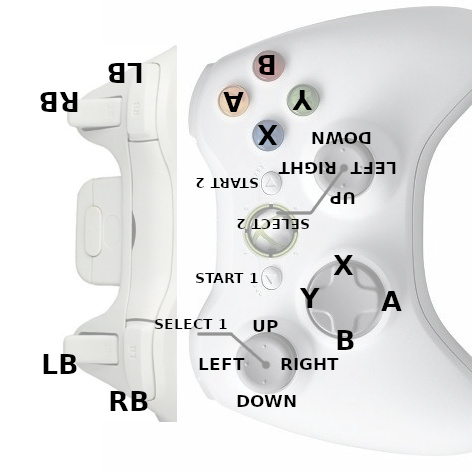You should be able to press “del” on your keyboard to un-bind something.
This clears the keyboard mapping but not the Auto mapping of the control.
(When the button assign pop-up opens, it is possible to assign the Del key, as well as Esc, Enter and F1, it is recommended that these keys are locked, they are essential to the system.)
While you can’t put 2 different players on the same gamepad
If it can, I just did it, using the Nintendo Swith concept. Assign the buttons like this.
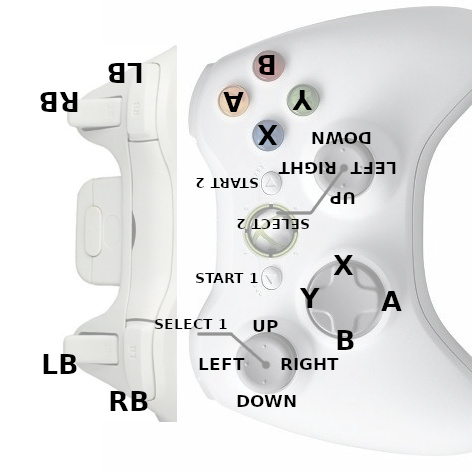
It is working fine, I am testing it with Snes and Arcade. It only has a few small mistakes.
-
The LT trigger of the 360 control has a button assigned and no matter which one is set, it does not change (in SF2 it is a hard hit)
-
When I close and reopen RetroArch, I have to reassign the LB, RB, LT and RT because they are activated, they are configured in the menu but when pressing one the other is pressed.
-
In Mame the left joystick moves both players, the right joystick and all other buttons work fine, it seems to me that the configuration of the same mame affects, but mame is a disaster, so this must not be a mistake 
I did these screenshots of the assignment, on the buttons that he was going to use put the menu button (xbox) because I don’t know the way to remove the assignment.