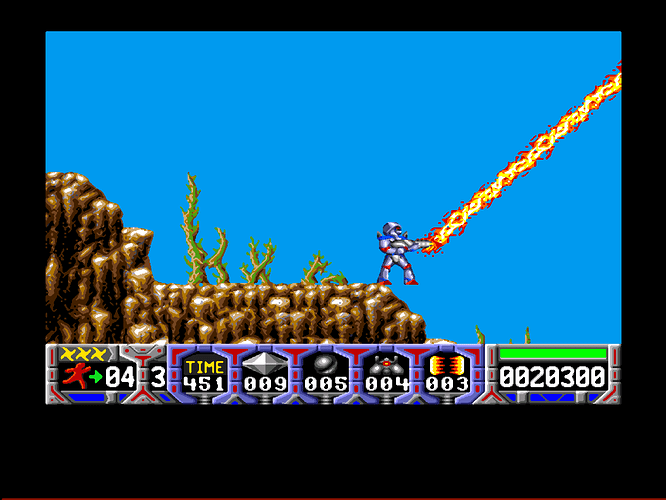I’m not the original developper of this core neither the orignal developper of p-uae.
As I said, I only added m3u and direct launch of games and fixed the windows build.
But I will try to help if I can.
Non native resolution (try to use scaleFX, then you will recognize that scaling is not working with shaders)
Yes, the core seems to have problems with resolutions under 640x400. So it seems to double everything. However you can try a different resolution within the cores options.
Mouse and Keyboard Keys cannot be mapped to a controller (DosBox is doing a great approach for that)
Yes, good idea. We will see if a dev want to do that.
Absolute Path Detection (games have to be in the retroarch folder to be played)
I have not that problem and I only use absolute path.
Here is an example of a .uae file I use :
cpu_type=68000
chipmem_size=2
fastmem_size=4
chipset=ecs
cpu_speed=real
cpu_compatible=true
sound_output=normal
sound_frequency=44100
sound_channels=stereo
sound_interpol=none
floppy_speed=100
immediate_blits=false
ntsc=false
gfx_linemode=double
gfx_correct_aspect=true
gfx_center_vertical=simple
gfx_center_horizontal=simple
show_leds=true
kickstart_rom_file=D:\Emulation\Emulators\RetroArch\system\kick40063.A600
hardfile=read-write,32,1,2,512,D:\Emulation\Emulators\RetroArch\system\WHDLoad.hdf
hardfile=read-write,32,1,2,512,D:\Emulation\BestSets\amiga1200\Turrican.hdf
I can try to see what is wrong if you post your logs at least.
It seems IPF Files cannot be loaded.
Many emulators needs a plugin to handle ipf files. Don’t know for p-uae. Never tried.
If those problems are deal breakers, sorry but you will have to use another better supported emu (WinUAE, FS-UAE). There is nothing better in RetroArch for the moment.
At least, now that it launch games, new bug can be found 





 My comments are no complaints or negative comments.
Just want to hightlight the improvement potentials to make it a great amiga core.
Due to its state we can further improve the core. So your PR is reall great.
My comments are no complaints or negative comments.
Just want to hightlight the improvement potentials to make it a great amiga core.
Due to its state we can further improve the core. So your PR is reall great.