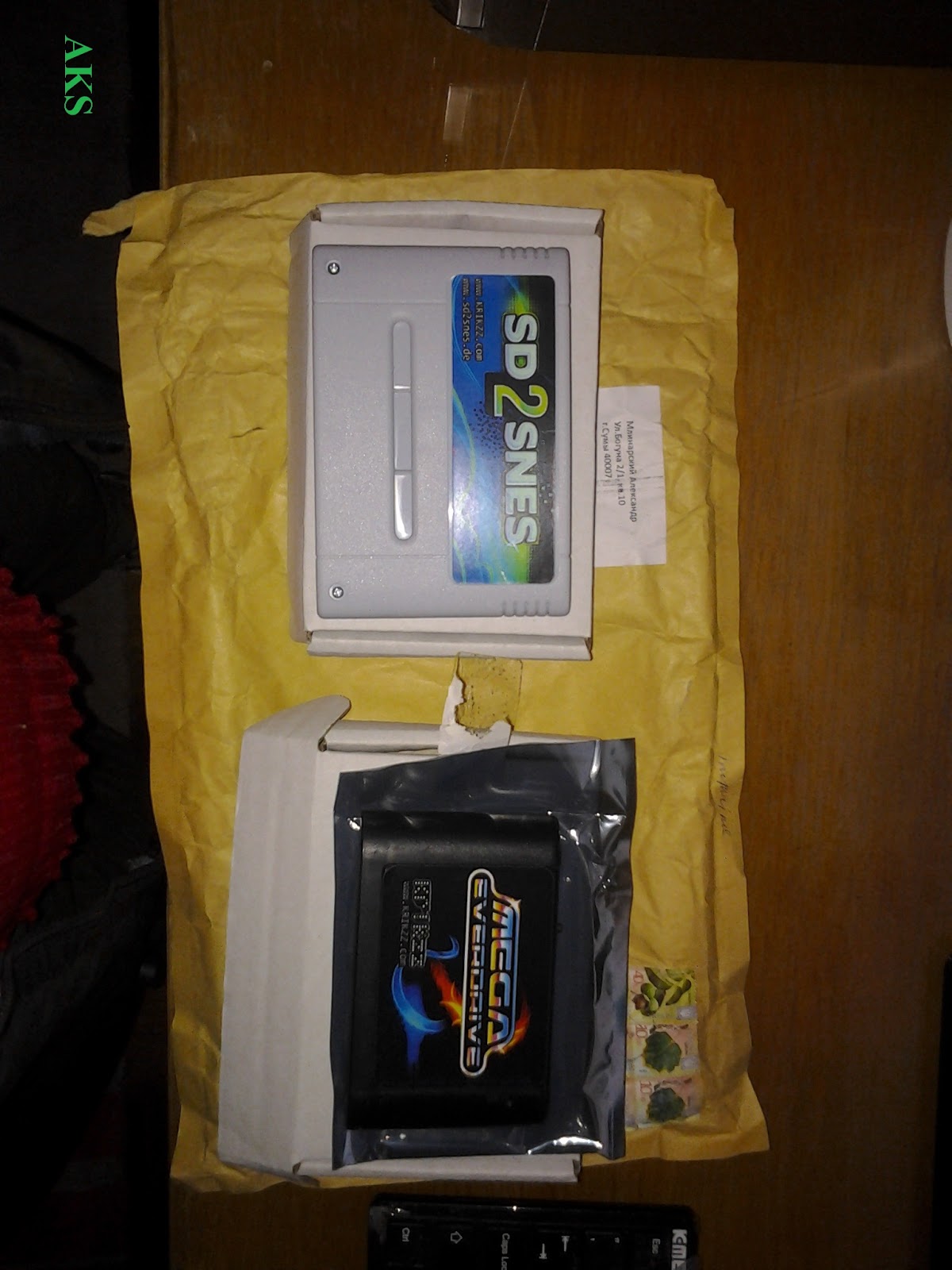[QUOTE=nintendonerd1889;42836]I’m having the same issue, Vulkan is indeed supported by the Tegra K1 processor, but the program crashes when I change to the driver. I really hope I don’t have to update to that horrid Marshmallow with even worse performance.
"What Vulkan brings to the table on Android
Vulkan has been tested to run on Android devices that support Vulkan, like Shield Tablet/Console. Latency has always been very bad on Android in the past. With Vulkan, frame times are significantly lower than with OpenGL, and we no longer have to leave Threaded Video enabled by default. Instead, we can turn off Threaded Video and letting RetroArch monitor the refresh rate dynamically, which is the more desirable solution since it allows for less jittery screen updates.
Audio latency can also be driven down significantly now with Vulkan. The current default is 128ms, with Vulkan we can drive it down to 64 or even 32ms.
Couple this with the aforementioned swapchain images support and there are multiple ways to drive latency down on Android now."
Well, according to the blog, it should work, but the caveat is that it’s only for Marshmallow. Who was the idiot developer that made that a 6.x.x exclusive?[/QUOTE]
Bom saber que não sou o único com este problema, eu testava antes o retroarch no nintendo wii, agora que comprei o mx3-g basicamente mesma coisa que o nvidia shild so que com 2gb de ram que é mais que suficiente para rodar retroarch.
Eu não entendo até hoje temos um processador quad core 2.00 ghz e não conseguimos rodar decentemente pelo Mame Killer Instinte 1 e 2 e MK2 e MK3, é lamentável mesmo qualquer pc celeron emula eles perfeitamente.
O Lutro está funcionando ai pra ti? aqui baixei tudo certo e quando vou carregar o jogo do Lutro ele fecha o retroarch e volta para o menu do Android.
Good to know I’m not the only one with this problem, I was testing before the retroarch the Nintendo Wii now that bought basically mx3-g same as nvidia shild so that with 2gb ram which is more than enough to run retroarch.
I do not understand to this day have a quad core processor 2.00 GHz and can not run decently by Mame Killer Instinte 1 and 2 and MK2 and MK3, it is unfortunate indeed any PC celeron emulates them perfectly.
The lutro is working there for you? here I downloaded everything right and when I load the game lutro it closes the retroarch and back to the Android menu.


 Sorry for my English.
Sorry for my English.