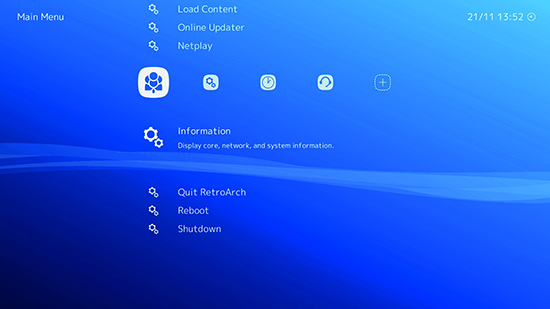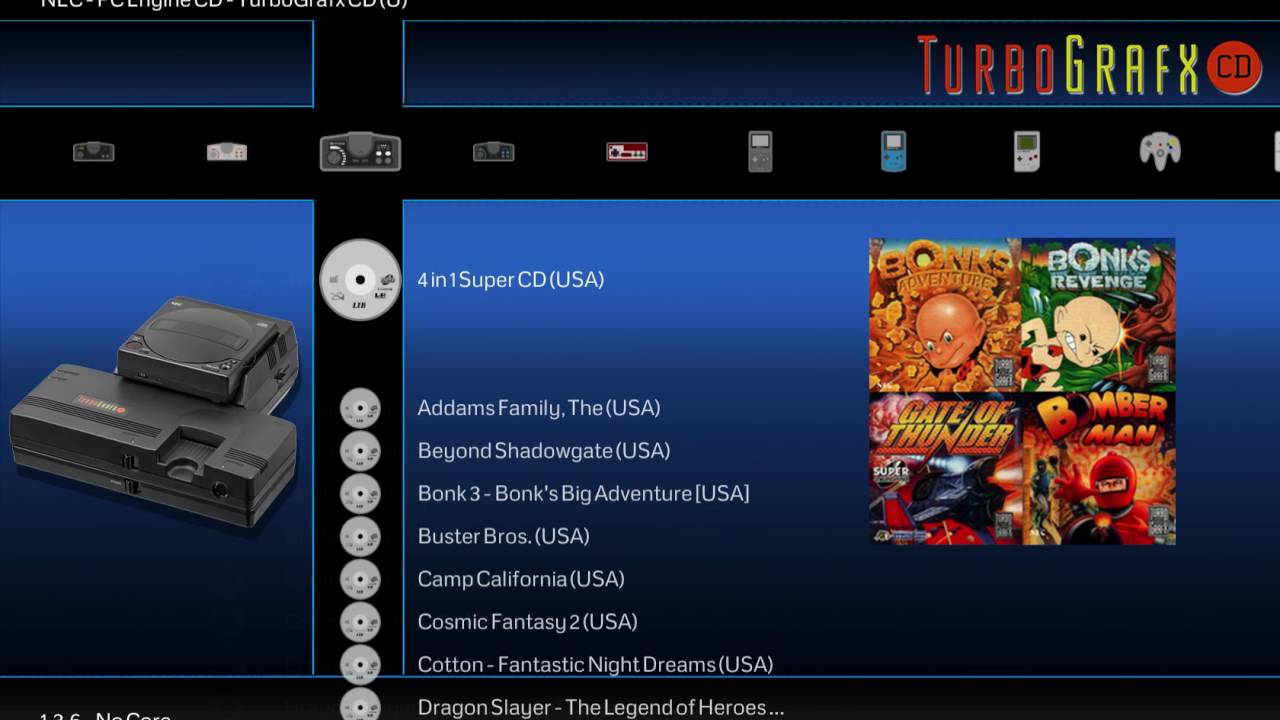Hi guys. This is my first topic on the forum… I’m using RetroArch since a long time now (maybe 3-4 years I think?) and I’ve always used XMB. After seeing some videos I found out that all this time my ribbon was somehow bugged? It works just fine in my smartphone but in my PC it’s like a white and blue ribbon, not a “transparent blue” (sorry, this was a bit fuzzy). Even in the simple version of the ribbon the issue persisted. My computer is horrible, actually. I’m using Intel HD ®. No, not Intel HD xxxx, just Intel HD. My processor is also bad… But it runs fine (ty for the good work, by the way). I just want to know if there is some mod or fix I can try to make the ribbon looks better? Sorry for my English, it’s not my native language. And I’m so lazy to translate this text, whatever. Thanks for the help and patience!
It’s probably a driver issue, but a screenshot or cell phone pic would be helpful to confirm what’s actually going on.
In the past I’ve used a file called “wtfi.exe”. When I tried to open RetroArch, it always stopped working. And back then, the ribbon was even more white. After a reinstall some time ago it became less white.
I believe that’s just a difference in the way the shader is programmed for desktop vs mobile (i.e., OpenGL vs GL-ES).
OpenGL, maybe it’s the problem? I’m using Direct3D11. And, IIRC, the problem with RetroArch don’t opening in the past was that my OpenGL version was too old? And with that “wtfi.exe”, I was able to open it with a OpenGL change? (I’m problably saying nonsense things, but yeah). And when I use both of GL drivers, none of them work right.
I got the ribbon looking like the first screenshot with the d3d10 video driver.
It looks “normal” with gl and glcore.
The default driver when I installed it after some time was glcore IIRC, it was lagging so much and the menu was bugged. If this is the case, I don’t think it can be fixed.
Indeed I also get terrible performance using xmb on a 2010 Windows 7 PC. The last version that had a smooth xmb menu on this machine was RetroArch 1.7.5, you could try that version.
With D3D drivers it always run smooth for me. I’ll try next time. Thanks for the help. But I thought I could install some fix or whatever and the problem magically disappear.  Maybe stick with it or use Ozone then. Thinking better this is the best option…
Maybe stick with it or use Ozone then. Thinking better this is the best option…
Why in lakka rpi3 does the xmb effect only work in “simplified”? when installing retroarch in raspbian if it appears as in the images they shared.
About the reason behind the option to render ribbon on normal mode I don’t know. But my simplified version on smartphone looks almost like this. On PC it’s even more white than yours. If I try to switch to D3D9, it doesn’t even show the text of options. In D3D10 I don’t have any effects loading. You know, XMB is so cool but I don’t like it without this pretty ribbon. I was searching for it but I think that I’m going to stick with Ozone or buy a decent PC. Not that of a problem I know, but it doesn’t looks good.
I particularly like xmb more than the other options. You can also put a wallpaper or themes. I only ask about rpi3 out of curiosity, I like the most elegant ribbon, but it does not affect the use
https://gbatemp.net/attachments/2016-10-15-095936-jpg.66153/