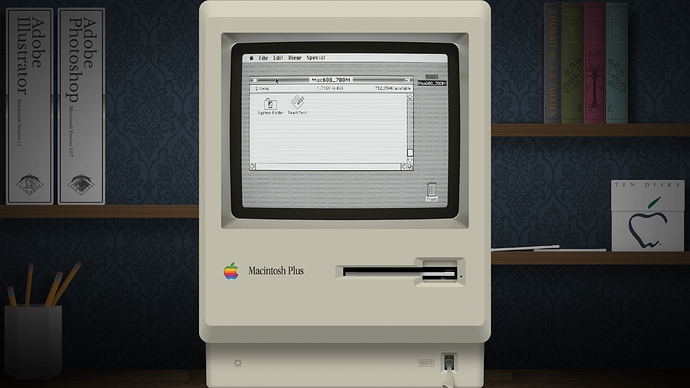Hi there,
Latest stable standalone MAME 0.263 has perfect Mac SE emulation support, which I can easily run with:
mame macse -hard1 system608.hdv
…where system608.hdv is my own hard disk image with my Macintosh programs and games on it.
But I am having major trouble replicating this with lr-mame. I have so far created a macse directory containing both the Mac SE boot roms zip and the hard disk image, like this:
macse/macse.zip
macse/system608.hdv
Then I try to launch Mac SE emulation using lr-mame like this:
retroarch -L mame_libretro.so macse
…But I get the MAME menu instead of the Mac SE emulation being started. I get this on the TTY console:
root@debian:~/mac128# retroarch -L mame_libretro.so macse -v
[INFO] [Config]: Looking for config in: "/root/.config/retroarch/retroarch.cfg".
[INFO] === Build =======================================
[INFO] CPU Model Name: Intel(R) N100
[INFO] Capabilities: MMX MMXEXT SSE SSE2 SSE3 SSSE3 SSE4 SSE42 AES AVX AVX2
[INFO] Version: 1.17.0
[INFO] Built: Mar 9 2024
[INFO] =================================================
[INFO] [Input]: Found input driver: "udev".
[INFO] [Core]: Loading dynamic libretro core from: "mame_libretro.so"
[INFO] [Overrides]: Core-specific overrides found at "/root/.config/retroarch/config/MAME/MAME.cfg".
[INFO] [Config]: Loading config: "/root/.config/retroarch/retroarch.cfg".
[INFO] [Config]: Appending override config: "/root/.config/retroarch/config/MAME/MAME.cfg".
[INFO] [Overrides]: Redirecting save file to "/root/.config/retroarch/saves/MAME.srm".
[INFO] [Overrides]: Redirecting save state to "/root/.config/retroarch/states/MAME.state".
[INFO] [Environ]: GET_CORE_OPTIONS_VERSION.
[INFO] [Environ]: RETRO_ENVIRONMENT_SET_CORE_OPTIONS_V2_INTL.
[INFO] [Environ]: SET_CONTROLLER_INFO.
[INFO] [Environ]: SET_SUPPORT_NO_GAME: yes.
[INFO] [Environ]: GET_LED_INTERFACE.
[INFO] [Environ]: GET_LOG_INTERFACE.
[INFO] [Environ]: SYSTEM_DIRECTORY: "/root/.config/retroarch/system".
[INFO] [Environ]: CORE_ASSETS_DIRECTORY: "/root/.config/retroarch/downloads".
[INFO] [Environ]: SAVE_DIRECTORY: "/root/.config/retroarch/saves".
[INFO] [Environ]: SET_PIXEL_FORMAT: XRGB8888.
[INFO] [Environ]: SET_INPUT_DESCRIPTORS:
[INFO] [Environ]: SET_KEYBOARD_CALLBACK.
[libretro INFO] ------------------------
[libretro INFO] MAME 0.263 (unknown)
[libretro INFO] ------------------------
[INFO] [Content]: Content loading skipped. Implementation will load it on its own.
[libretro ERROR] Error parsing game path: "macse"
[libretro ERROR] Error parsing system name: "macse"
[libretro ERROR] Error parsing parent path: "macse"
[libretro INFO] Starting game: "macse"
[libretro INFO] Game name: macse
[libretro INFO] Game description: Macintosh SE
[libretro INFO] Game name: macse
[libretro INFO] Game description: Macintosh SE
[INFO] [Environ]: SET_ROTATION: 0
[INFO] [Replay]: Found last replay slot: #0
[INFO] [SRAM]: Skipping SRAM load.
[INFO] [Core]: Version of libretro API: 1, Compiled against API: 1
[INFO] [Core]: Geometry: 640x480, Aspect: 1.333, FPS: 60.00, Sample rate: 48000.00 Hz.
[INFO] [Audio]: Set audio input rate to: 48001.92 Hz.
[INFO] [Video]: Set video size to: fullscreen.
[INFO] [Wayland]: fractional_scale_v1 enabled
[INFO] [Vulkan]: Vulkan dynamic library loaded.
[INFO] [Vulkan]: Found vulkan context: "vk_wayland".
[INFO] [Vulkan]: Detecting screen resolution: 1920x1080.
[INFO] [Vulkan]: Found GPU at index 0: "Intel(R) Graphics (ADL-N)".
[INFO] [Vulkan]: Using GPU index 0.
[INFO] [Vulkan]: Using semaphores for WSI acquire.
[INFO] [Vulkan]: Using GPU: "Intel(R) Graphics (ADL-N)".
[INFO] [Vulkan]: Queue family 0 supports 1 sub-queues.
[INFO] [Vulkan]: Got 3 swapchain images.
[INFO] [Wayland] Failed to specify monitor for fullscreen, letting compositor decide
[INFO] [Vulkan]: Using resolution 1920x1080.
[INFO] [Vulkan]: Using BGRA8888 format.
[INFO] [Shaders]: Specific shader preset found at "/root/.config/retroarch/config/global.slangp".
[INFO] [slang]: Compiling shader: "/root/.config/retroarch/shaders/crt/shaders/fakelottes.slang".
[INFO] [slang]: Using render target format R8G8B8A8_UNORM for pass output #0.
[INFO] [Vulkan filter chain]: Creating framebuffer 1440x1080 (max 1 level(s)).
[INFO] [udev]: Pad #0 (/dev/input/event17) supports 0 force feedback effects.
[INFO] [Autoconf]: Arduino LLC Arduino Leonardo (9025/32822) not configured.
[INFO] [udev]: Pad #1 (/dev/input/event18) supports 0 force feedback effects.
[INFO] [Autoconf]: Arduino LLC Arduino Leonardo (9025/32822) not configured.
[INFO] [udev]: Pad #2 (/dev/input/event19) supports 0 force feedback effects.
[INFO] [Autoconf]: Arduino LLC Arduino Leonardo (9025/32822) not configured.
[INFO] [Joypad]: Found joypad driver: "udev".
[INFO] [Wayland]: Enabling idle inhibitor
[INFO] [Video]: Found display server: "null".
[INFO] [ALSA] Using ALSA version 1.2.8
[INFO] [ALSA]: Using S16_LE sample format for PLAYBACK device "default"
[INFO] [ALSA]: Period: 4 periods per buffer (384 frames, 1536 bytes)
[INFO] [ALSA]: Buffer size: 1536 frames (6144 bytes)
[INFO] [ALSA]: Can pause: yes.
[INFO] [ALSA]: Initialized PLAYBACK device "default"
[INFO] [Audio]: Started synchronous audio driver.
[INFO] [Display]: Found display driver: "vulkan".
[INFO] [Playlist]: Loading history file: "/root/.config/retroarch/content_history.lpl".
[INFO] [Playlist]: Loading history file: "/root/.config/retroarch/content_music_history.lpl".
[INFO] [Playlist]: Loading favorites file: "/root/.config/retroarch/content_favorites.lpl".
[INFO] [Vulkan filter chain]: Creating framebuffer 1440x1080 (max 1 level(s)).
[INFO] [Environ]: SET_GEOMETRY.
I see no missing roms, no errors, nothing. So, please, how can I get Mac SE emulation going in lr-mame?